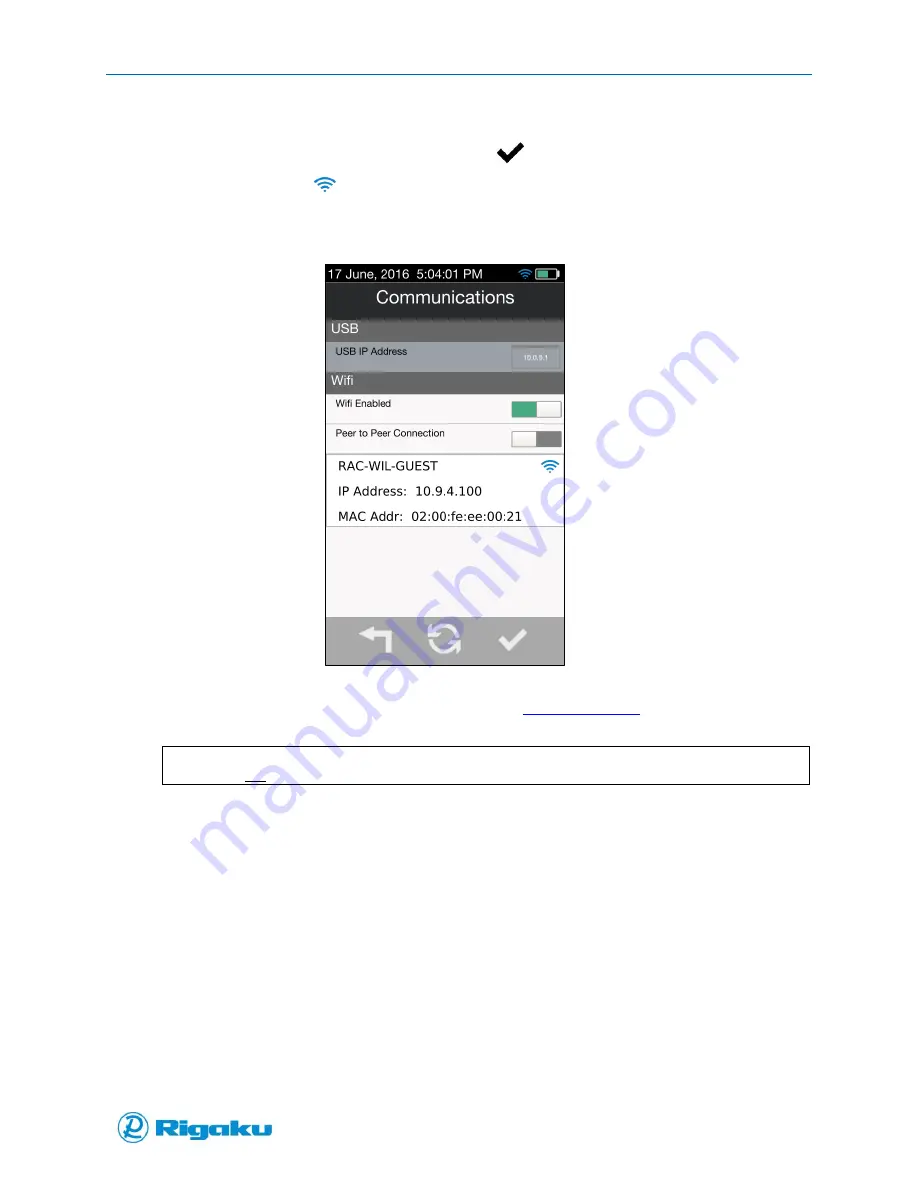
Sync Results to Personal Computer
94
1006232_RevD
6.
Enter the wireless network’s password and select
(Enter).
7.
The blue wireless icon
indicates that you are connected and an IP address has been assigned
Figure 66. Selecting Wireless Network Connection
8.
Enter the assigned IP address into your browser (e.g.,
). To display the Progeny
Instrument details.
Note:
Do not include WWW prefix.
Progeny to PC Configuration via Advanced Wi-Fi connection
1.
To connect your Progeny Analyzer to the PC using advanced Wi-Fi, network credentials are
transmitted via a “wpa_supplicant” file assigned by a network administrator. A sample
wpa_supplicant file might look like the following:
ctrl_interface=/var/run/wpa_supplicant/socket
#ctrl_interface_group=wheel
network={
ssid="RAC-WIL-INTERNAL"
scan_ssid=1
key_mgmt=WPA-EAP
Содержание Progeny
Страница 1: ...1006232_RevD 3 Progeny and Progeny LT Analyzer User Manual Rev D...
Страница 74: ...Advanced Options 67 1006232_RevD Figure 40 Sample Application...
Страница 106: ...Export and Import Settings 99 1006232_RevD Figure 70 Progeny Settings Screen...
Страница 111: ...Appendix B Nose Cone Positions 104 1006232_RevD Appendix B Nose Cone Positions...
















































