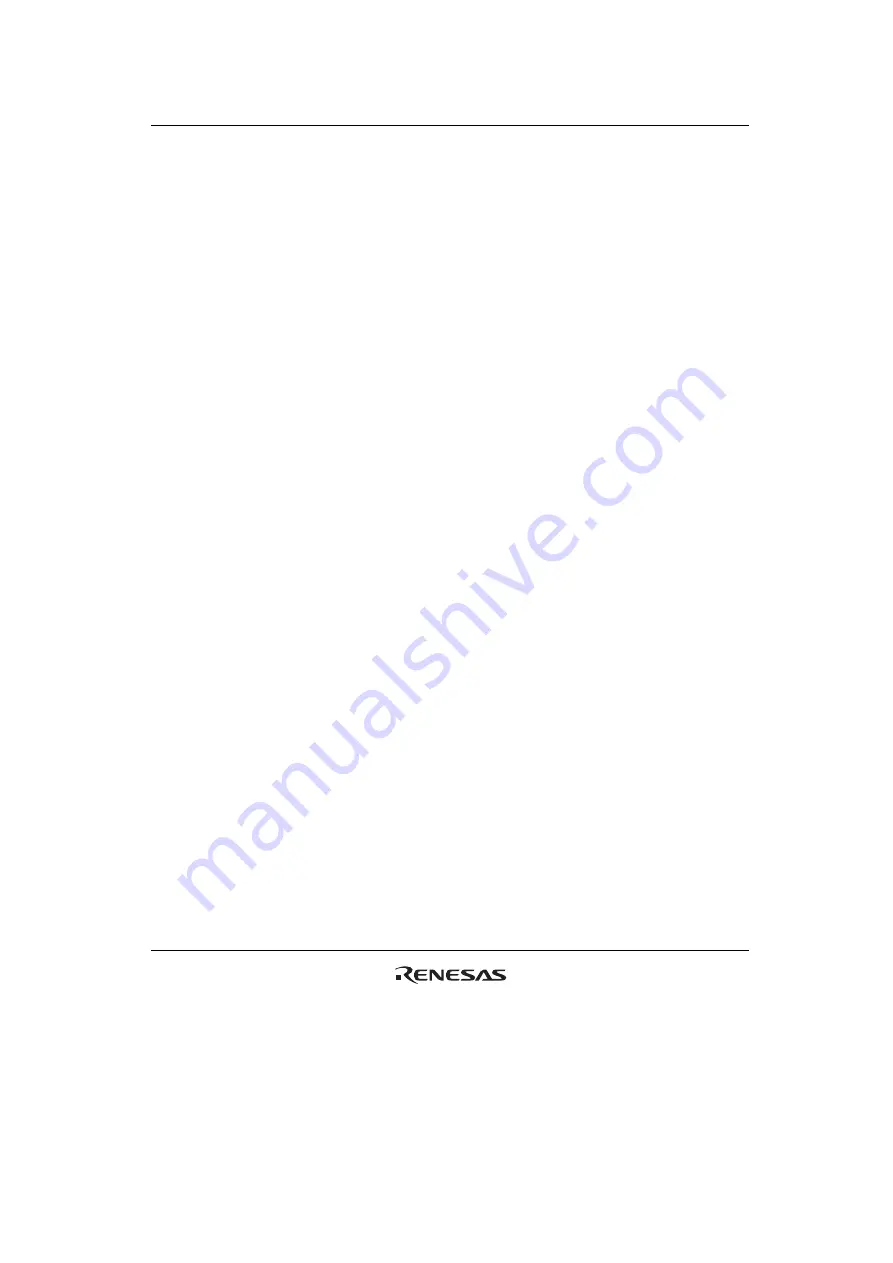
Section 12 Serial Communication Interface (SCI)
Rev. 3.00 Sep. 27, 2007 Page 455 of 758
REJ09B0243-0300
In clock synchronous serial communication, each data bit is output on the communication line
from one falling edge of the serial clock to the next. Data is guaranteed valid at the rising edge of
the serial clock. In each character, the serial data bits are transmitted in order from the LSB (first)
to the MSB (last). After output of the MSB, the communication line remains in the state of the
MSB. In clock synchronous mode, the SCI transmits or receives data by synchronizing with the
rising edge of the serial clock.
(1) Communication
Format
The data length is fixed at eight bits. No parity bit can be added.
(2) Clock
An internal clock generated by the on-chip baud rate generator or an external clock input from the
SCK pin can be selected as the SCI transmit/receive clock. For selection of the SCI clock source,
see table 12.14.
When the SCI operates on an internal clock, it outputs the clock signal at the SCK pin. Eight clock
pulses are output per transmitted or received character. When the SCI is not transmitting or
receiving, the clock signal remains in the high state. When only reception is performed, the
synchronous clock continues to be output until an overrun error occurs or the RE bit is cleared to
0. For the reception of n characters, select the external clock as the clock source. If the internal
clock has to be used, set RE and TE to 1, then transmit n characters of dummy data at the same
time as receiving the n characters of data.
(3) Transmitting
and Receiving Data
SCI Initialization (Clock Synchronous Mode):
Before transmitting, receiving, or changing the mode or communication format, the software must
clear the TE and RE bits to 0 in the serial control register (SCSCR), then initialize the SCI.
Clearing TE to 0 sets the TDRE flag to 1 and initializes the transmit shift register (SCTSR).
Clearing RE to 0, however, does not initialize the RDRF, PER, FER, and ORER flags and receive
data register (SCRDR), which retain their previous contents.
Содержание SH7124 R5F7124
Страница 2: ...Rev 3 00 Sep 27 2007 Page ii of xx ...
Страница 8: ...Rev 3 00 Sep 27 2007 Page viii of xx ...
Страница 36: ...Section 1 Overview Rev 3 00 Sep 27 2007 Page 16 of 758 REJ09B0243 0300 ...
Страница 68: ...Section 2 CPU Rev 3 00 Sep 27 2007 Page 48 of 758 REJ09B0243 0300 ...
Страница 108: ...Section 5 Exception Handling Rev 3 00 Sep 27 2007 Page 88 of 758 REJ09B0243 0300 ...
Страница 166: ...Section 7 User Break Controller UBC Rev 3 00 Sep 27 2007 Page 146 of 758 REJ09B0243 0300 ...
Страница 400: ...Section 9 Multi Function Timer Pulse Unit 2 MTU2 Rev 3 00 Sep 27 2007 Page 380 of 758 REJ09B0243 0300 ...
Страница 724: ...Section 20 List of Registers Rev 3 00 Sep 27 2007 Page 704 of 758 REJ09B0243 0300 ...
Страница 772: ...Rev 3 00 Sep 27 2007 Page 752 of 758 REJ09B0243 0300 ...
Страница 778: ...Rev 3 00 Sep 27 2007 Page 758 of 758 REJ09B0243 0300 ...
Страница 781: ......
Страница 782: ...SH7125 Group SH7124 Group Hardware Manual ...
















































