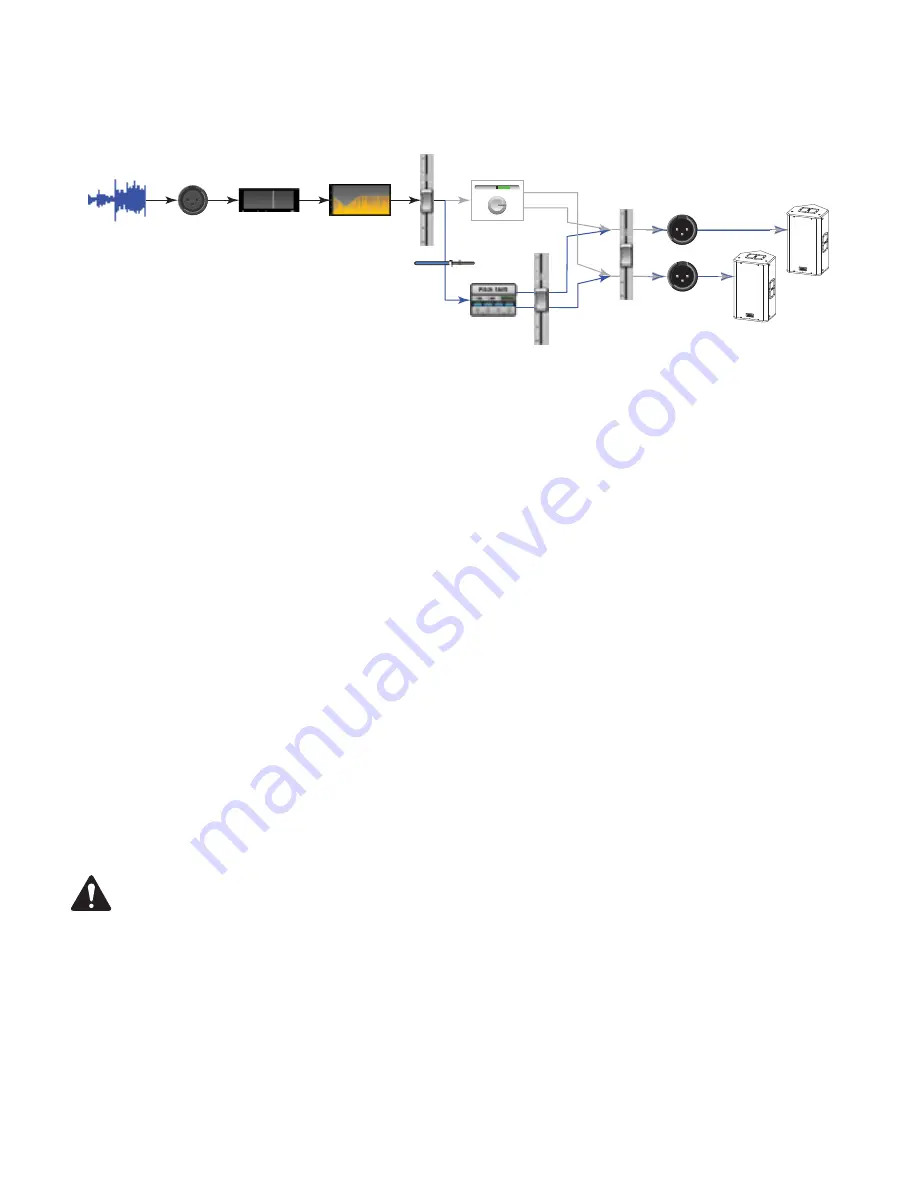
22
TD-000472-00-B
— Figure 9
is a diagram of a single channel and one effects send and return. Lets walk through the diagram.
1.
— Figure 9 —
-40
-20
-10
-5
5
10
U
L
C
R
Input
Channels
EQ
Dynamics
Channel
Fader
Channel
Pan
FX
Sends
Audio
Input
FX
Master
Main
L/R
FX
Main
Left
Main
Right
(1)
(2)
(3)
(4)
(5)
(6)
(7)
(8)
(9)
(10)
Audio (1) is input via one of the TouchMix inputs (2).
2. The audio is then sent through the EQ processor (3).
3. After the EQ, it goes through the Dynamics (4) – Compressor and Gate.
4. Then the Channel Fader (5) does its thing. (Its thing is controlling the audio level being sent to the FX Sends.) After the channel fader, the audio is
split to the following:
a. Channel Pan control, then to the Main outputs (follow the gray line in the diagram)
b. Effects processing (follow the blue line in the diagram)
5. The first stop in the Effects path is the Effects Send control (6). This controls the level of the audio sent to the selected Effects Processor from
this channel.
6. The Effects Processor (7) takes the channel audio (mono), applies the selected effect, then creates a stereo output signal.
7. At this point, you have the option to send the FX'd audio to the Aux stage monitors for the people who want it in their monitor mix.
8. The stereo audio level is controlled by the FX Return (or Master) fader (8). It is called a return because again, back in the day, after the audio was
"sent" to the Effects box it had to be "returned" to the mixer - clever eh? Since any of the channels can send audio to this Effects Processor, the
audio from all of the channels using this Effects Processor is controlled by the FX Master (or Return) fader. You can easily see this if you look at the
FX Overview screen.
9. The final step is mixing the audio from the input channel with the audio from the effects channel and sending it to the Main L/R fader (9) then to
the Main L/R outputs (10). Remember, this example is just one channel. You'll probably have more than one channel, so all the Input channels are
mixed with all the FX Return audio into the Main L/R outputs.
NOTE!:
There are four dedicated mixes feeding your effects so you don’t have to “borrow” an aux mix.
So much for getting the channels’ sound into the effects processor. How are we going to get the sound of the effect returned to the mix? Those same
clever guys who came up with the “send” control, also came up with the idea of a “return” control. This is a control that determines how much of the
effect is going to be returned and blended into the mix. Or maybe we should say “blended into the mixes”. That’s because the performers may want
to hear the effect in their monitors. So the output of the TouchMix effects can be sent to the monitors as well as to the main speaker system.
There is one thing to be aware of when sending effects to the performers’ monitors. Let’s say that you are sending the sax and the lead vocals to the
same reverb processor. You then return the reverb to both the saxophonist’s monitor and the lead vocalist’s monitor. But neither wants to hear the
other in their respective monitors. Unfortunately, the vocalist is now going to hear sax with heavy reverb and the saxophonist is going to hear lead
vocals coming out of a huge cave. The answer is to either forget about putting the reverb into the monitors or to use separate processors for each
musician.






























