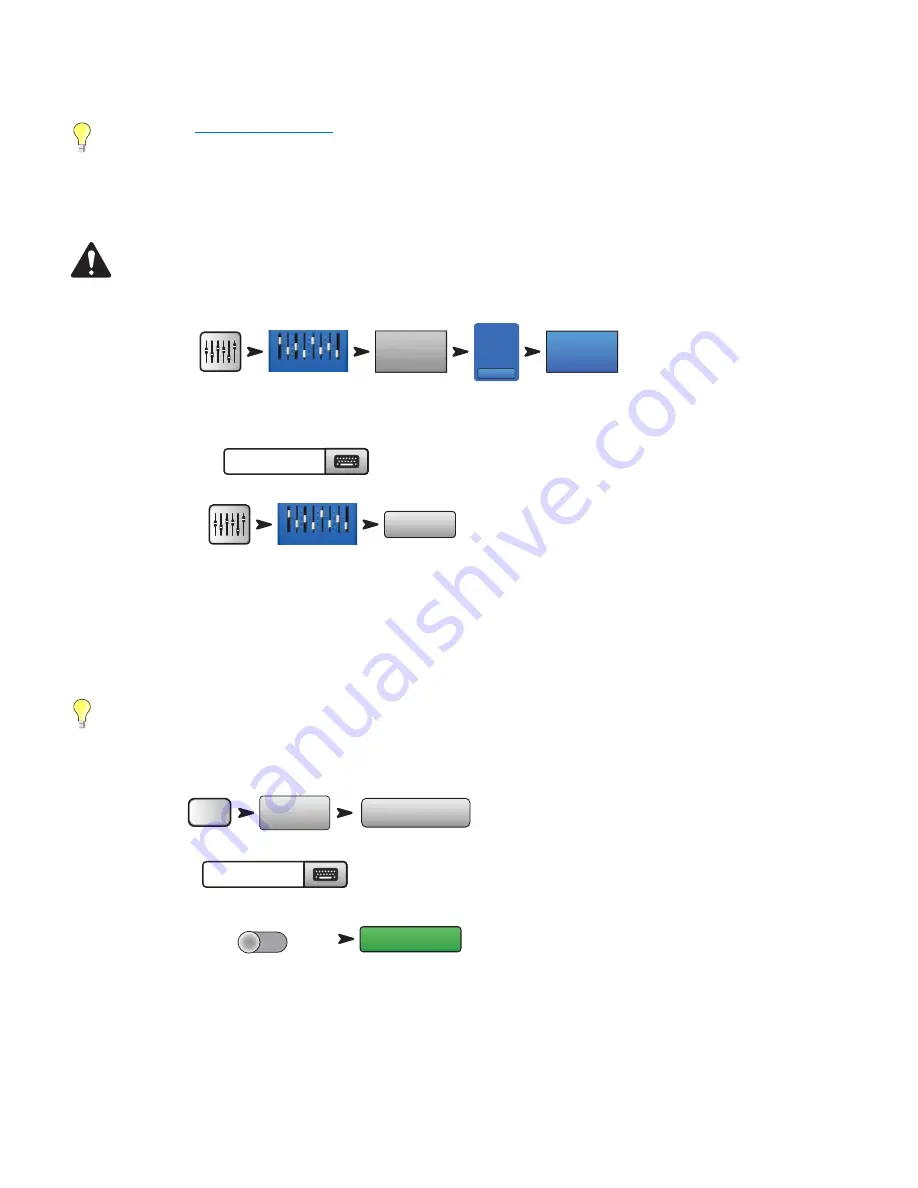
9
TD-000472-00-B
DCA Nroups
TIP!:
See
"Tips & Tricks" on page 20
for more on DCA’s.
A DCA groups faders together so the overall level of all the channels in the group can be controlled by a single DCA fader. A DCA fader does not
change the position of any of the faders in the group.
IMPORTANT!:
Here is an important thing to know – if the DCA master fader is at 0.0 (the unity (U) mark), it does nothing to the level
of an assigned channel. The DCA adds or subtracts level. Move the DCA Fader up 3 dB and everything it’s assigned to will increase by
3 dB. Move it down 3 dB and – well you probably figured that out. Remember that assigning or unassigning a channel to a DCA Group
can cause a sudden change in the level of the channel so it’s good practice to have the DCA master at 0.0 when changing assignments.
To Setup a DCA Group:
You can assign inputs, outputs and FX Master faders to a DCA. If you assign an input, and the output to which it's going to the same DCA, changes you
make using the DCA are doubled for the input. Raise the DCA 3 dB, the input is effectively raised 6 dB.
To Name the DCA group:
To Mute a DCA Group:
When you mute a DCA, all channels assigned to that DCA are muted. If a channel is muted by the channel Mute button, or a Mute Group, the DCA
does not un-mute the channel when the DCA is un-muted.
Save Your ork in a Scene
You’ve put some effort into setting up your mix so now would be a great time to save it. A Scene is a snapshot of all the settings on the mixer.
TIP!:
It's a good idea to save your scene with the outputs muted or levels down. Why? Because it's possible that the gain settings
on power amplifiers or powered loudspeakers have changed since the scene was saved. Recalling the scene could result in a blast of
feedback from all the speakers connected to the mixer.
To Save Your Scene:
To Name Your Scene:
To Save Your Scene:
DCA Groups
DCA 1
Select
5
DCA 5
In 2
Continue selecting channels as you wish.
Type new name
DCA Groups
Mute
Menu
Scenes
Save/Save As...
Type new name
Internal
External
(USB)
Save Location:
Save






























