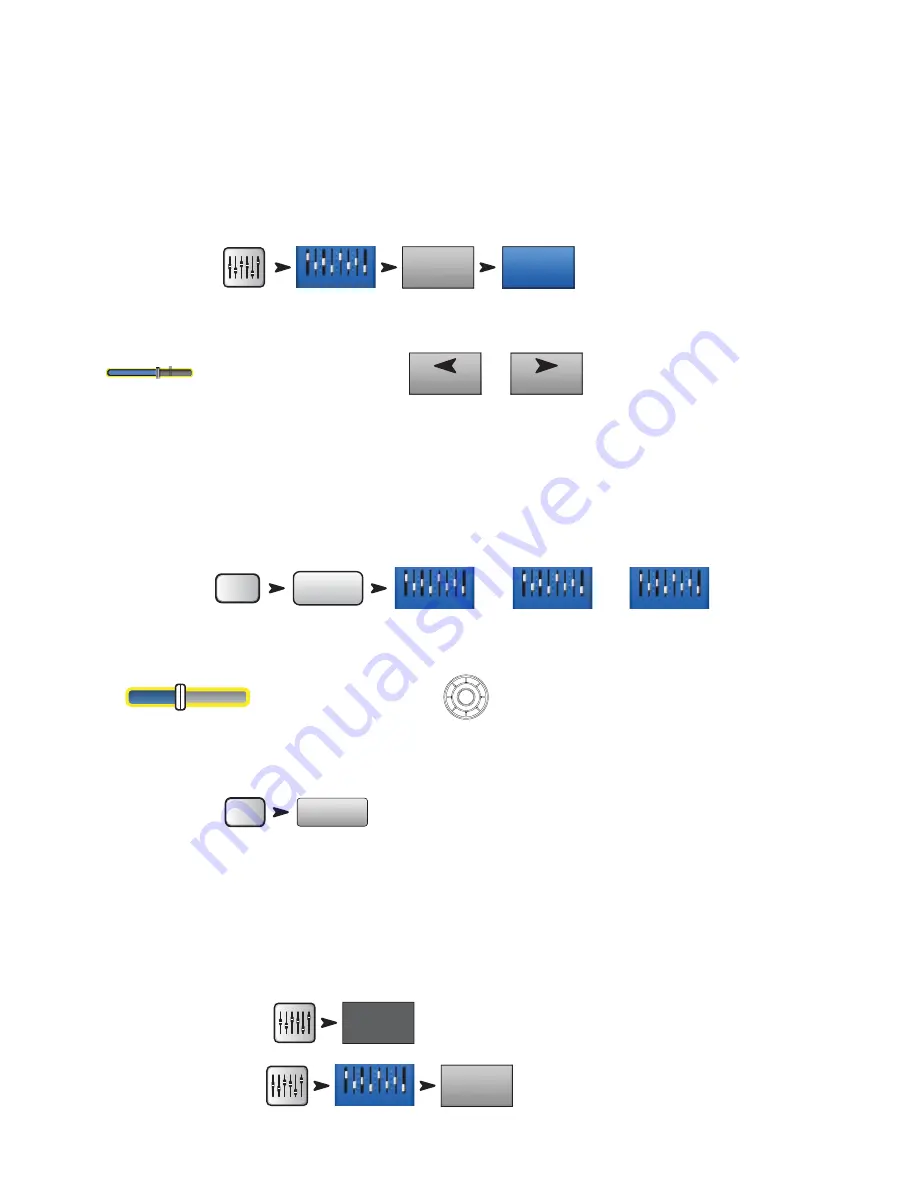
14
TD-000472-00-B
Auxiliary (Stage Monitor) Mixes
There are two general approaches to setting up stage monitor mixes:
Input by Input
With all the performers on stage, ask each performer in turn to play or sing just one thing (Kick, Snare, Guitar, Sax, etc). Ask each performer how
much of that instrument they want in their monitor. Our guess is that they will all say “that’s plenty” during sound check and then ask for lots more
after the first song – just sayin’.
To Set Up Monitor Mixes:
You will see sliders representing the send levels to all the aux mixes. Auxes 7/8 and 9/10 are stereo auxes so each has a Pan control. If any mono auxes
are linked they also have Pan controls.
Adjust
-40
-20
-10
-5
5
10
U
for each performer in turn then use the
Prev
and
Next
buttons to move through the channels.
Mix by Mix
In this approach, you'll dial in a complete monitor mix for one performer at a time. There are two ways of doing this.
Overview Screen
One way is from the Aux Overview screen. The Aux Overview screen, as the name implies, provides a view of all the aux mixes for a bank of channels
at once, in matrix format.
To Set Up Monitor Mixes:
Each horizontal row of sliders represents one of your monitor mixes. If you have named your Aux outputs, the name displays above the Master slider
on the right of the screen. Auxes 7/8 and 9/10 are stereo auxes so each has a Pan control. If any mono auxes are linked they also have Pan controls.
Touch any
to select and change its value using
.
Mix-on-Faders
This screen presents the controls for one Aux Mix at a time using the same style of large faders as the Home screen.
To Set Up Monitor Mixes:
Touch the Aux Mix Select to go to the mix you want, then use the faders to adjust the sends to the selected Aux Mix. If necessary, select another bank
of channels. Mix-on-Faders is the perfect method for a performer using the TouchMix App to dial in their own stage monitor – they see only the
channel sends for their monitor.
Output Processing
Like the input channels, the outputs (Main L/R and Aux Outputs) have their own processing.
To access Main Output Processing:
To access Aux Output Processing:
Inputs 1-8
In 1
Auxes
Menu
Aux
Overview
Inputs 1-8
OR
Inputs 9-16
Stereo In / 2 Trk
OR
Aux
Aux Mix
Select
Main
Aux Outputs
Aux 1






























