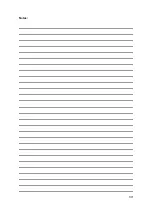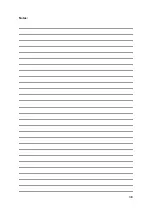9. Preflight check
134
Original Prusa i3 MK3S+ kit assembly
STEP 3
SuperPINDA adjustment (part 3)
Move the extruder to the centre of the X-axis.
Take a zip tie from the package and place it under the SuperPINDA sensor. Use the
middle part of the zip tie, not the tip.
Release the screw holding the SuperPINDA sensor and gently press it against the
zip tie.
Tighten the screw on the SuperPINDA holder again.
!!! DO NOT use glue to fix SuperPINDA sensor
in the new type of holder with the
M3 screw, you won't be able to release it again !!!
A correct height of the SuperPINDA sensor compared to the nozzle should be
similar to the last picture.
STEP 4
Quick guide for your first prints
See our free
3D Printing Handbook
Read the chapters Disclaimer and Safety instructions
Read the chapter Setup before printing.
Calibrate the printer by following the chapter Calibration flow and wizard. Please
follow the steps exactly, otherwise you can permanently damage the print surface!
Содержание i3 MK3S+
Страница 6: ...6 ...
Страница 7: ...Original Prusa i3 MK3S kit assembly 7 1 Introduction ...
Страница 15: ...Original Prusa i3 MK3S kit assembly 15 2 Y axis assembly ...
Страница 36: ...36 Original Prusa i3 MK3S kit assembly 3 X axis assembly ...
Страница 44: ...44 Original Prusa i3 MK3S kit assembly 4 Z axis assembly ...
Страница 51: ...Original Prusa i3 MK3S kit assembly 51 5 E axis assembly ...
Страница 88: ...88 Original Prusa i3 MK3S kit assembly 6 LCD assembly ...
Страница 94: ...94 Original Prusa i3 MK3S kit assembly 7 Heatbed PSU assembly ...
Страница 108: ...108 Original Prusa i3 MK3S kit assembly 8 Electronics assembly ...
Страница 132: ...132 Original Prusa i3 MK3S kit assembly 9 Preflight check ...
Страница 137: ...137 Notes ...
Страница 138: ...138 ...
Страница 139: ...139 Notes ...
Страница 140: ...140 ...
Страница 141: ...141 Notes ...
Страница 142: ...142 ...
Страница 143: ...143 Notes ...
Страница 144: ...144 ...