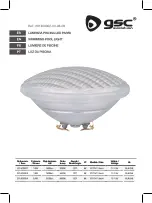Registration Reference Manual
MR Screen
Directions to Display the MR Flag Screen
1.
Enter a key of
MR
with a qualifier of
FLAG
.
2.
Complete each field as required.
MR]Medical Record Selection Qualifier[FLAG ]
This screen allows you to determine, for your UserID, the initial placement
of the cursor on the MR screen for a patient.
If the below field value is 'Y', the cursor initially will be placed in the
Fast Update field when the MR screen is displayed for a patient. A value of
'N' will result in the cursor initially being placed in the Key field.
Display the MR screen with the cursor in the Fast Update field (Y/N) . . . . [N]
Are you using a ZPL printer (Y/N) . . . . . . . . . . . . . . . . . . . . . [Y]
Do you wish to print labels rotated by 180 degrees (Y/N) . . . . . . . . . . [N]
Do you wish to print labels in Landscape mode (Y/N) . . . . . . . . . . . . [N]
Label darkness as 'S'tandard (0), 'D'arker or 'L'ighter (1-20) [L] . Level [20]
Do you wish Deducted labels to print Cipher instead of QCode . . . . . . . . [N]
Figure 11: MR Flag Screen
Understanding the MR Flag Screen
Display the MR screen with the cursor in the Fast Update field (Y/N)
This field allows you to set the initial position of the cursor for a patient on the MR
screen.
Enter
Y
to initially place the cursor in the
Fast Update
field, or
N
to place the cursor
in the
Key
field.
NOTES
If the system setting for the cursor to be initially placed in the Fast Update
field is set you will not be able to change this setting.
The Fast Action Barcodes, which form part of the NHAIS Label Printing
Application, will by default assume that this setting is Y.
Are you using a ZPL printer (Y/N)
If your printer is capable of ZPL printing – which covers TLP-2824Z, TLP-2824+ and
GK420 series printers – set this field to
Y
.
NOTE
The print quality of the ZPL option is better. If you have a TLP-2824
printer (which has EPL on the bottom of the printer) this flag must be N.
Do you wish to print labels rotated by 180 degrees (Y/N)
If you wish your labels to be rotated by 180 degrees, set this flag to
Y
.
Do you wish to print labels in Landscape mode (Y/N)
If your printer has landscape labels, rather than portrait ones, set this field to
Y
.
Version: 2.94
Section 8
2-15
Содержание 3900 Sport/P39
Страница 2: ......
Страница 14: ...Contents Registration Reference Manual C 12 Version 3 1 1 Section 6 Letter Library Page Letter Samples 3 1 ...
Страница 44: ...Contents Registration Reference Manual C 42 Version 3 1 1 ...
Страница 58: ...Quick Guide Registration Reference Manual Q 12 Version 2 90 ...
Страница 66: ...Introduction Registration Reference Manual I 8 Section 1 Version 2 62 ...
Страница 113: ...GC GP Capitation Enquiry Registration Reference Manual 6 10 Section 2 Version 2 27 ...
Страница 131: ...DX Integrity Checker Monitor Registration Reference Manual 8 6 Section 2 Version 2 9 ...
Страница 164: ...Registration Reference Manual NHS Number Index NI Version 2 24 Section 2 12 3 ...
Страница 237: ...Registration Reference Manual Additional Details AD Version 2 95 Section 3 2 13 ...
Страница 248: ...Registration Reference Manual Patient Notes PN Version 2 28 Section 3 3 11 ...
Страница 272: ...N1 ONS Reconciliation Import Registration Reference Manual 5 10 Section 3 Version 2 9 ...
Страница 281: ...Deductions Introduction Registration Reference Manual 1 6 Section 4 Version 2 16 ...
Страница 343: ...DS Status of Pending DDRs Registration Reference Manual 7 4 Section 4 Version 2 22 ...
Страница 354: ...Registration Reference Manual Analysis of DDRs DPRs DR Version 2 43 Section 4 8 11 ...
Страница 362: ...RP Print Preparation Registration Reference Manual 1 8 Section 5 Version 2 82 ...
Страница 400: ...LL Letter Library Registration Reference Manual 1 22 Section 6 Version 2 28 ...
Страница 435: ...Letter Samples Registration Reference Manual 3 8 Section 6 Version 2 9 ...
Страница 543: ...M R Status Codes Registration Reference Manual 1 8 Section 8 Version 2 72 ...
Страница 566: ...Registration Reference Manual MR Screen Version 2 94 Section 8 2 23 ...
Страница 574: ...UR Urgent Request Registration Reference Manual 3 8 Section 8 Version 2 27 ...
Страница 582: ...M R Logged in Print Registration Reference Manual 5 4 Section 8 Version 2 27 ...
Страница 642: ...Bulk Transfer Address Labels Registration Reference Manual 4 2 Section 9 Version 2 9 ...
Страница 648: ...Practice Closed Lists Registration Reference Manual 10 2 Section 10 Version 2 62 ...
Страница 662: ...PC C Screen Registration Reference Manual 2 14 Section 10 Version 2 15 ...
Страница 669: ...Registration Reference Manual PC CH Screen Version 2 15 Section 10 3 7 ...
Страница 678: ...Registration Reference Manual EL Screen Version 2 15 Section 10 4 9 ...
Страница 684: ...Patient Practice GP History AH Registration Reference Manual 1 6 Section 11 Version 2 92 ...
Страница 693: ...Registration Reference Manual Patient Assignment Enquiry AQ Version 2 22 Section 11 2 9 ...
Страница 743: ...Interaction with the PDS Registration Reference Manual 1 50 Section 12 Version 2 88 ...
Страница 751: ...PX Screen Registration Reference Manual 2 8 Section 12 Version 2 63 ...
Страница 761: ...AR Screen Registration Reference Manual 3 10 Section 12 Version 2 87 ...
Страница 843: ...Registration Reference Manual AJ ALNO Version 2 39 Appendix A A2 9 ...
Страница 905: ...AJ DEPL Registration Reference Manual A6 10 Appendix A Version 2 39 ...
Страница 965: ...AJ GRED Registration Reference Manual A14 6 Appendix A Version 2 74 ...
Страница 1006: ...AJ NHST Registration Reference Manual Appendix A A18 10 Version 2 74 ...
Страница 1035: ...Figure 11 AJ OSMR Bar Codes Print 1 ...
Страница 1036: ...Figure 12 AJ OSMR Bar Codes Print 2 ...
Страница 1045: ...Registration Reference Manual AJ PCOR Version 2 74 Appendix A A22 3 Enter Y to run the job To start processing the job enter Y ...
Страница 1061: ...AJ PDSA Registration Reference Manual A23 12 Appendix A Version 2 74 ...
Страница 1087: ...AJ PRAC Registration Reference Manual A27 8 Appendix A Version 3 1 1 ...
Страница 1095: ...AJ PREC Registration Reference Manual A26 8 Appendix A Version 2 74 ...
Страница 1107: ...NORTH AND EAST DEVON HA QCEX Date 18 01 1999 Default Q Codes Assigned Page 1 Job ran on 18 01 1999 Number of default Q Codes 1 ...
Страница 1117: ...AJ RIC Registration Reference Manual A30 4 Appendix A Version 2 74 ...
Страница 1132: ...AJ SAP Registration Reference Manual A32 6 Appendix A Version 2 74 ...
Страница 1258: ...Glossary Registration Reference Manual G 6 Glossary Version 2 13 ...