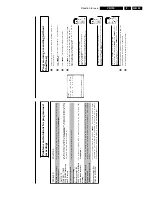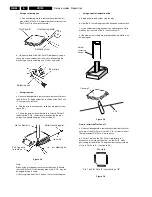Dismantling instructions
GB 47
VR120
4.
4.2
Dismantling of the motherboard/drive
combination (Figure 4-3 and 4-4)
Preparation
Remove the housing cover as described in section 1.
Remove the front panel as described in section 3.
–
Move device into operational position (Figure 4-3).
–
Undo the two screws (B) of the stay and pull it up to
remove it.
–
Push back the lift by 5 cm after releasing both lift stops.
–
Undo and remove the four fastening screws (C) of the
drive.
–
Detach the Cinch socket cable (K) and ground cable (M)
from the socket print (if present).
–
Remove the cables (K1; K2; K3) from the guides on the
rear of the frame.
–
Pull the Cinch socket holder with the socket and print up
and out of the frame (if present).
–
Position the device with the base plate facing up.
–
Undo the 8 catches (S) from the rear right to the rear front
and then from the rear left to the front left.
–
After the weight of the motherboard/drive unit has
released it from the frame, the catch (S) at the mains
socket has to be released for a second time.
–
The frame can be removed by lifting it off.
–
Turn the motherboard/drive unit and move it into the
service position (Figure 4-6), if necessary.
–
The device is operational in this position
”Eject” must NOT be used !!!
Caution:
Adjustments can not be made in the service position.
”Eject” must NOT be used !!!
Assembly
–
Position the frame with the top open onto a level surface.
–
Hold the drive on the side at the lift and insert the
motherboard/drive unit into the frame, pushing it down
lightly. Observe that the power Supply and Scart sockets
are positioned in openings.
–
Check that all 8 catches (S) are engaged.
–
Secure the drive with the four holding screws (C).
–
Move the lift into the ”Eject” position.
–
Push the stay onto the frame with the chamfered side
facing to the rear and secure with both screws (B).
–
Insert the Cinch socket into the opening and ensure that
it engages.
–
Connect the Cinch socket and the ground cable (K ; M)
(if present).
–
Insert the cables (K1; K2; K3) into the supports
provided in the frame.
–
Replace the front panel and the housing cover.
Figure 4-3
Figure 4-4
B
C
C
B
B
C
C
B
K1
C
K2
C
K3
K1
C
K2
C
K3
B
C
C
B
B
C
C
B
K1
C
K2
C
K3
K1
C
K2
C
K3
Содержание VR570
Страница 12: ...Direction for use GB 12 VR120 3 3 Direction for use RT111 RT116 RT112 RT114 RT123 RT121 RT128 ...
Страница 15: ...Direction for use GB 15 VR120 3 SAT VR870L VR870CC VR720 Set width 435 mm ...
Страница 56: ...Service modes Repair tips GB 56 VR120 5 Engineer s remarks ...
Страница 60: ...60 VR120 6 Block diagrams Waveforms 6 4 Supply voltages and Bus diagram 1941 SAT MOUSE o M63100BFP ...
Страница 79: ...Circuit diagrams and PWB layouts Wiring diagram 79 VR120 7 7 16 Wiring Diagram Motherboard ...
Страница 80: ...80 VR120 7 Circuit diagrams and PWB layouts Wiring diagram 7 17 Mother board solder side 7172 CLOCK ADJUST ...
Страница 81: ...Circuit diagrams and PWB layouts Wiring diagram 81 VR120 7 Engineer s remarks ...
Страница 82: ...82 VR120 7 Circuit diagrams and PWB layouts Wiring diagram Engineer s remarks ...
Страница 83: ...Circuit diagrams and PWB layouts Wiring diagram 83 VR120 7 7 18 Mother board component side ...
Страница 119: ...Tape deck GB 119 VR120 10 ...
Страница 123: ...Tape deck GB 123 VR120 10 Engineer s remarks ...