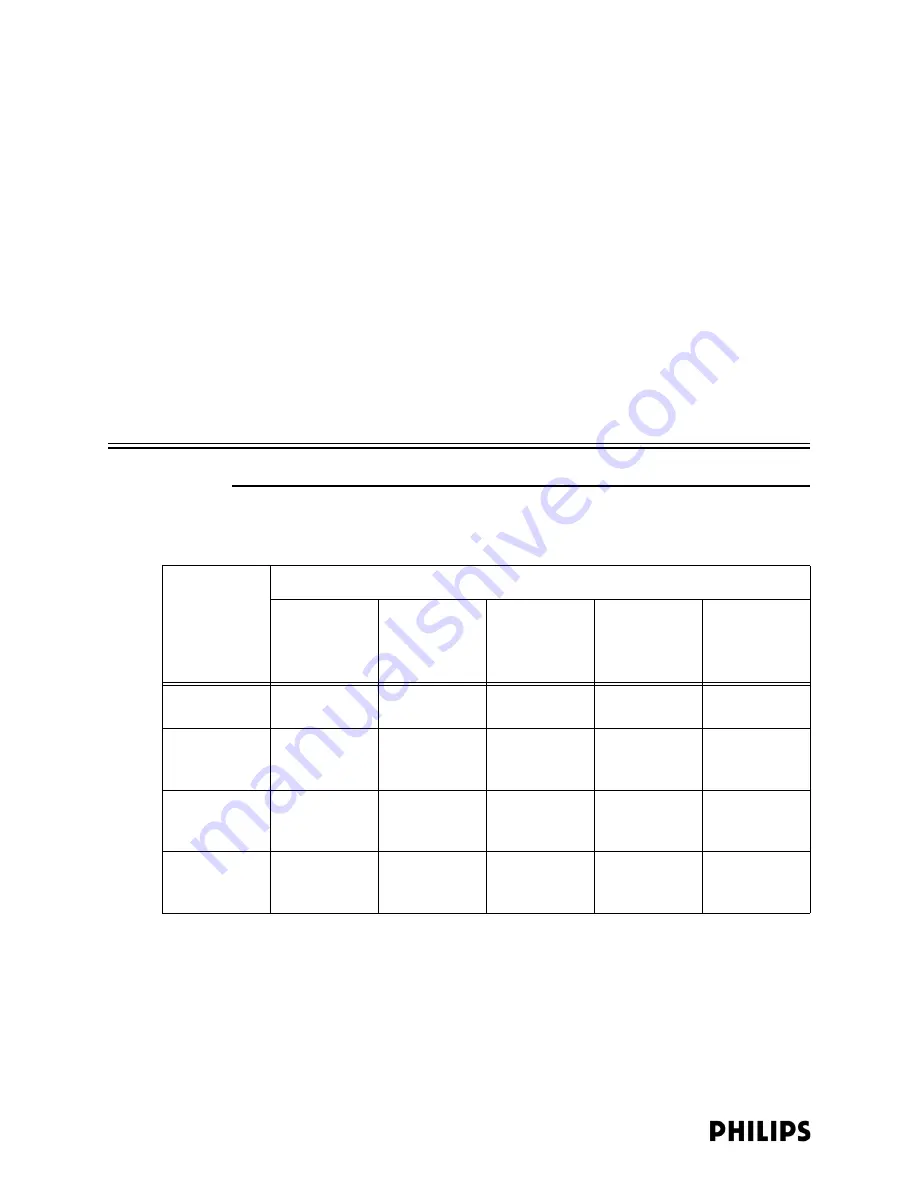
3-16
Chapter 3: Installing and Configuring the ITS
Step 6. Run the Philips Upgrade Wizard.
Run the Philips Upgrade Wizard to check and verify the APCs you added to the
network are running the same version firmware. If any configuration modifications
are made, run the Philips Upgrade Wizard again.
The Philips Upgrade Wizard has been designed to automate and simplify the
upgrade process for ITS APC and APs. In addition to upgrading the firmware on
these ITS components, you can use the wizard to:
• verify that APCs on your network are configured correctly
• display warning and error messages that you may use to troubleshoot any
configuration errors that may exist on your ITS network
Compatibility
The Philips Upgrade Wizard requires supported, and compatible AP and APC
firmware. Note the compatibility requirements listed in Table 3-2.
Caution
Use of Versions A.00.08 and older of the Upgrade Wizard must be discontinued.
Table 3-1: Upgrade Wizard and APC/AP Compatibility
Upgrade
Wizard Version
ITS Infrastructure Firmware Versions
Release J
2.4GHz
AP (B.00.08)
APC (B.00.18)
Release J
1.4GHz Core
AP (A.00.19)
APC (B.00.18)
Release H
1.4GHz
AP (A.00.54)
APC (A.00.34)
Release G
1.4GHz
AP (A.00.52)
APC (A.00.32)
Release F
1.4GHz
AP (A.00.50)
APC (A.00.29)
(A.00.16)
Release J
Compatible
Compatible
Compatible
Compatible
Compatible
(A.00.08)
Release H
Not Compatible
Warning: May
Cause AP Fault
Not Compatible
Warning: May
Cause AP Fault
Compatible
Compatible
Compatible
(A.00.07)
Release G
Not Compatible
Warning: May
Cause AP Fault
Not Compatible
Warning: May
Cause AP Fault
Not Compatible
Compatible
Compatible
(A.00.0x)
Release F
Not Compatible
Warning: May
Cause AP Fault
Not Compatible
Warning: May
Cause AP Fault
Not Compatible
Not Compatible
Compatible
Содержание IntelliVue Telemetry System Infrastructure
Страница 8: ...viii Contents ...
Страница 14: ...xiv About This Guide ...
Страница 100: ...3 22 Chapter 3 Installing and Configuring the ITS Figure 3 10 APC Filter Configuration Screen ...
Страница 102: ...3 24 Chapter 3 Installing and Configuring the ITS Figure 3 11 BOOTP DHCP Server Configuration Screen ...
Страница 162: ...5 12 Chapter 5 Troubleshooting and Testing ...
Страница 168: ...A 6 Chapter A Installing Multiple ITSs at a Single Hospital Site ...
Страница 180: ...Index 8 Index ...
















































