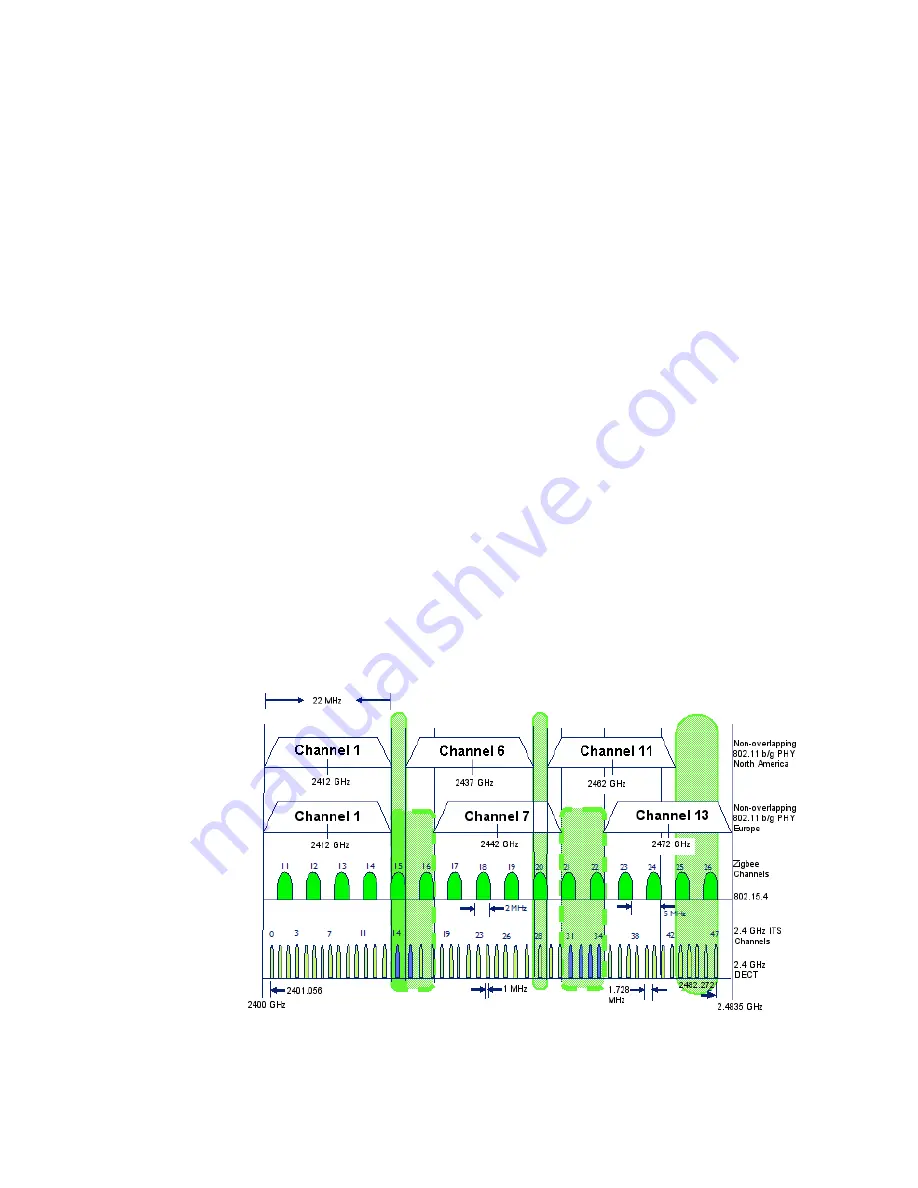
Assigning 2.4 GHz ITS Channels
IntelliVue Telemetry System Infrastructure Installation and Service Guide
2
-
23
unit-wide RF activity would be found in most all rooms that were geographically and
architecturally similar. Preference should be given for patient care areas that have
windows which face other buildings, parking lots or areas of significant activity.
Additionally, patient care areas which are adjacent to common public areas such as
lobbies, main corridors or waiting areas should be considered as a test location.
Surveys should be taken at planned AP locations also.
Also, “long-term” site-surveys should be executed when possible (especially for
“critical” sites where implementation to a high degree of thoroughness is
warranted). Long-term captures should be taken in at least one location in the
patient care area for a minimum period of two hours. The test period should be
during a time of maximum hospital activity (i.e., not overnight) to try and capture all
intermittent RF sources. Generally, overnight testing is not recommended, as it does
not present a realistic picture of spectra use.
Assigning 2.4 GHz ITS Channels
When installing the 2.4 GHz ITS, you must configure 3-6 channels for the system to
use. To have a successful deployment, the channels must be located in RF spectra
where they are least likely to be interfered with. Choosing appropriate channels
after reviewing the Spectrum Analyzer data is critical.
Avoiding WiFi Interference
In hospitals, 802.11 systems are the most likely source of interference in the 2.4
GHz space. The following sections describe how to choose the appropriate channels
to avoid interference from WiFi systems as well as from other sources of
interference.
Figure 2-17 shows the relationship between available 2.4 GHz ITS channels and
802.11b/g channels.
Figure 2-17: 2.4 GHz ITS Channels vs. 802.11b/g Channels
Содержание IntelliVue Telemetry System Infrastructure
Страница 8: ...viii Contents ...
Страница 14: ...xiv About This Guide ...
Страница 100: ...3 22 Chapter 3 Installing and Configuring the ITS Figure 3 10 APC Filter Configuration Screen ...
Страница 102: ...3 24 Chapter 3 Installing and Configuring the ITS Figure 3 11 BOOTP DHCP Server Configuration Screen ...
Страница 162: ...5 12 Chapter 5 Troubleshooting and Testing ...
Страница 168: ...A 6 Chapter A Installing Multiple ITSs at a Single Hospital Site ...
Страница 180: ...Index 8 Index ...














































