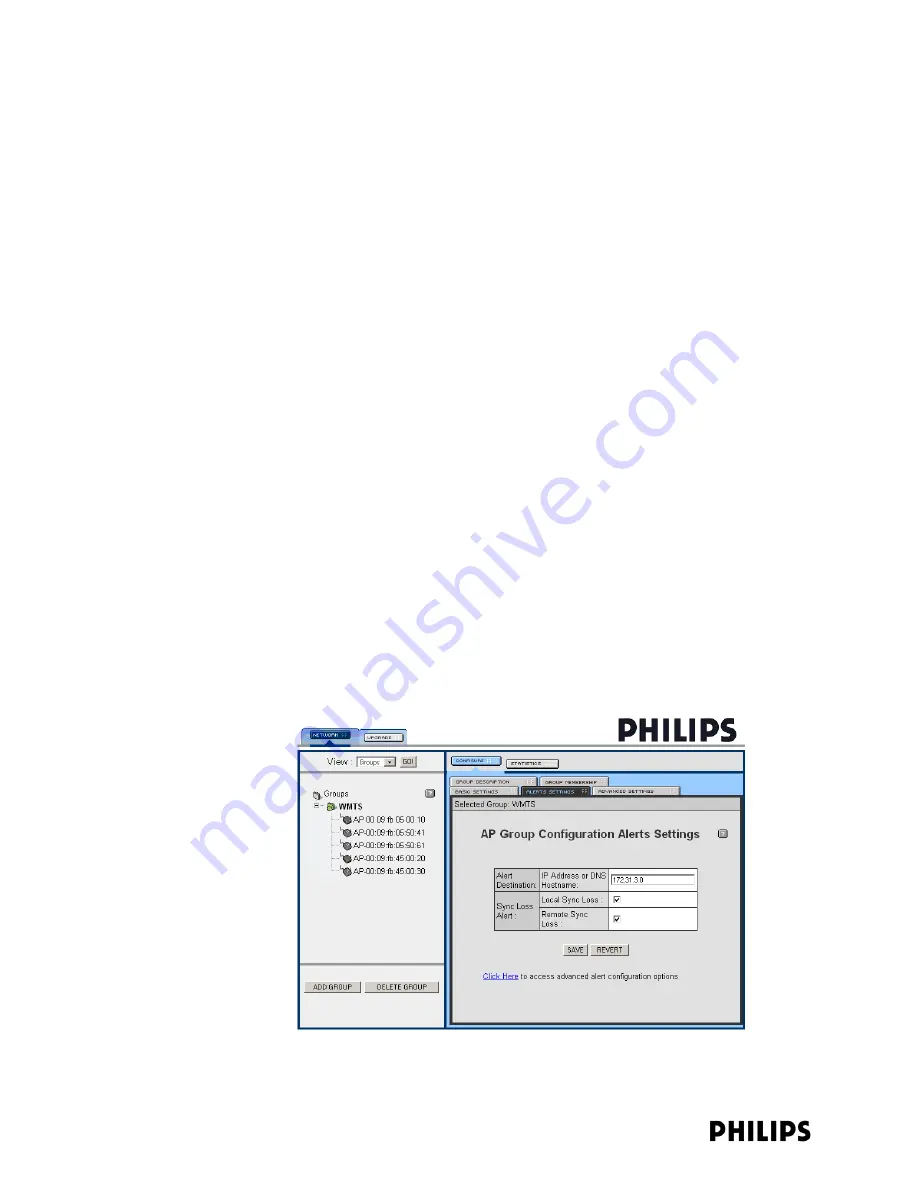
3-30
Chapter 3: Installing and Configuring the ITS
• Set the RF Access Code field as documented in the 1.4 GHz Access Point
Default Configuration Worksheet, and set the Enable Box to CHECKED.
• Set the Subnet Mask and Default Gateway fields as documented in the 1.4
GHz Access Point Default Configuration Worksheet.
2.4 GHz AP
Group
Configuration
Basic Settings
In the 2.4 GHz AP Group Configuration Basic Settings screen, set the following
configurations for this AP Group:
• Select the appropriate APC for this AP group from the Partnered AP
Controller drop-down list. Refer to your completed AP Group Configuration
Worksheet.
In the 2.4 GHz AP Group Configuration Basic Settings screen, verify the
following configurations for this AP Group. If they are not correct, delete the AP
group and then edit the AP default settings (see page 3-25):
• Select the Radio Regulations from the drop-down list that apply to the
country in which you are installing the 2.4 GHz ITS as documented in the
2.4 GHz AP Default Configuration Worksheet.
• Select the Frequency Plan from the drop-down list to specify the 802.11
channel configuration with which the 2.4 GHz ITS will co-exist.
• Select the ZigBee channel used for medical purposes at the installation site
from the drop-down list as documented in the 2.4 GHz AP Default
Configuration Worksheet.
• Set the RF Access Code field as documented in the 2.4 GHz Access Point
Default Configuration Worksheet, and set the Enable Box to CHECKED.
• Set the Subnet Mask and Default Gateway fields as documented in the 2.4
GHz Access Point Default Configuration Worksheet.
6. Click SAVE and then verify that the AP Group Basic Configuration settings are
correct.
7. Select the ALERTS SETTINGS tab.
Figure 3-15: AP Group Configuration Alert Settings
Содержание IntelliVue Telemetry System Infrastructure
Страница 8: ...viii Contents ...
Страница 14: ...xiv About This Guide ...
Страница 100: ...3 22 Chapter 3 Installing and Configuring the ITS Figure 3 10 APC Filter Configuration Screen ...
Страница 102: ...3 24 Chapter 3 Installing and Configuring the ITS Figure 3 11 BOOTP DHCP Server Configuration Screen ...
Страница 162: ...5 12 Chapter 5 Troubleshooting and Testing ...
Страница 168: ...A 6 Chapter A Installing Multiple ITSs at a Single Hospital Site ...
Страница 180: ...Index 8 Index ...






























