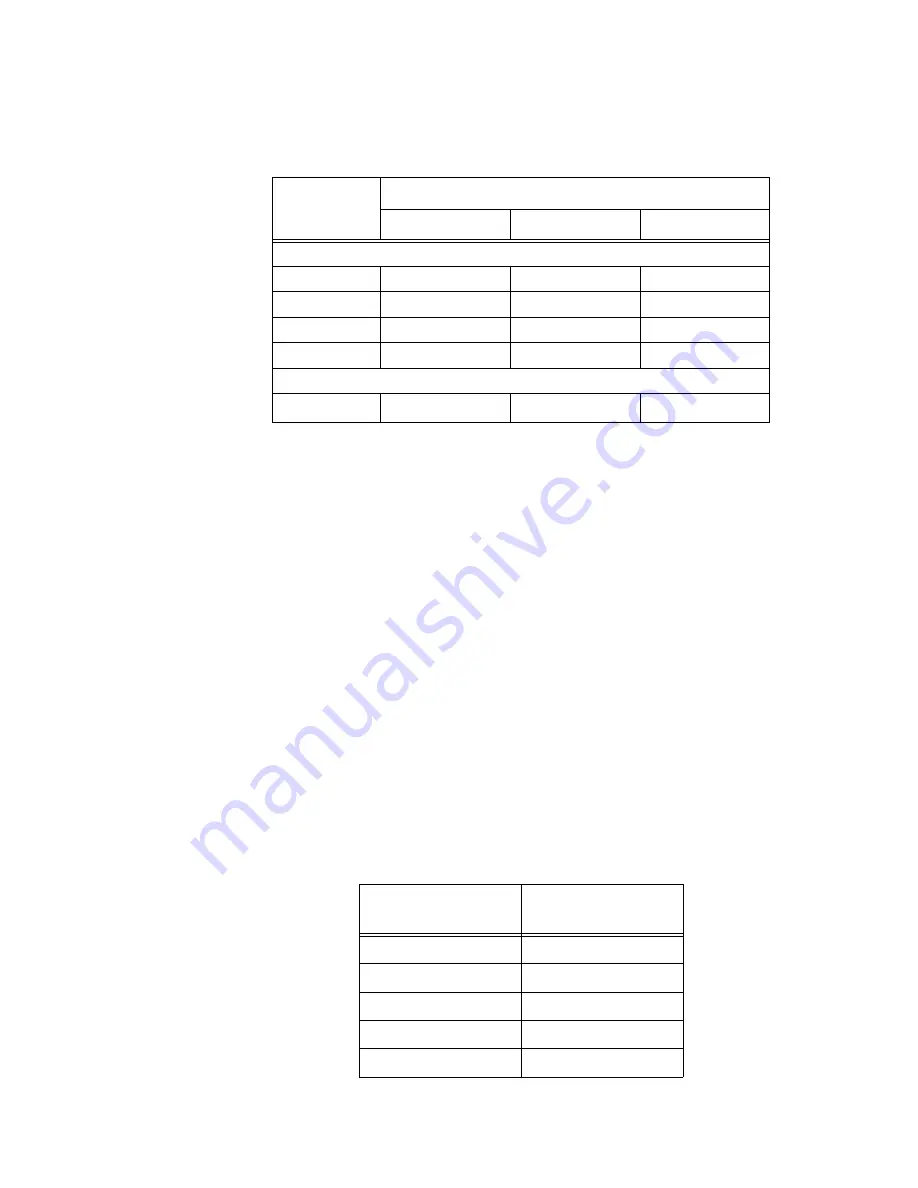
Defined ITS Bandwidth
IntelliVue Telemetry System Infrastructure Installation and Service Guide
1
-
15
in the 1427-1429 MHz band. Table 1-6 lists the 1.4GHz WMTS channels available
for use in “carved-out areas.”
Required FCC
Registration
The FCC (Section 95.1111 of the FCC Rules) requires that all WMTS transmitters be
registered with the American Society for Healthcare Engineering (ASHE). If a
hospital doesn’t register, not only is it subject to being interfered with, but the FCC
can also shut down its telemetry system.
Hospitals using the IntelliVue telemetry System must register all 1.4 GHz patient-
worn transceivers, wireless bedside monitors, and Access Points and Remote
Antennas.
Site registration with the frequency coordinator, American Society for Healthcare
Engineering (ASHE), is only required once and can be done online (www.ashe.org).
The frequencies and number of devices in use must be logged with the frequency
coordinator.
2.4 GHz ITS Bandwidth
Outside of the United States, the IntelliVue Telemetry System uses RF energy in the
2.4 GHz frequency space across 48 radio channels assigned from 2401.066 MHz
to 2482.272 MHz, with a channel spacing of 1.728 MHz.
Table 1-7 lists the 2.4 GHz ITS channels.
Table 1-6: Primary and Secondary WMTS Channels for “Carved-out Areas”
Channels
Frequencies
Low
Center
High
Primary Channels
Channel 1
1395.0977MHz
1395.8977MHz
1396.6977MHz
Channel 2
1396.6970MHz
1397.4970MHz
1398.2970MHz
Channel 3
1398.2963MHz
1399.0963MHz
1399.8963MHz
Channel 4a
1429.4410MHz
1430.2410MHz
1431.0410MHz
Secondary Channel
Channel 4
a
a. Channel 4 is not available when special “Carved-out” geographic area is
selected on the APC.
1427.0979MHz
1427.8979MHz
1428.6979MHz
Table 1-7: 2.4 GHz ITS Channels
2.4 GHz ITS Channel
(for Advanced Selection)
Center Frequency
(MHz)
0
2401.056
1
2402.784
2
2404.512
3
2406.240
4
2407.968
Содержание IntelliVue Telemetry System Infrastructure
Страница 8: ...viii Contents ...
Страница 14: ...xiv About This Guide ...
Страница 100: ...3 22 Chapter 3 Installing and Configuring the ITS Figure 3 10 APC Filter Configuration Screen ...
Страница 102: ...3 24 Chapter 3 Installing and Configuring the ITS Figure 3 11 BOOTP DHCP Server Configuration Screen ...
Страница 162: ...5 12 Chapter 5 Troubleshooting and Testing ...
Страница 168: ...A 6 Chapter A Installing Multiple ITSs at a Single Hospital Site ...
Страница 180: ...Index 8 Index ...















































