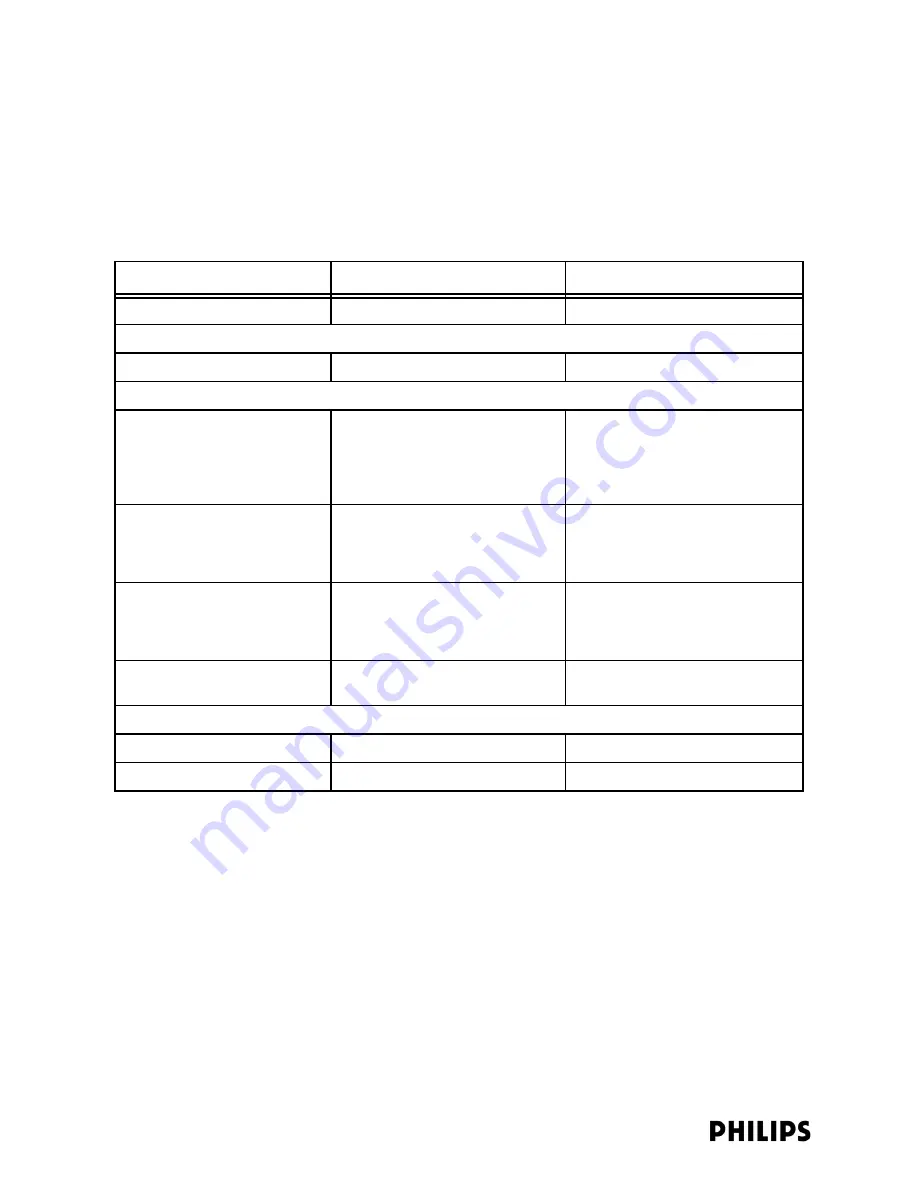
2-34
Chapter 2: Planning Your ITS Deployment
• IP Addressing: Subnet Mask - Enter the Static Subnet Mask documented for the
APC Configuration.
• IP Addressing: Default Gateway - Enter the Static Default Gateway documented
for the APC Configuration.
Blank Template
Settings
Rules
Value
Partnered APC
Any
Default Group
Smart-hopping
Radio Regulations
Specify radio regulations that apply to
country in which 2.4 GHz ITS is
installed. Circle applicable regulations
at right.
ETSI
FCC
RSS-210
AS/NZ
ARIB (Japan)
Frequency Plan
2.4 GHz Must Co-exist with Installed
2.4 GHz 802.11 b/g Systems
Circle 802.11 plan at right.
1, 6, 11
1, 7, 13
Advanced - Enter a min. of 3 and a
max. of 6 channels for use by the ITS.
ZigBee channel used for medical
Specify the ZigBee channel used for
medical purposes at the installation
site. Possible selections are channels
11 to 26.
None (Site Specific)
RF Access Code
Enter any number from 1 to 254 at
right. (not 0 and not 255)
1 (or other Site-specific Value)
IP Addressing: Subnet mask
[Copy from APC Configuration]
IP Addressing: Default gateway
[Copy from APC Configuration]
Содержание IntelliVue Telemetry System Infrastructure
Страница 8: ...viii Contents ...
Страница 14: ...xiv About This Guide ...
Страница 100: ...3 22 Chapter 3 Installing and Configuring the ITS Figure 3 10 APC Filter Configuration Screen ...
Страница 102: ...3 24 Chapter 3 Installing and Configuring the ITS Figure 3 11 BOOTP DHCP Server Configuration Screen ...
Страница 162: ...5 12 Chapter 5 Troubleshooting and Testing ...
Страница 168: ...A 6 Chapter A Installing Multiple ITSs at a Single Hospital Site ...
Страница 180: ...Index 8 Index ...
















































