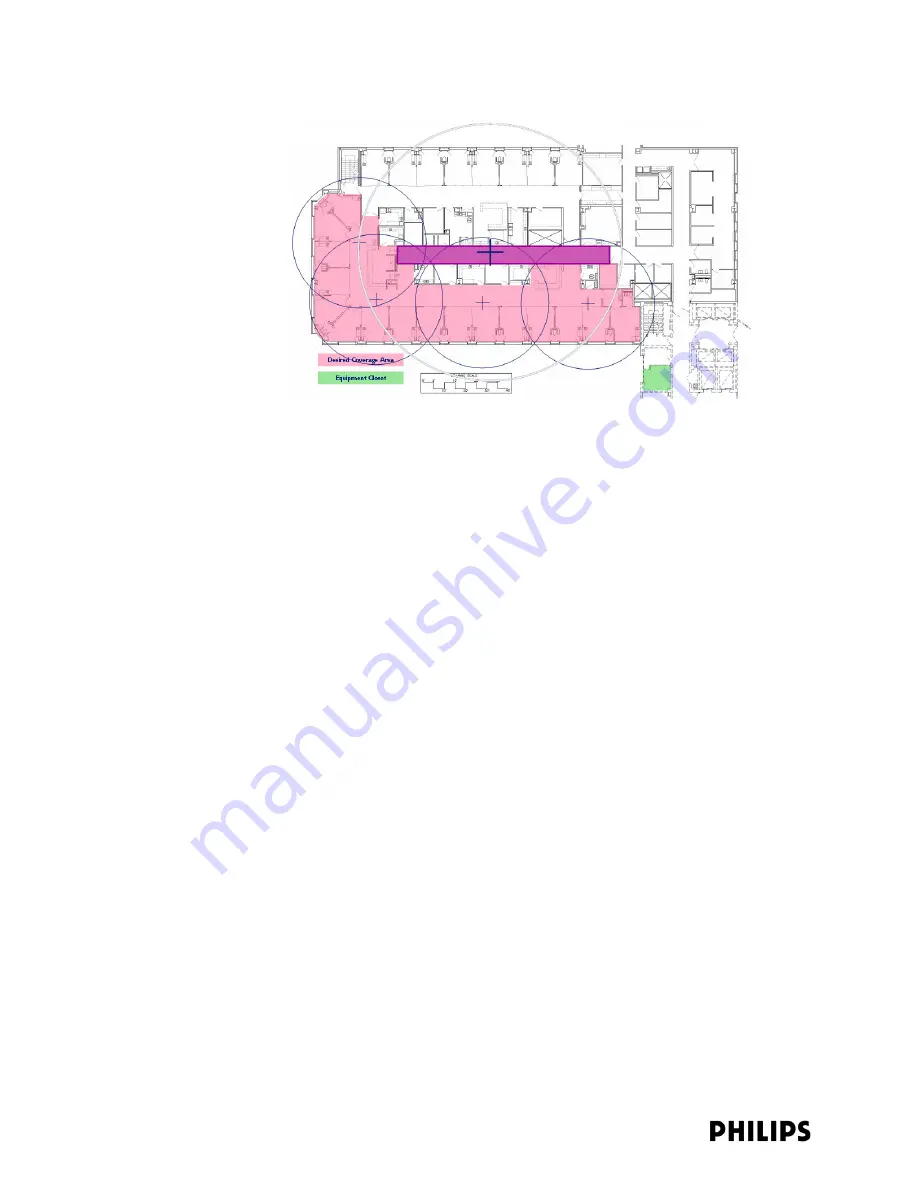
2-8
Chapter 2: Planning Your ITS Deployment
For the example shown in Figure 2-4, a 32 ft. RoC was used for the Access Points
that provided coverage to patient rooms, and a 60 ft. LoS was used for the AP
providing coverage to the hallway.
Core AP
Placements
ITS Core AP implementations differ minimally from standard AP implementations.
The primary difference is rather than an individual “home run” UTP cable from each
standard AP, only one UTP run is made for each Core AP—from the Core AP to the
supporting POE/Sync infrastructure. The Remote Antennas connect directly to the
Core AP via a 68-foot (20.7m) coaxial and unshielded twisted pair (UTP) cable
bundle.
Spacing between the Core AP and Remote Antennas is limited to the length of the
UTP/coax cable bundle—68 feet (20.7m). The cable assembly, is pre-terminated
when manufactured and cannot be shortened. The actual Core AP-to-Remote
Antenna spacing will vary depending on the dimensions of the area to be covered at
a given installation site.
The Core AP can be deployed using two installation methods, linear or interleaved.
Regardless of which installation method you use, you must manage the Remote
Antenna port assignments on each Core AP such that RAs with the same Core AP
port assignment are not installed adjacent to each other. This restriction must be
considered in both two (i.e., Core APs installed on the same floor) and three (i.e.,
Core APs installed on adjacent floors) dimensions. This restriction exists to ensure
proper time slot allocation. In the following figures, the port assignment for each RA
is listed.
In linear deployments, the component Core AP devices are laid end to end while
maintaining an even spacing between devices.
Figure 2-4: Placing RoC Coverage Circles on a Floorplan
Содержание IntelliVue Telemetry System Infrastructure
Страница 8: ...viii Contents ...
Страница 14: ...xiv About This Guide ...
Страница 100: ...3 22 Chapter 3 Installing and Configuring the ITS Figure 3 10 APC Filter Configuration Screen ...
Страница 102: ...3 24 Chapter 3 Installing and Configuring the ITS Figure 3 11 BOOTP DHCP Server Configuration Screen ...
Страница 162: ...5 12 Chapter 5 Troubleshooting and Testing ...
Страница 168: ...A 6 Chapter A Installing Multiple ITSs at a Single Hospital Site ...
Страница 180: ...Index 8 Index ...
















































