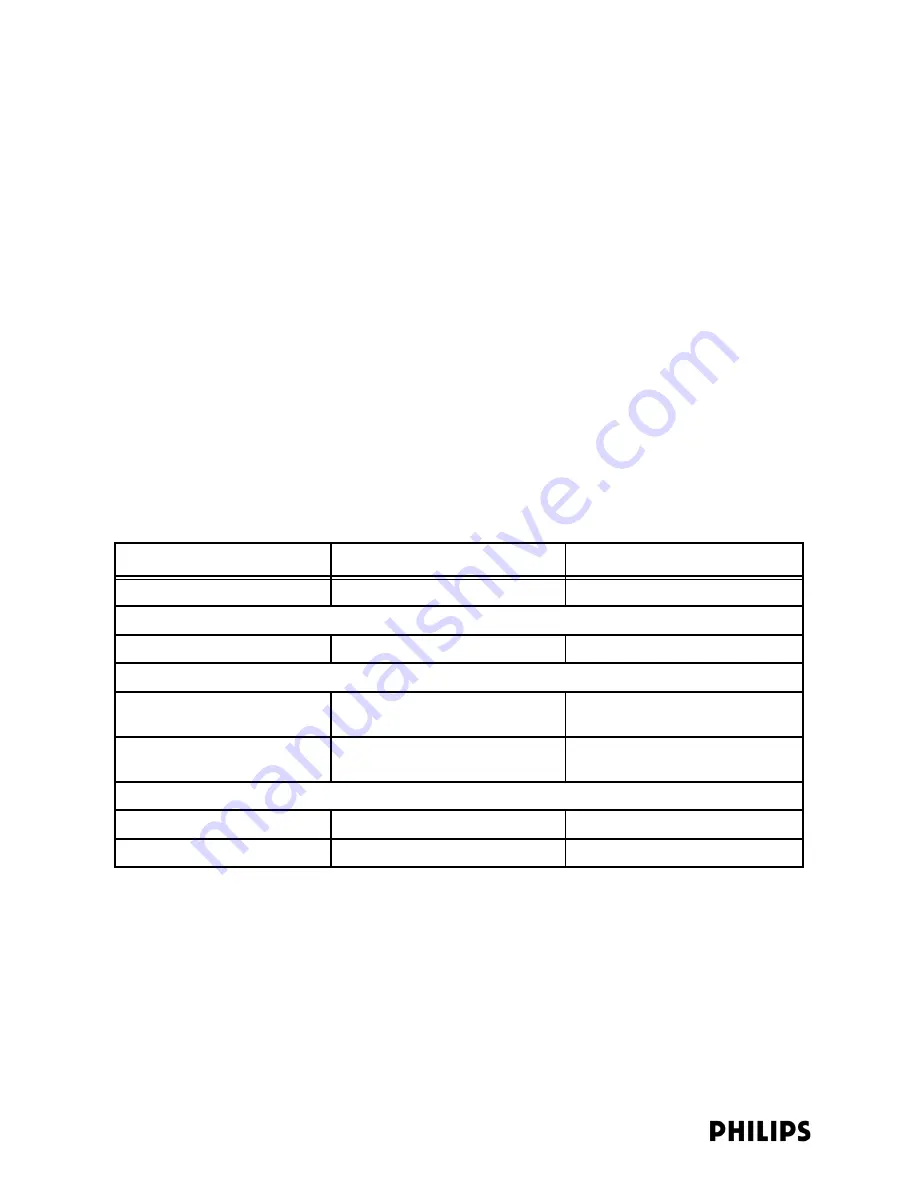
2-32
Chapter 2: Planning Your ITS Deployment
1.4 GHz Default AP Configuration Worksheet
Setting
Descriptions
Refer to the following setting descriptions when completing the 1.4 GHz Access
Point Configuration Worksheet.
• Partnered APC - “Any”
• Default Group - Always Smart-hopping.
• WMTS Channels - Circle the WMTS Channel that will be used for this
installation. Default range = 1 to 6. Note: Disable channels 4, 5 & 6 when
Special Geographic Area is selected - use channels 4a, 1, 2 and 3.
• RF Access Code - Enter number between 1 and 254 to be used as the Access
Code for the system (site specific). Do not use 0 or 255, these are reserved for
special use. For use of multiple RF Access Codes, refer to Appendix A, “Installing
Multiple ITSs at a Single Hospital Site.”
• IP Addressing: Subnet Mask - Enter the Static Subnet Mask documented for the
APC Configuration.
• IP Addressing: Default Gateway - Enter the Static Default Gateway documented
for the APC Configuration.
Blank Template
Settings
Rules
Value
Partnered APC
Any
Default Group
Smart-hopping
WMTS Channels
Circle channels at right.
Standard: 1 2 3 4 5 6
Special: 4a
RF Access Code
Enter any number from 1 to 254 at
right. (not 0 and not 255)
1 (Site Specific)
IP Addressing: Subnet mask
[Copy from APC Configuration]
IP Addressing: Default gateway
[Copy from APC Configuration]
Содержание IntelliVue Telemetry System Infrastructure
Страница 8: ...viii Contents ...
Страница 14: ...xiv About This Guide ...
Страница 100: ...3 22 Chapter 3 Installing and Configuring the ITS Figure 3 10 APC Filter Configuration Screen ...
Страница 102: ...3 24 Chapter 3 Installing and Configuring the ITS Figure 3 11 BOOTP DHCP Server Configuration Screen ...
Страница 162: ...5 12 Chapter 5 Troubleshooting and Testing ...
Страница 168: ...A 6 Chapter A Installing Multiple ITSs at a Single Hospital Site ...
Страница 180: ...Index 8 Index ...















































