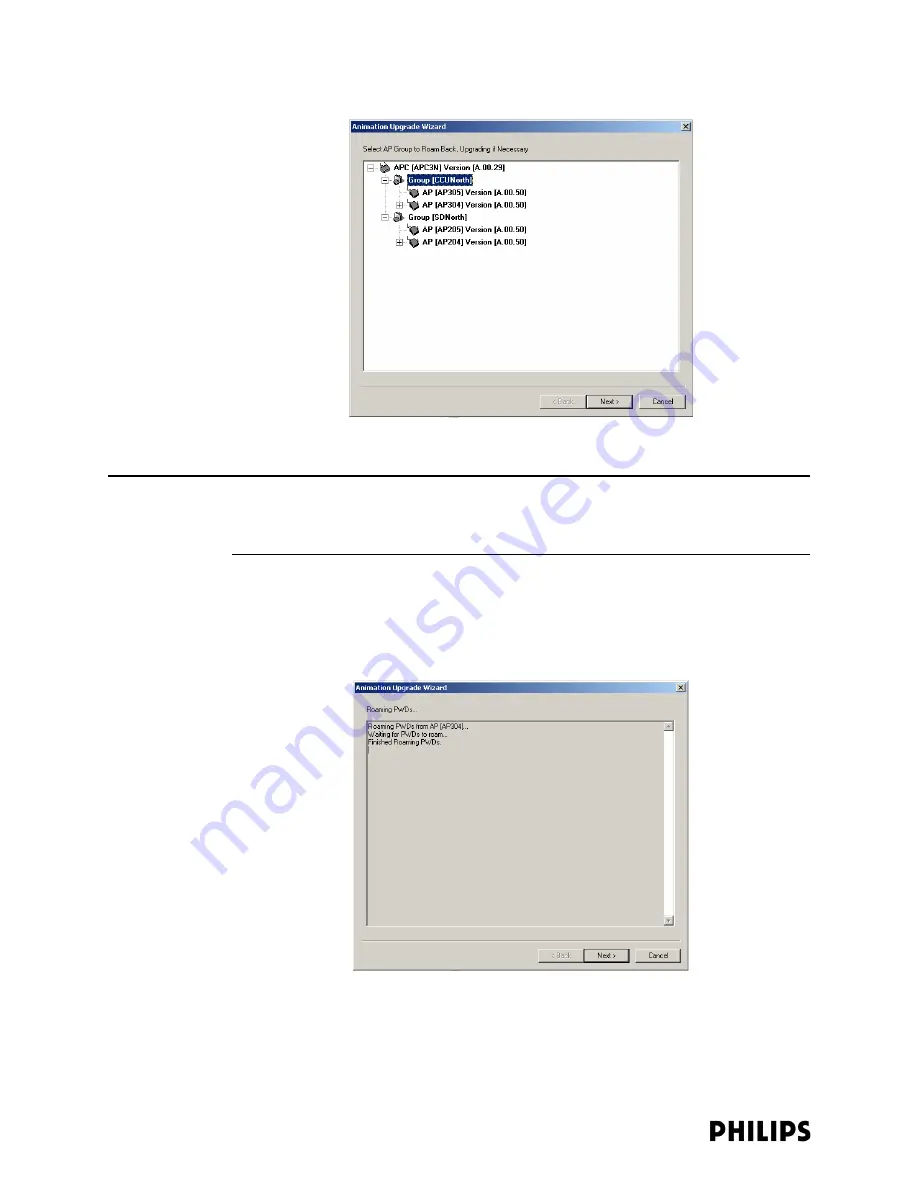
3-46
Chapter 3: Installing and Configuring the ITS
Note
If no APs need to be upgraded, and no PWDs are on the system, the ITS navigational
tree will appear but no devices will be displayed in bold. Click Next to continue the
process, and advance to the next screen (Restoring System State).
11. Click Next> to continue.
Before an AP is upgraded, the wizard roams its PWDs to another AP.
Status messages are displayed as the PWDs are roamed to another AP
(Figure 3-33).
The message Finished Roaming PWDs is displayed when the PWD roaming
process is complete.
Figure 3-32: AP Roam Back Screen
Figure 3-33: PWD Roaming Status Messages
Содержание IntelliVue Telemetry System Infrastructure
Страница 8: ...viii Contents ...
Страница 14: ...xiv About This Guide ...
Страница 100: ...3 22 Chapter 3 Installing and Configuring the ITS Figure 3 10 APC Filter Configuration Screen ...
Страница 102: ...3 24 Chapter 3 Installing and Configuring the ITS Figure 3 11 BOOTP DHCP Server Configuration Screen ...
Страница 162: ...5 12 Chapter 5 Troubleshooting and Testing ...
Страница 168: ...A 6 Chapter A Installing Multiple ITSs at a Single Hospital Site ...
Страница 180: ...Index 8 Index ...






























