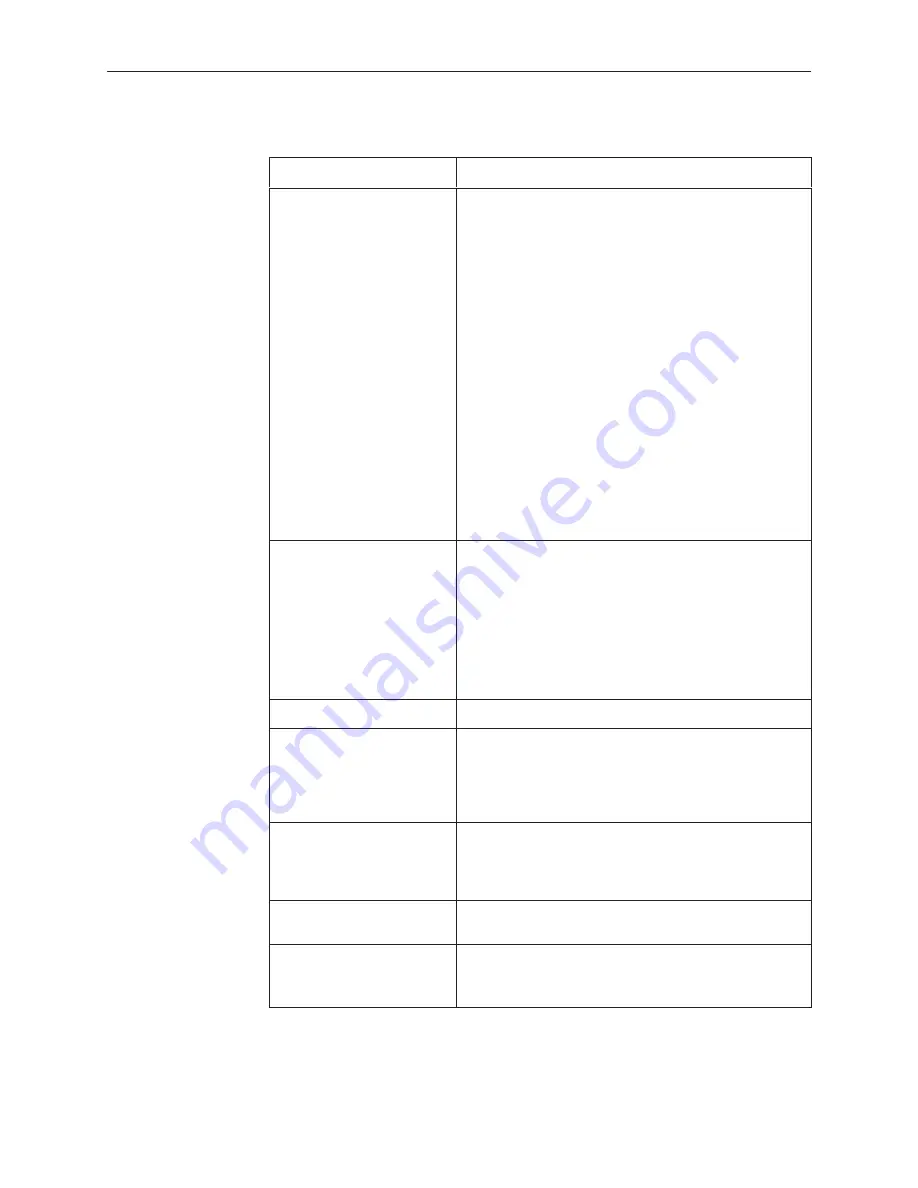
Technical Specifications
F-2
7110-A2-GB20-00
June 1997
Model 7110 DSU/CSU Technical Specification (2 of 2)
Item
Specifications
MIB II Object Groups
Supported
ICMP group
Interfaces group:
– T1 network
– DTE Data port
– Terminal port
– Management port
IP group
SNMP group
System group
TCP group
Transmission group:
– T1 network – DS1/E1 MIB
– DTE Data port – RS-232-Like MIB
– Terminal port – RS-232-Like MIB
– Management port – RS-232-Like MIB
UDP group
Network T1 Interface
Physical Interface (USA)
Physical Interface (Canada)
Framing Format
Coding Format
Line Build-Out (LBO)
ANSI PRM
Bit Stuffing
RJ48C
CA81A using adapter cable
(optional, Feature 3100–F1–501)
D4, ESF
AMI, B8ZS
0.0 dB, –7.5 dB, –15 dB, –22.5 dB
Selectable
FCC Part 68, AT&T TR 62411
NMS Compatibility
SNMP Network Manager
Physical Dimensions
Height
Width
Depth
Weight
2.0 inches (4.9 cm)
8.7 inches (22.1 cm)
8.7 inches (22.1 cm)
1 lb, 6 oz. (625 g)
Port Interface
Standards
Rates
V.35
Nx64 – 64K-1.536 Mb
Nx56 – 56K-1.344 Mb
Power Consumption and
Dissipation
4.5 watts, 15.4 Btu per hour at 120 volts (ac power)
Power Requirements
AC Power Module
Refer to the labeling on the ac power module for input
requirements

























