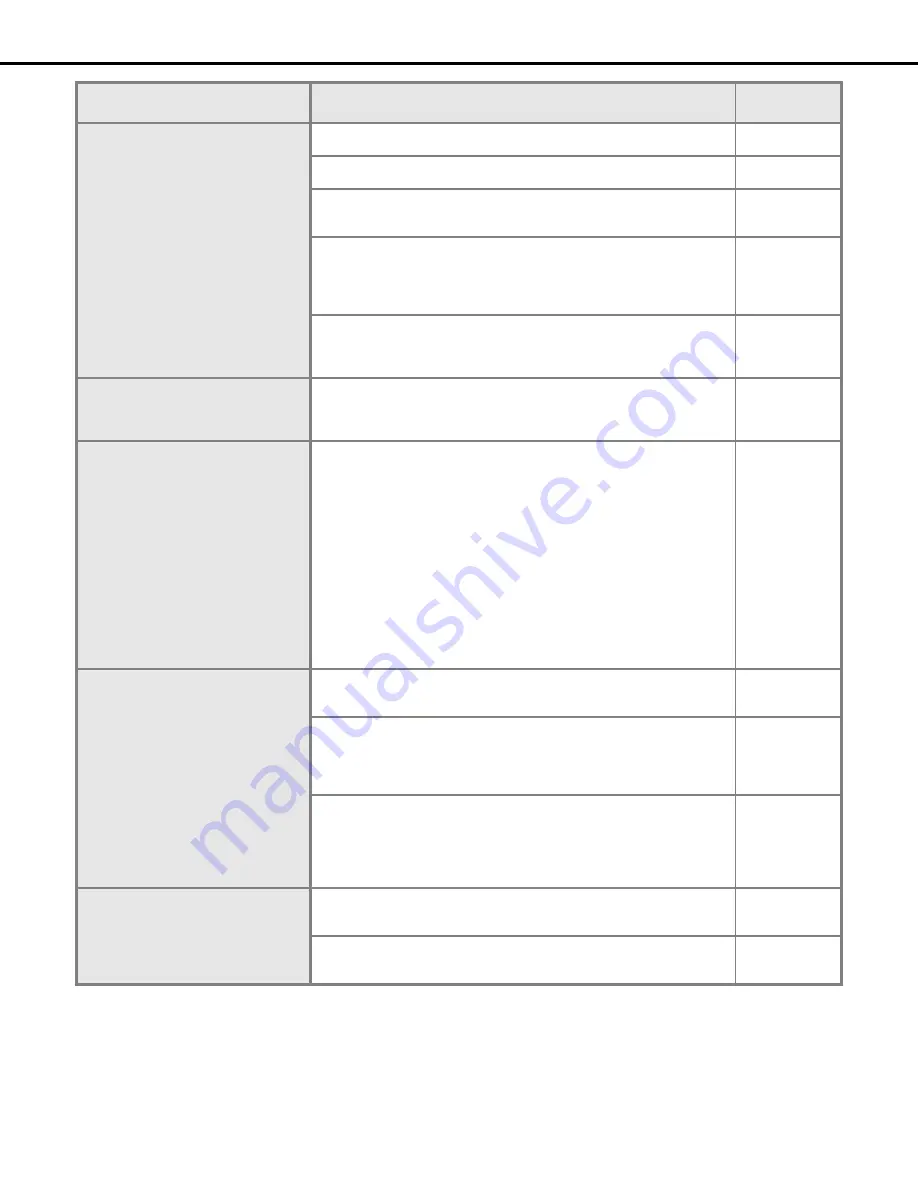
Troubleshooting
95
Live image is not displayed
Check the settings for [NW camera] on the setup menu.
page 4
8
Check the settings for "Live video" on the setup menu.
page 42
Check the IP address, subnet mask, and default gateway for the recorder
and the network camera.
page 61
When the camera's compression format is set to M-JPEG and when saving
from the recorder's setup menu or measuring from the program settings
repeatedly, a few minutes of live image are not recorded and instead a black
screen appears. If this happens, wait about 10 minutes.
−
The camera image may not be displayed in MPEG-4 format images via the
Internet. Refer to your network administrator because it effects the router
settings and other network devices.
−
Stops playback. Playback restarts after
a short time.
Time settings are changed through auto time adjustment. When the time in
one record is not continuous, image playback may stop.
In this case, playback will restart after a short time.
−
Live and recorded images are not
displayed
•
Image is not displayed because ActiveX control is not installed correctly
if logged in to a user's account with limited access privileges. Log in to a
user account as an administrator.
•
ActiveX control cannot be installed sometimes when you log in the
network with domain authentication (Active Directory). Register trusted
sites and add the security setting.
1. Start up Internet Explorer and click on "Tools".
2. Click "Internet options".
3. Click the "Security" tab, and select "Trusted sites".
4. Set "Low" for "This zone's security level" (lowering the security level
lowers the security level of the PC being used).
5. Click "Site". Do "Add" to URL of the recorder. When you do this,
check that the "Must check all servers (https:) of sites in this zone"
check box is not selected.
−
•
Refresh of live images is unstable
•
Browser disconnection occurs
•
Network performance is poor
•
Downloaded image is not displayed
correctly
•
The image is not displayed,
recorded, or played back correctly.
If the cameras use different compression formats, the performance may be
poor (image update is unstable).
−
The settings may exceed the performance limit of network cable or the
recorder's network.
Lower the value/rate related to network performance, such as the live
transmission rate and the recording rate.
page 42
The recorder and the HUB network speed may not match (100BASE-TX
Full and 100BASE-TX Half, for example). A HUB may cause variations in
network transmission speeds.
Set the HUB's transmission speed and the recorder's network transmission
speed to the same speed.
−
Cannot operate camera
Make sure that the number of the camera set in [NW camera] on the setup
menu is correct.
page 4
8
Make sure that the user name and password in [NW camera] on the setup
menu have been input.
page 4
8
Problem
Check item/remedy
Page
Содержание WJND400 - NETWORK DISK RECORDER
Страница 73: ...4 ...
























