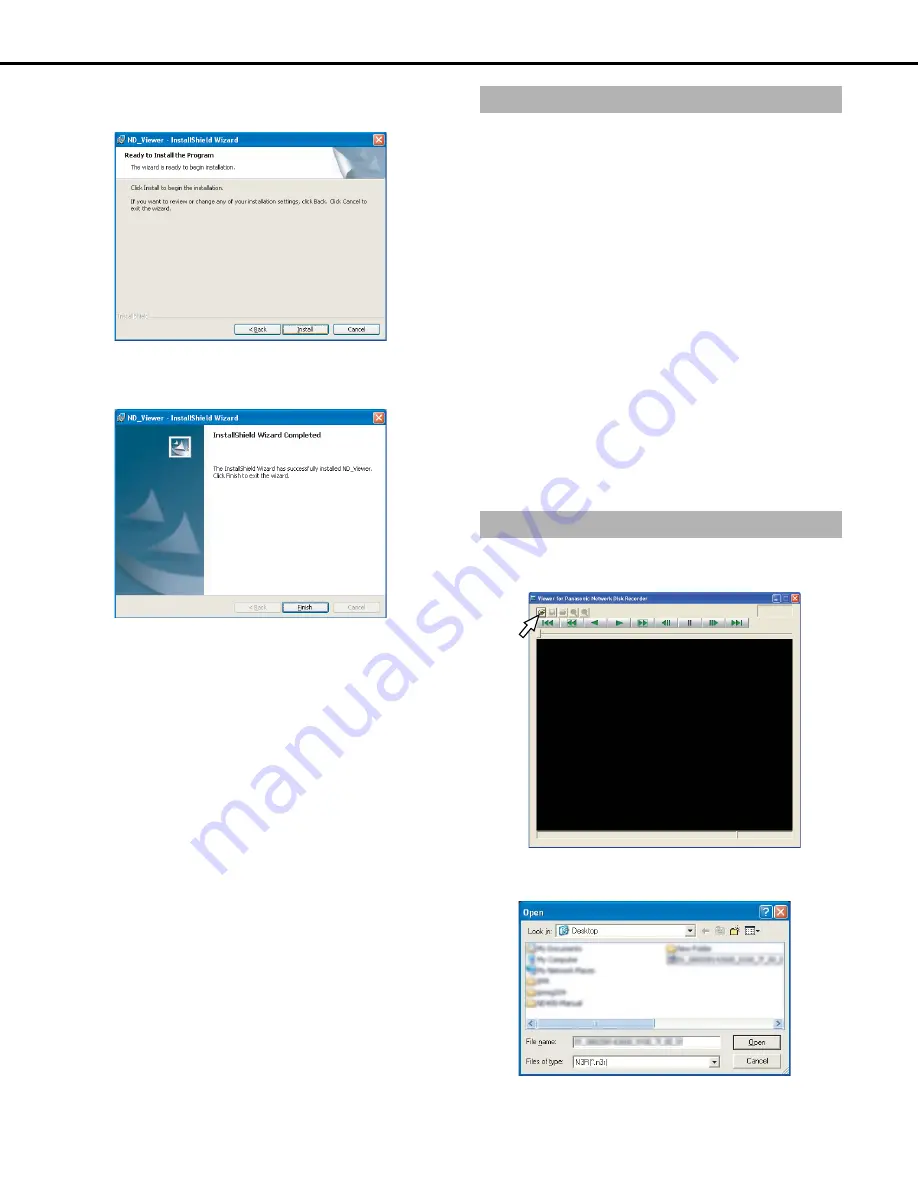
Downloading images
44
4
Select [Anyone who uses this computer (all users)] and
then click the [Next >] button.
The wizard is ready to install.
5
Click the [Install] button.
When the installation is successfully completed, the following
window will be displayed.
6
Click the [Finish] button.
Installation of the viewer software is complete.
In Windows XP
1
Select [Add or Remove Programs] from the Control
Panel.
2
Select [ND_Viewer] from the list of installed programs,
and then click the [Remove] button.
The uninstall program launches.
3
Uninstall the program following the instructions on the
window.
In Windows Vista
1
Select [The uninstall program] from the Control Panel.
2
Select [ND_Viewer] from the list of installed programs,
and right click. Select [Uninstall and Change] in the
menu that is displayed.
The uninstall program launches.
3
Uninstall the program following the instructions on the
window.
1
When you launch the viewer software, the following
window appears.
2
Click the "Open File [OPEN]" button.
The file open window opens.
Uninstalling the viewer software
Playing back images
Содержание WJND400 - NETWORK DISK RECORDER
Страница 73: ...4 ...
















































