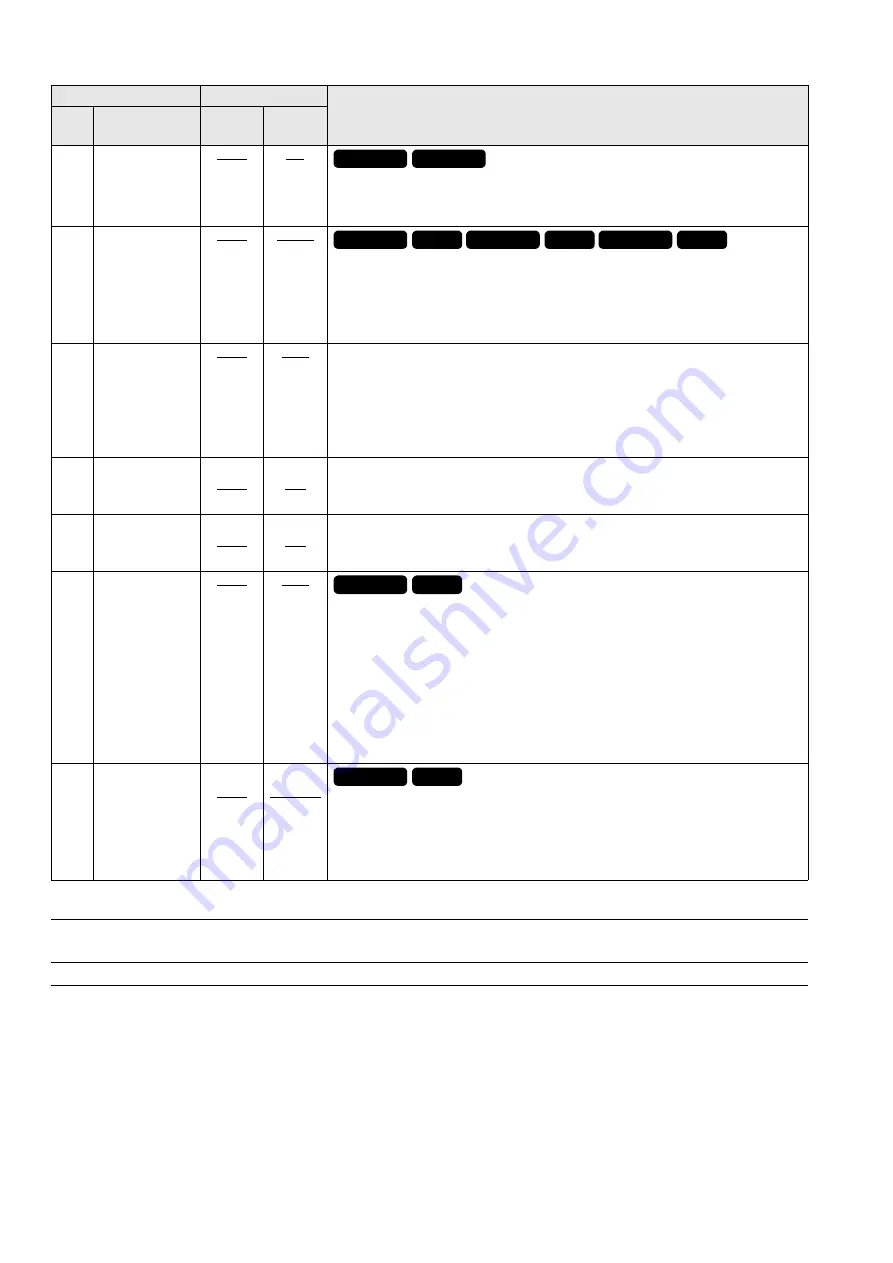
192
Setup: Item Settings
Definition of terms:
511
DF MODE
0000
0001
DF
NDF
Sets the DF or NDF mode for CTL and TCG.
0: Uses drop frame mode.
1: Uses non-drop frame mode.
512
TC OUT REF
0000
0001
VOUT
TC_IN
Specifies how the phase is switched for the time code output by the TIME CODE OUT
connector for the external LTC input when the TC INT/EXT switch is set to EXT. (only in EE
mode)
0: Synchronized with output video signal.
1: Synchronized with the external time code input.
513
VITC OUT
0000
0001
SBC
VAUX
Specifies how to output VITC that will be superimposed on the SD output video signal.
0: Outputs the time code recorded in the SBC area as VITC
1: Outputs the time code recorded in the VAUX area as VITC
NOTE:
VITC data detected in the input video signal is automatically recorded in the VAUX area
during video recording.
514
HD EMBD VITC
0000
0001
OFF
ON
Specifies whether or not VITC data will be superimposed on HD SDI output.
0: Not superimposed
1: Superimposed
515
HD EMBD LTC
0000
0001
OFF
ON
Specifies whether or not LTC data will be superimposed on HD SDI output.
0: Not superimposed
1: Superimposed
518
VITC GEN
0000
0001
OFF
ON
Specifies whether or not the internal time code generator value should be recorded in the
VAUX area.
0: The internal time code generator value is not recorded.
Record the time code value when it is superimposed on input video signals.
1: The internal time code generator value is recorded.
NOTE:
When 23.98, 24, 29.97, 59-23, 60-24, 25, 60-25 is selected in menu No. 25 (SYSTEM
FREQ), the internal time code generator value is recorded as the time code in the VAUX
area.
519
UB OUT SEL
0000
0001
SBC
F_RATE
Selects user bits in the LTC data output by the TIME CODE OUT and HD SDI connectors
during playback of clips in 720/24PN, 720/30PN and 720/25PN formats as well as
optional AVC-Intra 1080/24PN, 30PN and 25PN clip formats.
0: Outputs the user bits recorded in the SBC area.
1: Outputs the frame rate information recorded in the VAUX area.
SBC (Sub Code Data) area:
This area, which is separate from video and audio data area on a P2 card, stores SMPTE/
EBU compliant time code, recording dates and other information.
VAUX (Video Auxiliary Data) area:
An area in the video data on a P2 card that stores additional information on video data.
Item
Setting
Settings and brief function description
FR
No.
SUPER
DISP.
FR
No.
SUPER
DISP.
59.94Hz
29.97Hz
only
59.94Hz
50Hz
23.98Hz
24Hz
29.97Hz
25Hz
only
59.94Hz
50Hz
only
59.94Hz
50Hz
only






























