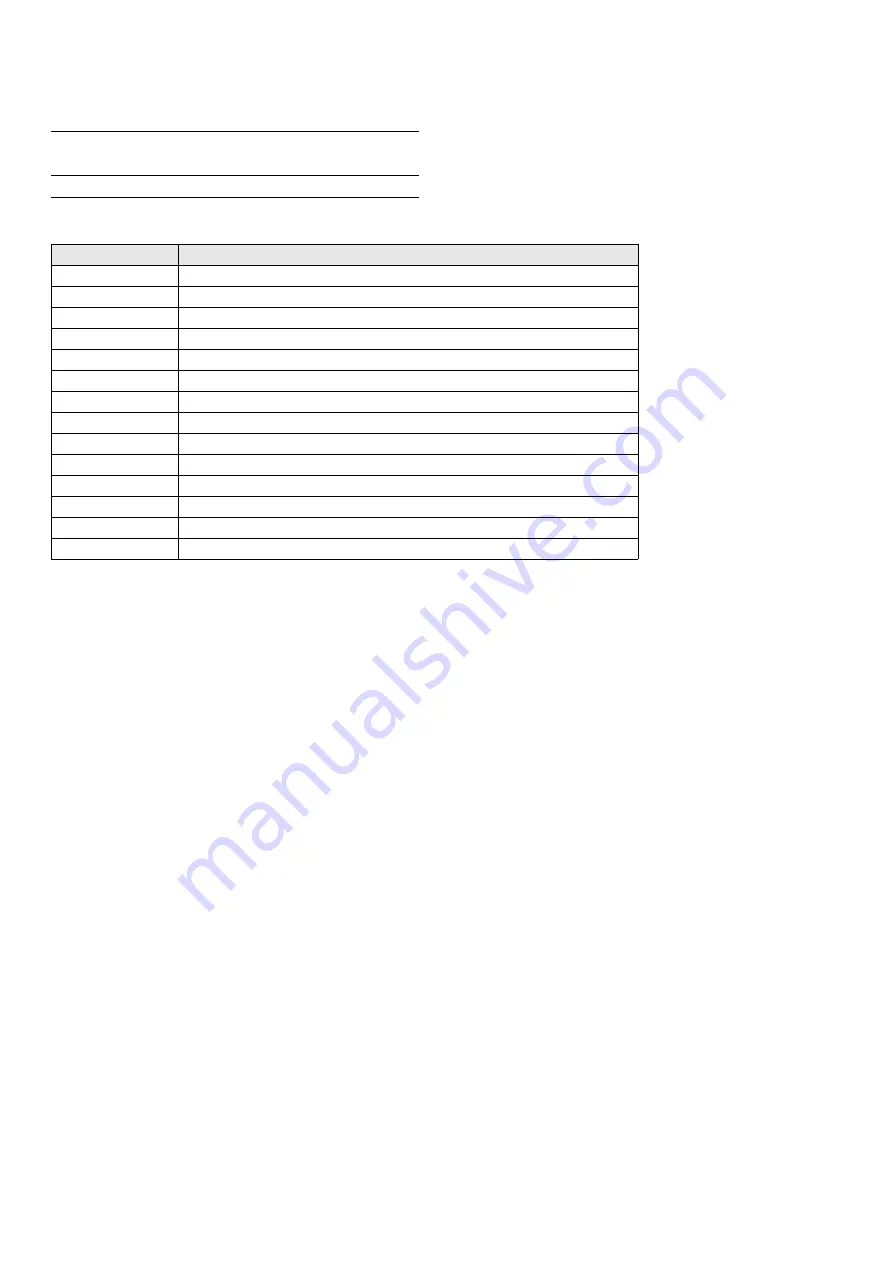
152
Connections: Connecting This Unit to a Network
■
Operations from USB keyboard
Connect a USB keyboard to control the browser.
Direction keys and
TAB key:
Move link focus.
ENTER key:
Use to confirm settings.
Key
Description
[Alt]+[Home]
Displays the home page.
[Alt]+[left]
Returns to the previous page.
[Alt]+[right]
Proceeds to the next page.
[Ctrl]+[Tab]
Moves to the right tab.
[Ctrl]+[Shift]+[Tab]
Moves to the left tab.
[Ctrl]+[T]
Opens a new tab. A new tab shows the home page.
[Ctrl]+[D]
Adds page to book marks.
[Ctrl]+[B]
Displays list of book marks.
[F5]
Reloads the page (refresh giving priority to cache data).
[Shift]+[F5]
Reloads the page (overrides cache data giving priority to the server).
[Ctrl]+[Q]
Stops page loading.
[Ctrl]+[0]
Changes font to normal size.
[Ctrl]+[+]
Increases the font size one level.
[Ctrl]+[–]
Decreases the font size one level.






























