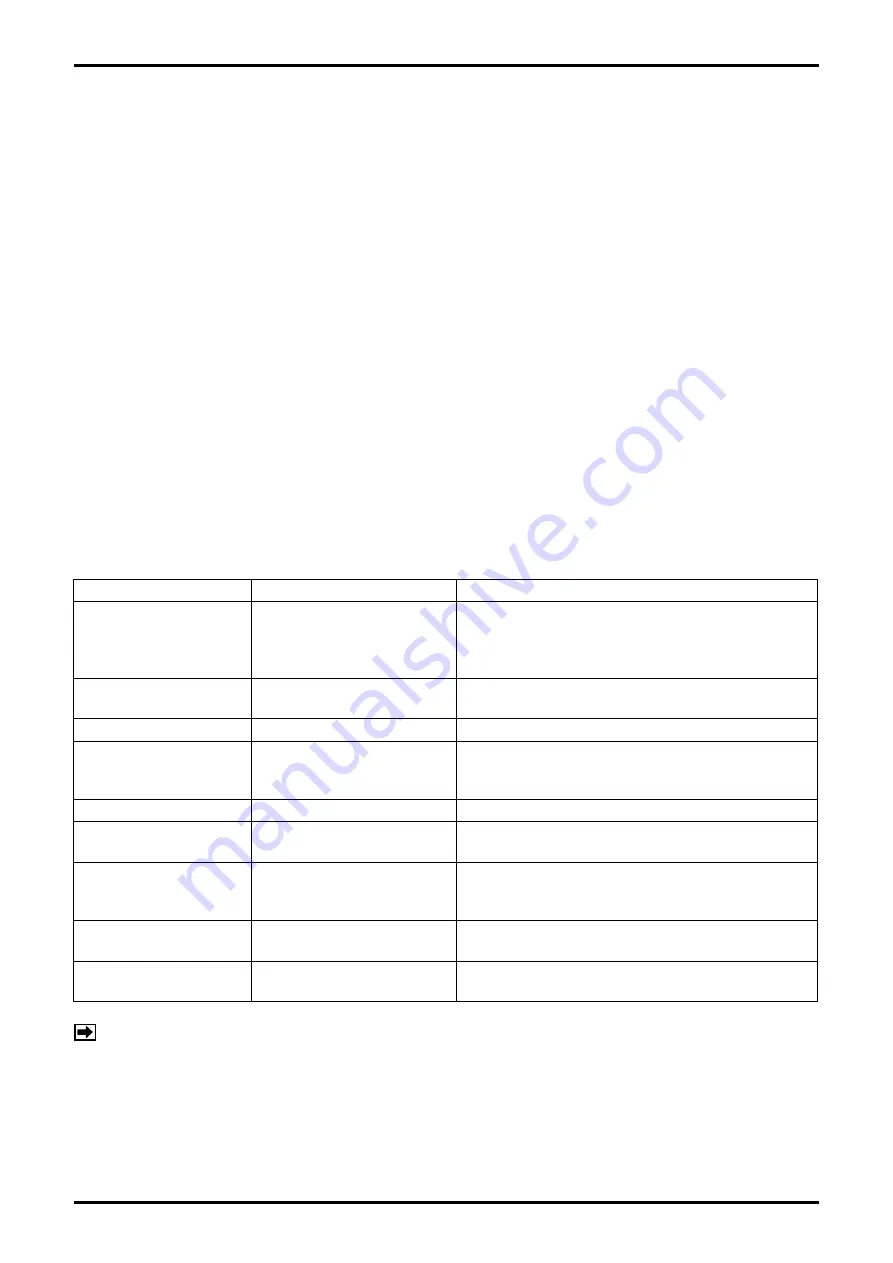
E-023-2-E
2
Selection Item
Error Name
Details
Sensor failure
Sensor error
Occurs when the input from a sensor (drive or temperature)
is outside the range,
or when a measurement result (flow or density) is
outside the acceptable range
Transmitter failure
Converter error
Occurs when there is an error in the converter
’
s internal
data processing
Calibration failure
Calibration error
Occurs when "Auto Zero" cannot exit normally
Saturated alarm
Output saturation alarm
Occurs when the analog output is outside the range of
2.4mA or 21.6mA,
or when the pulse output is 11kHz or higher
Parameter alarm
Parameter alarm
Occurs when a set parameter is outside the range
Transmitter alarm
Converter alarm
Occurs when an error occurs in the converter
’
s internal
temperature
Slug flow alarm
Gas multiphase flow alarm
Occurs when the previously set density range is exceeded
due to the interfusion of air bubbles or other causes
(standard setting: 0.3 to 2g/mL)
Calibration in progress
Calibration execution in
progress
Occurs when calibration is being executed
Fixed output
Occurs when analog output, pulse output, status output,
and so on are in a fixed state
④
The status output is open collector output, and it is possible to select from the three functions "Error
Status", "Bi direction", and "H/L Alarm".
・
"Error Status": A function for switching status output when the item selected with "Status output error
select" has an error status.
・
"Bi direction": A function for switching the status output when the flow (mass and volume) enters
bidirectional mode (the output increases with the flow, regardless of the flow direction) and the flow
reverses.
If the "Flow direction" is "Forward", then the direction of the arrow on the flowmeter is treated as the
"positive direction", and if it is "Reverse", then the opposite direction from the arrow on the flowmeter
is treated as the "positive direction".
・
"H/L Alarm": This function switches the status output when the item set with "H/L alarm assign"
reaches a value set with "High alarm point" or "Low alarm point". The standard setting is "No
Function".
To halt the status output function, select "No Function".
When "No Function" is selected, status output will be "OFF".
It is also possible to select the status output logic with "Status output mode".
The standard setting is "OFF" (in other words, "Off active" is selected).
⑤
To use status output as "H/L Alarm", select items as described in section 3.6.4.1 "H/L alarm assign".
⑥
The items in "Status output error select" are as described in this table:
Notes: 1. Click "ON" for the items to set to error output.
2. Error output is only valid if "Status output func" is set to "Error Status".
3. Status output is switched when one or more of the selected items is in error status.
4. For details regarding errors, refer to section 3.11.4 "Error and status display list".
















































