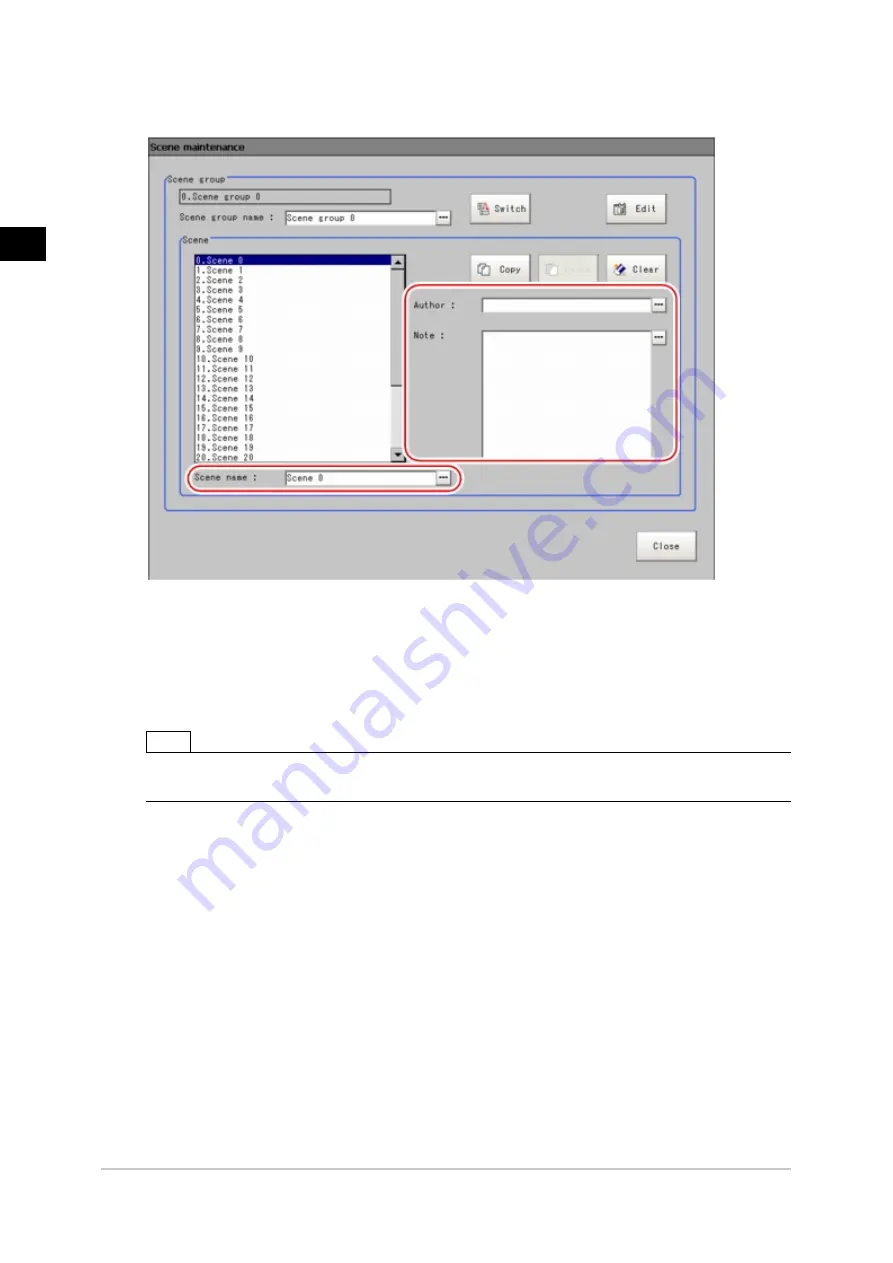
2
Setting
Scenes
(Measurement
Flow)
54
Editing Scenes
FZ3 User's Manual
3.
Set "Scene name", "Author" and "Note".
1.
Tap [...] for each item.
The soft keyboard is displayed.
2.
Set the name and a description.
"Scene name" and "Author" cannot be longer than 15 characters, and "Note" cannot be
longer than 255 characters.
゜
and " cannot be used alone as a "Scene name".
Note
●
When writing "Note", enter a line-break after 32 single-byte characters or 17 double-byte characters.
Without a line break, the display of character strings is truncated.
4.
Tap [Close].
Acesst 1.0 6251194
Содержание FZ3 Series
Страница 10: ...1 Before Operation 8 Operation Flow FZ3 User s Manual Operation Flow Operation flow is explained here...
Страница 28: ...1 Before Operation 26 Saving Settings and Turning Power Off FZ3 User s Manual...
Страница 60: ...2 Setting Scenes Measurement Flow 58 Editing Scene Groups FZ3 User s Manual...
Страница 106: ...4 Saving Loading Data 104 Loading Settings Data to Controller FZ3 User s Manual...
Страница 122: ...5 Changing the System Environment 120 Setting the System Operation Environment FZ3 User s Manual...






























