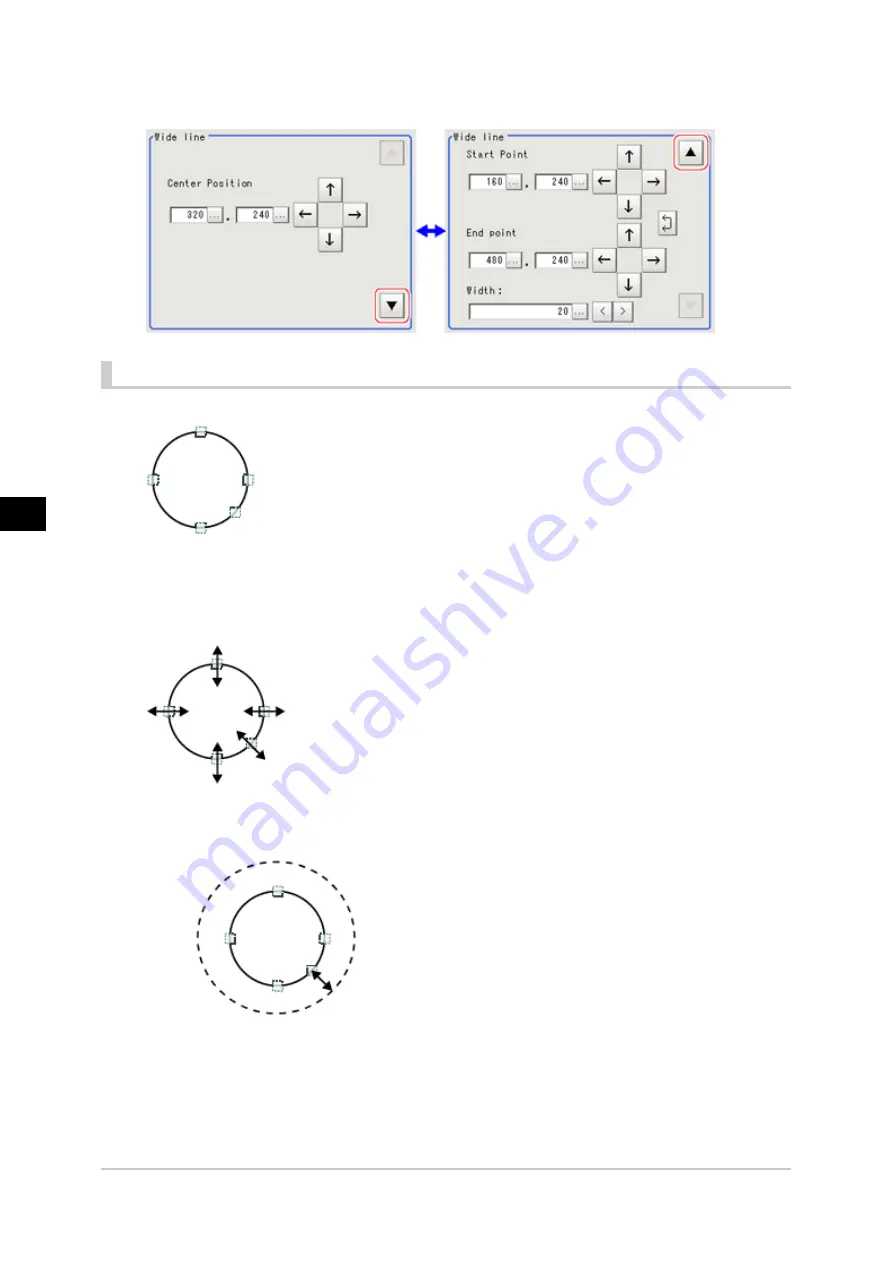
8
Appendixes
284
Setting Figures
FZ3 User's Manual
Circle/Ellipse
●
Image selection status
Points are displayed on the top, bottom, left, right, and lower right of the circle.
●
Dimension Adjustment
Drag the points.
●
Example) When zooming in on a circle
Drag the point on the lower right of the circle.
●
Example) When transforming a circle into a long horizontal ellipse
Drag the point on the right of the circle to the right.
Acesst 1.0 6251194
Содержание FZ3 Series
Страница 10: ...1 Before Operation 8 Operation Flow FZ3 User s Manual Operation Flow Operation flow is explained here...
Страница 28: ...1 Before Operation 26 Saving Settings and Turning Power Off FZ3 User s Manual...
Страница 60: ...2 Setting Scenes Measurement Flow 58 Editing Scene Groups FZ3 User s Manual...
Страница 106: ...4 Saving Loading Data 104 Loading Settings Data to Controller FZ3 User s Manual...
Страница 122: ...5 Changing the System Environment 120 Setting the System Operation Environment FZ3 User s Manual...






























