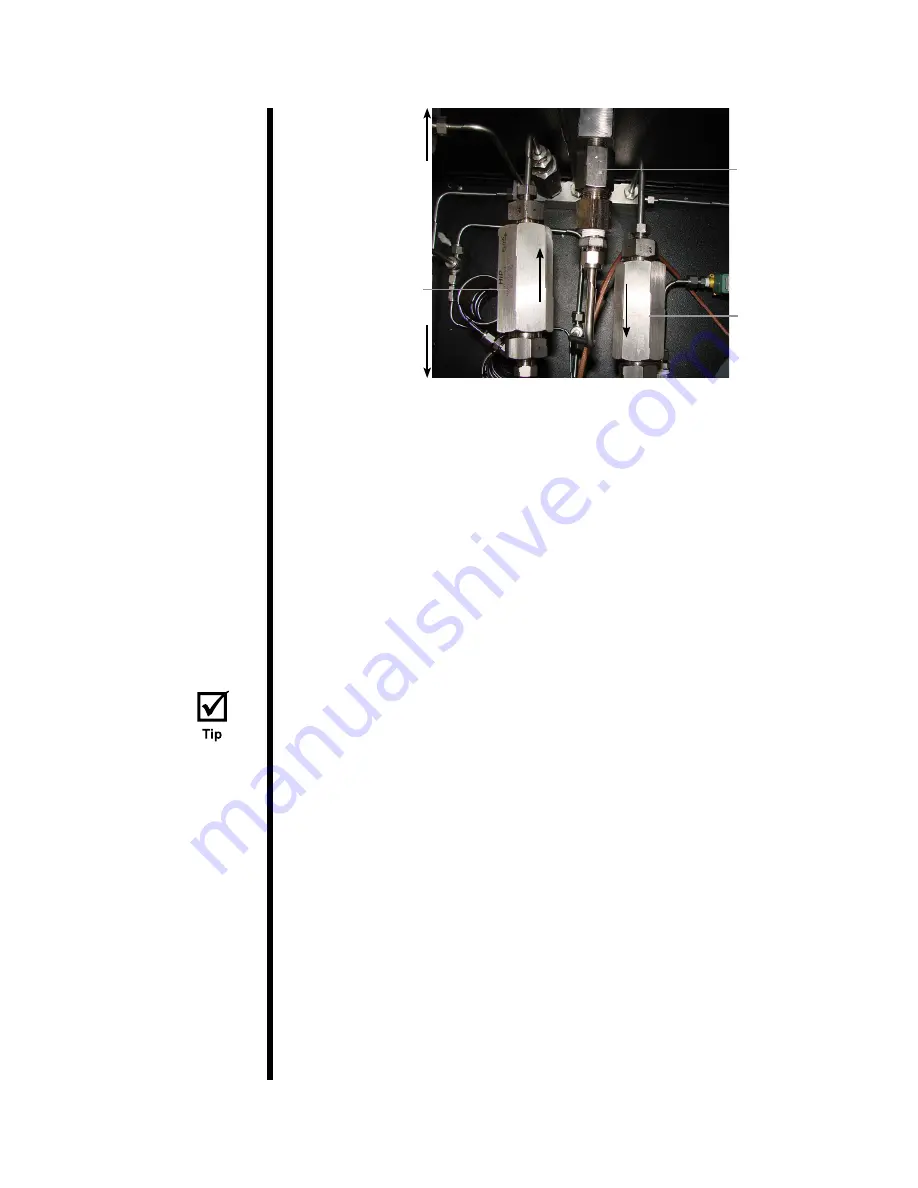
OFITE, 11302 Steeplecrest Dr., Houston, TX 77065 USA / Tel: 832-320-7300 / Fax: 713-880-9886 / www.ofite.com
66
Maintenance
Rupture Disk and
Filters
If the pump is running but no pressure is building in the test cell, this may
indicate that the rupture disk has blown. To replace the rupture disk:
1. Make sure the “Pressure Release Valve” is completely closed.
2. Make sure the “PRESSURE UP” switch is on “AUTO” if you are using
the software or “MANUAL” if you are running a manual test.
3. Make sure the “WATER ON/FILL” switch is set to “ON”.
4. The UCA/SGSM has a rupture disk (#122-053) to prevent damage
due to over pressurization. If the pressure inside the cell, at ambient
temperature, exceeds 22,500 PSI, the disk will rupture and release
the pressure. If this happens, the cell cannot be pressurized until the
rupture disk has been replaced.
The rupture disk is located inside a hexagonal shaped block just up
stream from the filter on the inlet side of the pump. To replace the
rupture disk, remove this block, discard the ruptured disk, and install a
new disk. Then re-install the block into the plumbing line.
The same symptoms may also be due to clogged a High Pressure Air
Filter (#120-106).To replace the high pressure air filter:
1.
Locate the high-pressure filters (#120-106) inside the cabinet.
2.
Before removing a filter, observe the direction arrow on the side. This
will be important later when re-installing the filter.
3.
Carefully disconnect the pipe from the hex fitting.
4.
Remove the hex fittings from both sides of the filter housing.
5.
Clean or replace the internal filter making sure the direction of flow is
consistent with the original installation.
6.
Replace the filter to the hex fitting in the proper direction of flow.
7.
Reconnect the filter to the line.
Flow
Flow
Rupture Disk
(
#122-053)
Manifold to Cell
High-Pressure
Filter (#120-106)
Pump to Manifold
High-Pressure
Filter (#120-106)
Front of the UCA
Rear of the UCA
















































