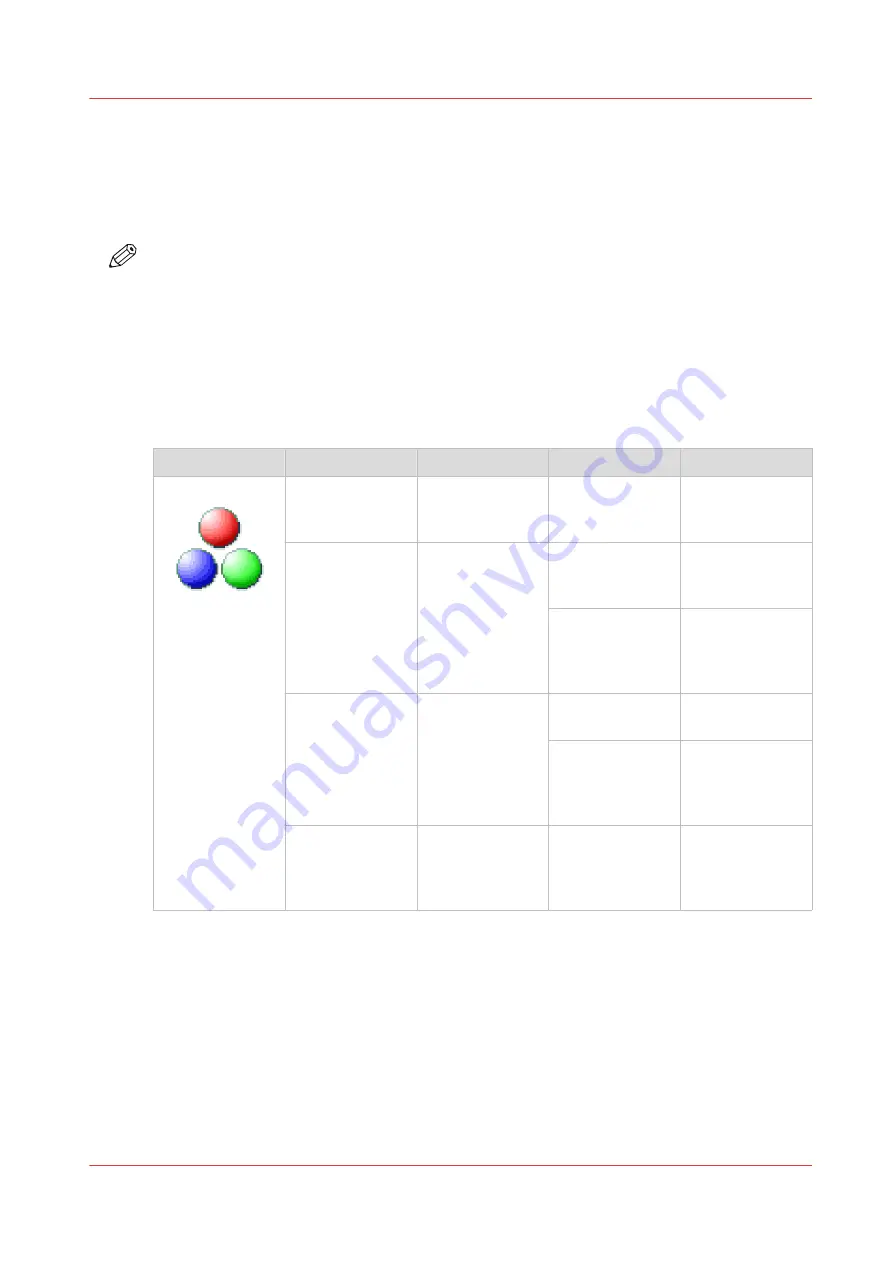
File type
Depending on the color mode and file type you select, the values for the compression mode and
organization change. For some file types and some situations, the compression and organization
settings cannot be set. The list below helps you to define the correct file type and color mode,
and shows you which compression and organization settings are possible.
NOTE
On the user panel you can set an automatic compression value. The controller determines the
most common compression method for the file type that is selected.
The automatic compression value can be found on the user panel under the scan tile. Tap the
scan tile twice and select [File type]. Set the compression to automatic under:
• [PDF compression] (when PDF is selected)
• [PDF/A compression] (when PDF/A is selected)
• [TIFF compression] (when TIFF is selected)
Color mode: Color
[Color] mode
[File type]
[Organization]
[Compression]
[JPEG quality]
[Color]
[TIFF]
[TIFF multipage]
[Raw]
[Striped]
[Tiled]
[LZW]
[Packbits]
[None]
Not applicable
[PDF]
[PDF multipage]
Not applicable
[File type]
[LZW]
[None]
Not applicable
[JPEG]
[Maximum]
[High]
[Medium]
[Low]
[PDF/A]
[PDF/A multi-
page]
Not applicable
[Flate]
[None]
Not applicable
[JPEG]
[Maximum]
[High]
[Medium]
[Low]
[JPEG]
Not applicable
Not applicable
[Maximum]
[High]
[Medium]
[Low]
File type
Chapter 4 - Use the Printing System
201
Содержание plotwave 345
Страница 1: ...Operation guide Oc PlotWave 345 365...
Страница 4: ......
Страница 10: ...Contents 10...
Страница 11: ...Chapter 1 Introduction...
Страница 16: ...Available documentation 16 Chapter 1 Introduction...
Страница 17: ...Chapter 2 Get to Know the Printing System...
Страница 40: ...The cloud 40 Chapter 2 Get to Know the Printing System...
Страница 41: ...Chapter 3 Define your Workflow with Oc Express WebTools...
Страница 136: ...Connect your mobile device to Oc Mobile WebTools 136 Chapter 3 Define your Workflow with Oc Express WebTools...
Страница 137: ...Chapter 4 Use the Printing System...
Страница 208: ...Clear the system 208 Chapter 4 Use the Printing System...
Страница 209: ...Chapter 5 Maintain the Printing System...
Страница 221: ...12 Close the media drawer Move and re adjust the printing system Chapter 5 Maintain the Printing System 221...
Страница 250: ...Calibrate the scanner 250 Chapter 5 Maintain the Printing System...
Страница 251: ...Chapter 6 License Management...
Страница 257: ...Chapter 7 Account Management...
Страница 264: ...Workflow on the printer 264 Chapter 7 Account Management...
Страница 265: ...Chapter 8 Solve Problems...
Страница 279: ...Chapter 9 Support...
Страница 287: ...Chapter 10 Contact...
Страница 299: ......
















































