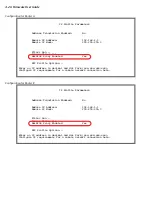5-8 Firmware User Guide
Changing an IKE Phase 1 Profile
Selecting
Display/Change IKE Phase 1 Profile
or
Delete IKE Phase 1 Profile
displays an IKE Phase 1 profile
pop-up menu listing the names of all currently defined IKE Phase 1 profiles:
Selecting
Display/Change IKE Phase 1 Profile
and choosing an IKE phase 1 profile name from the pop-up list
displays the Change IKE Phase 1 Profile screen. This screen is identical to the Add IKE Phase 1 Profile screen
shown above.
Selecting
Delete IKE Phase 1 Profile
and choosing an IKE phase 1 profile name from the pop-up list displays a
confirmation aler t asking you to confirm that you really want to delete the specified IKE phase 1 profile:
IPsec Configuration
+--IKE Phase1 Profile--+
+----------------------+
D| IKE Profile 2 |1 Profile...
A| Arthropods |.
D| Anthropoids |e...
| Anopheles |
| Albigensians |
| |
| |
| |
| |
| |
| |
| |
| |
| |
| |
| |
+----------------------+
Up/Down Arrow Keys to select, ESC to dismiss, Return/Enter to Edit.
IPsec Configuration
+--IKE Phase1 Profile--+
----------------------+
Add IKE| Netopia |
+------------------------------------------------------------+
| |
| Are you sure you want to delete this IKE Phase 1 Profile? |
| |
| CANCEL CONTINUE |
| |
+------------------------------------------------------------+
| |
| |
| |
| |
| |
| |
| |
| |
| |
| |
| |
| |
+----------------------+
Содержание 4000 Series
Страница 10: ...x Firmware User Guide Packet header types B 14 Appendix C Binary Conversion Table C 1 Index ...
Страница 18: ...1 8 Firmware User Guide ...
Страница 66: ...2 48 Firmware User Guide ...
Страница 102: ...3 36 Firmware User Guide ...
Страница 130: ...4 28 Firmware User Guide ...
Страница 206: ...7 18 Firmware User Guide ...
Страница 224: ...9 14 Firmware User Guide ...
Страница 274: ...10 50 Firmware User Guide ...
Страница 314: ...Index 6 ...