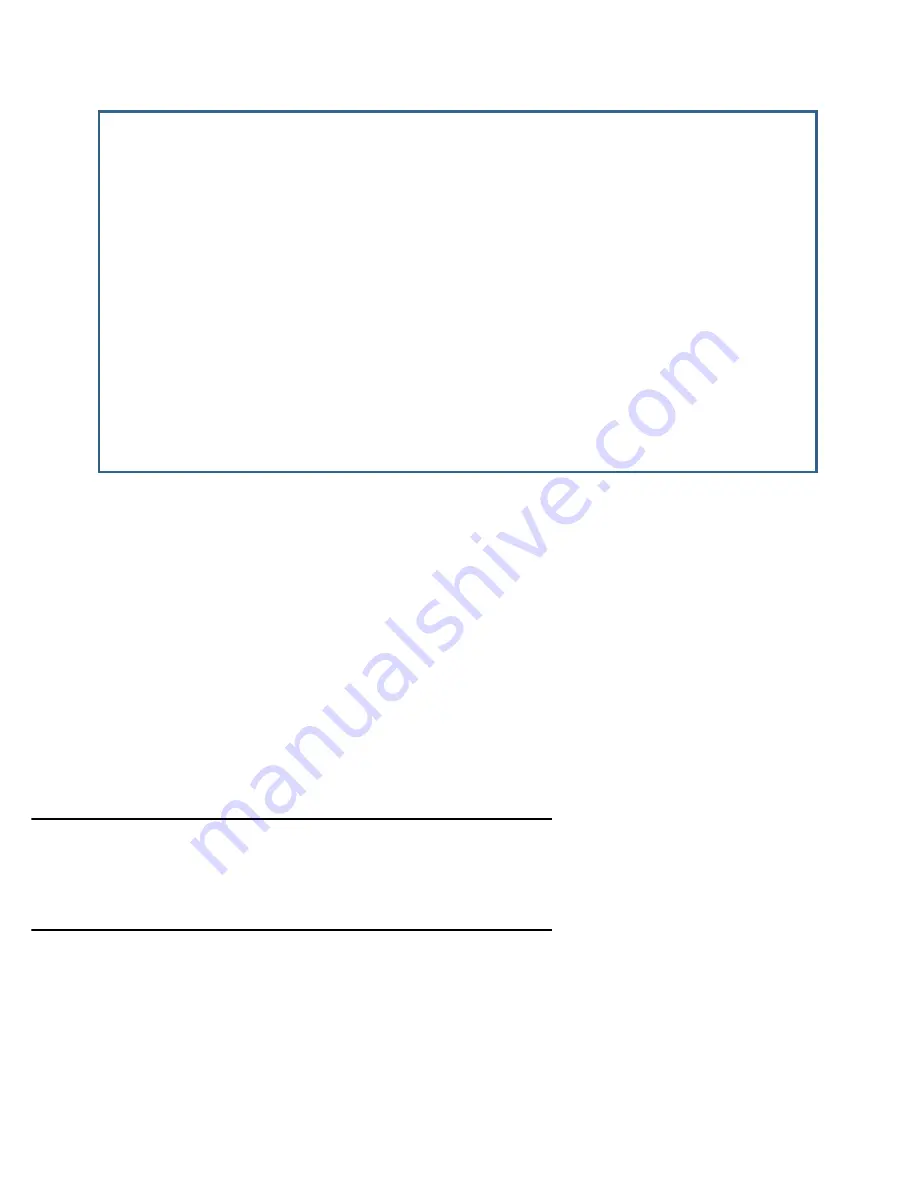
Multiple Network Address Translation 3-29
Toggling
IP Passthrough DHCP Enabled
to
Yes
displays the
IP Passthrough DHCP MAC address
field. This is
an editable field in which you can enter the MAC (hardware) address of the designated PC be used as the DHCP
Client Identifier for dynamic address reser vation. The MAC address must be six colon-delimited or
dash-delimited sets of hex digits ('0' – 'FF').
First Come First Serve Mode
Netopia Firmware Version 5.4 IP Passthrough allows a
first come first ser ve
mode.
NAT Options defaults to an all-zeroes MAC address.
If you leave the default all-zeroes MAC address, the Router will select the next DHCP client that initiates a DHCP
lease request or renewal to be the IP passthrough host. When the WAN comes up, or if it is already up, the
Router will ser ve this client the IP passthrough/WAN address. When this client's lease ends, the IP
passthrough address becomes available for the next client to initiate a DHCP transaction. The next client will
get the IP passthrough address. Note that there is no way to control which PC has the IP passthrough address
without releasing all other DHCP leases on the LAN.
Note:
If you specify a non-zeroes MAC address, the DHCP Client Identifier must be in the format specified
above. Macintosh computers allow the DHCP Client Identifier to be entered as a name or text, however Netopia
routers accept only strict (binar y/hex) MAC address format. Macintosh computers display their strict MAC
addresses in the TCP/IP Control Panel (Classic MacOS) or the Network Preference Pane of System Preferences
(Mac OS X).
Once configured, the passthrough host's DHCP leases will be shor tened to two minutes. This allows for timely
updates of the host's IP address, which will be a private IP address
before
the WAN connection is established.
After
the WAN connection is established and has an address, the passthrough host can renew its DHCP
address binding to acquire the WAN IP address.
NAT Options
IP Passthrough Enabled: Yes
IP Passthrough DHCP Enabled: Yes
IP Passthrough DHCP MAC address: 00-00-00-00-00-00
Enter MAC addr. of IP passthrough host, or zeroes for first come first serve.
Содержание 4000 Series
Страница 10: ...x Firmware User Guide Packet header types B 14 Appendix C Binary Conversion Table C 1 Index ...
Страница 18: ...1 8 Firmware User Guide ...
Страница 66: ...2 48 Firmware User Guide ...
Страница 102: ...3 36 Firmware User Guide ...
Страница 130: ...4 28 Firmware User Guide ...
Страница 206: ...7 18 Firmware User Guide ...
Страница 224: ...9 14 Firmware User Guide ...
Страница 274: ...10 50 Firmware User Guide ...
Страница 314: ...Index 6 ...
















































