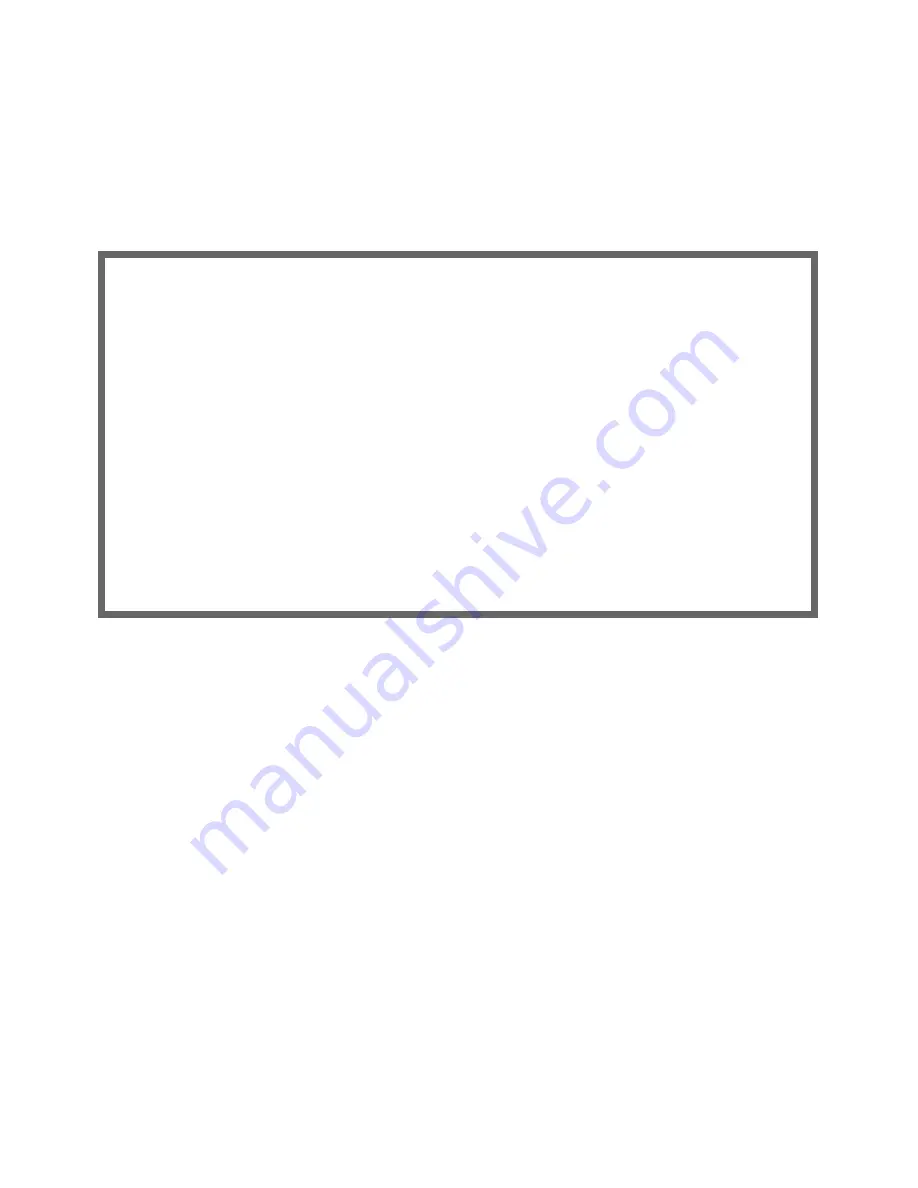
2-18 Firmware User Guide
Quality of Service (QoS) settings
■
Select the
QoS
(Quality of Ser vice) setting from the pop-up menu:
UBR
. or
CBR
.
UBR
: No configuration is needed for UBR VCs. Leave the default value 0 (maximum line rate).
CBR
: One parameter is required for CBR VCs. Enter the
Peak Cell Rate
that applies to the VC. This
value should be between 1 and the line rate. You set this value according to specifications defined by
your ser vice provider.
■
The
Peak Cell Rate
field is editable. Netopia Firmware Version 5.4 suppor ts two ATM classes of ser-
vice for data connections: Unspecified Bit Rate (UBR) and Constant Bit Rate (CBR). You can configure
these classes of ser vice on a per VC basis. The default ATM class of ser vice is UBR.
■
Then, select a Connection Profile for the Circuit. To use the Default Profile, select
Use Default Profile
for Circuit
and press Return. For other options, select a profile from the
Use Connection Profile
pop-up menu.
Add Circuit
Circuit Name: Circuit 2
Circuit Enabled: Yes
Circuit VPI (0-255): 0
Circuit VCI (32-65535): 32
QoS... CBR
Peak Cell Rate (0 = line rate): 0
Use Connection Profile... Default Profile
Use Default Profile for Circuit
ADD Circuit NOW CANCEL
Return accepts * ESC cancels * Left/Right moves insertion point * Del deletes.
Содержание 4000 Series
Страница 10: ...x Firmware User Guide Packet header types B 14 Appendix C Binary Conversion Table C 1 Index ...
Страница 18: ...1 8 Firmware User Guide ...
Страница 66: ...2 48 Firmware User Guide ...
Страница 102: ...3 36 Firmware User Guide ...
Страница 130: ...4 28 Firmware User Guide ...
Страница 206: ...7 18 Firmware User Guide ...
Страница 224: ...9 14 Firmware User Guide ...
Страница 274: ...10 50 Firmware User Guide ...
Страница 314: ...Index 6 ...






























