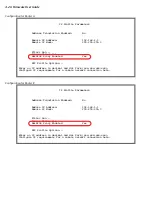5-10 Firmware User Guide
Note:
The Change Connection Profile screen will offer different options, depending on the model of router you
are using. For a router with the Dial Backup feature, you can associate an IPsec profile with the Primar y, the
Backup, or choose to apply it to Any Por t of the WAN inter face by choosing the inter face from the Inter face
Group pop-up menu as shown below.
From the Encapsulation Type pop-up menu, select
IPsec
. Then select
Encapsulation Options
and press Return.
The IPsec Tunnel Options screen appears.
Add Connection Profile
Profile Name: Profile 1
Profile Enabled: Yes
Encapsulation Type... IPsec
Encapsulation Options...
IP Profile Parameters...
+--------------+
+--------------+
Interface Group... | Primary |
| Backup |
| Any Port |
+--------------+
COMMIT CANCEL
IPsec Tunnel Options
Key Management... IKE
IKE Phase 1 Profile...
Encapsulation... ESP
ESP Encryption Transform... DES
ESP Authentication Transform... HMAC-MD5-96
Advanced IPsec Options...
COMMIT CANCEL
Содержание 4000 Series
Страница 10: ...x Firmware User Guide Packet header types B 14 Appendix C Binary Conversion Table C 1 Index ...
Страница 18: ...1 8 Firmware User Guide ...
Страница 66: ...2 48 Firmware User Guide ...
Страница 102: ...3 36 Firmware User Guide ...
Страница 130: ...4 28 Firmware User Guide ...
Страница 206: ...7 18 Firmware User Guide ...
Страница 224: ...9 14 Firmware User Guide ...
Страница 274: ...10 50 Firmware User Guide ...
Страница 314: ...Index 6 ...