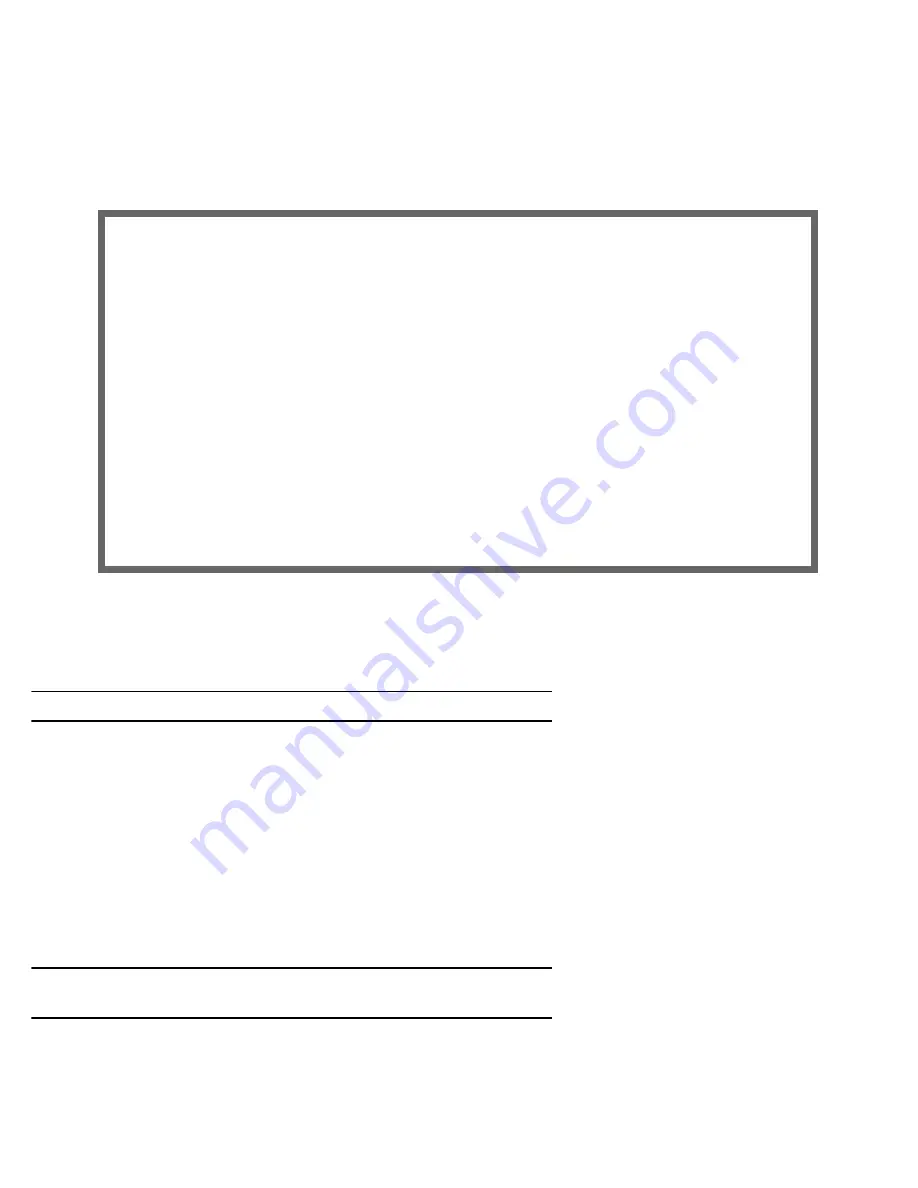
2-42 Firmware User Guide
Date and time
You can set the system’s date and time parameters in the Set Date and Time screen.
Select
Date and Time
in the System Configuration screen and press Return. The Set Date and Time screen
appears.
Follow these steps to set the system’s date and time:
1.
Toggle
NTP (Network Time Prot.) Enabled
to On to synchronize the Router’s time and date with a network
ser ver. Toggle this field to Off to manually set the time and date; the options in this screen will change to
allow you to manually enter the time and date parameters.
Note:
If time and date are manually set, that information will be lost upon reboot or loss of power.
2.
Enter the IP address of the time ser ver in the field
Time Server Host Name/IP Address
.
3.
Select the Router’s time zone from the
Time Zone
pop-up menu and press Return.
4.
In the
NTP Update Interval
field, enter how often to synchronize with the time ser ver, using the format
HHHH:MM where H is hours and M is minutes.
5.
Select a
System Date Format
; the options are MM/DD/YY, DD/MM/YY, and YY/MM/DD, where M is
month, D is day, and Y is year.
6.
Select a
System Time Format
, either AM/PM or 24hrs.
7.
Press Escape to return to the System Configuration menu.
Note:
NTP can be blocked by some firewall configurations. To ensure that this feature works, create a filterset
rule to allow UDP por t 123 to be open.
Set Date and Time
NTP (Network Time Prot.) Enabled: On
Time Server Host Name/IP Address 204.152.184.72
Time Zone... GMT -8:00 Pacific Standard Time
NTP Update Interval (HHHH:MM) 0:00
System Date Format: MM/DD/YY
System Time Format: AM/PM
Содержание 4000 Series
Страница 10: ...x Firmware User Guide Packet header types B 14 Appendix C Binary Conversion Table C 1 Index ...
Страница 18: ...1 8 Firmware User Guide ...
Страница 66: ...2 48 Firmware User Guide ...
Страница 102: ...3 36 Firmware User Guide ...
Страница 130: ...4 28 Firmware User Guide ...
Страница 206: ...7 18 Firmware User Guide ...
Страница 224: ...9 14 Firmware User Guide ...
Страница 274: ...10 50 Firmware User Guide ...
Страница 314: ...Index 6 ...






























