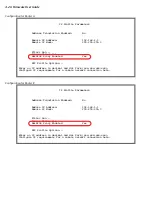4-16 Firmware User Guide
Configuring a Dial-Up Networking profile
Once you have created your Dial-Up Networking profile, you configure it for TCP/IP networking to allow you to
connect to the Internet through your Internet connection device. Do the following:
1.
Double-click the
My Computer
(or whatever you have named it) icon on your desktop.
Open the Dial-Up Networking folder. You will see the icon for the profile you created in the previous section.
2.
Right-click the icon and from the pop-up menu select
Properties
.
3.
In the Proper ties window click the
Server Type
button.
From the Type of Dial-up Ser ver pull-down menu select the appropriate type of ser ver for your system
version:
■
Windows 95 users select
PPP: Windows 95, Windows NT 3.5, Internet
■
Windows 98 users select
PPP: Windows 98, Windows NT Server, Internet
In the Allowed network protocols area check
TCP/IP
and uncheck all of the other checkboxes.
Note:
Netopia’s PPTP implementation does not currently suppor t tunnelling of IPX and NetBEUI protocols.
Содержание 4000 Series
Страница 10: ...x Firmware User Guide Packet header types B 14 Appendix C Binary Conversion Table C 1 Index ...
Страница 18: ...1 8 Firmware User Guide ...
Страница 66: ...2 48 Firmware User Guide ...
Страница 102: ...3 36 Firmware User Guide ...
Страница 130: ...4 28 Firmware User Guide ...
Страница 206: ...7 18 Firmware User Guide ...
Страница 224: ...9 14 Firmware User Guide ...
Страница 274: ...10 50 Firmware User Guide ...
Страница 314: ...Index 6 ...