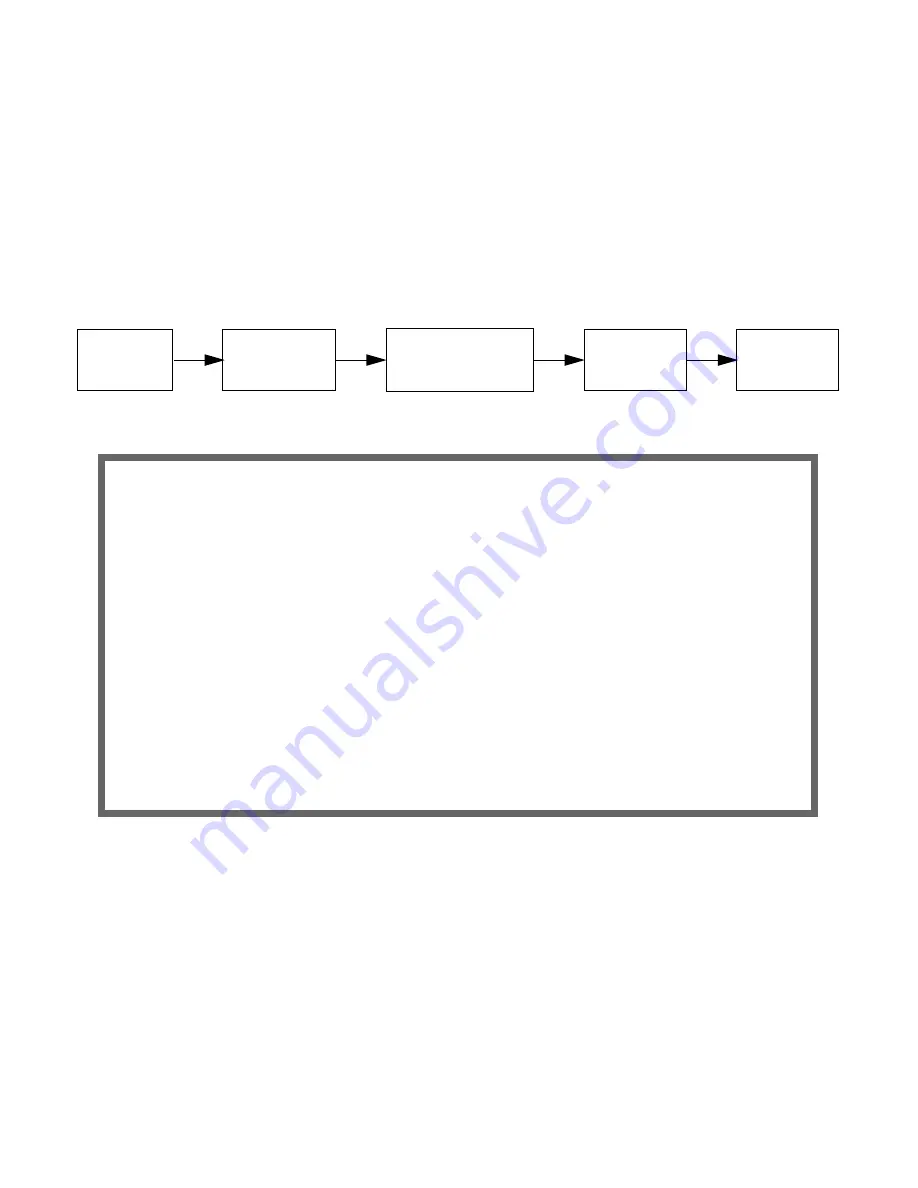
6-16 Firmware User Guide
Connection Profiles and Default Profile
RIP-2 MD5 authentication may be configured in Connection Profiles, as well. If you are not using NAT, your public
Internet connection can benefit from sending authenticated RIP packets as well as receiving them. To configure
RIP-2 MD5 authentication for a Connection Profile, you can either change an existing Connection Profile, or
create a new one.
The Default Profile Leased and Switched menus are the same as the Connection Profile RIP option and
associated menus. For brevity, the following example shows only the Connection Profile RIP option and
associated menus.
In either case, navigate to the
RIP Profile Parameters
screen under the IP Profile Parameters menu of the
Display/Change (or Add) Connection Profile screen.
The connection profile RIP Profile Parameters screen appears.
■
Receive RIP
is always visible. Here you select Off, v1, v2, Both v1 and v2, or v2 MD5 Authentication from
the pull-down menu. For MD5 authentication, you must select
v2 MD5 Authentication
.
■
If NAT is disabled,
Transmit RIP
is visible. Here you select Off, v1, v2 (broadcast), v2 (multicast), v2 MD5
(broadcast), or v2 MD5 (multicast) from the pull-down menu. For MD5 authentication, you must select
v2
MD5
(either
broadcast
or
multicast
).
■
If you chose any Transmit RIP option other than Off,
TX RIP Policy
is visible. Here you select Poison
Reverse, Split Horizon, or No Split Horizon from the pull-down menu. Unless other wise instructed, leave the
default Poison Reverse.
■
If either Receive RIP or Transmit RIP is set to v2 MD5 Authentication,
RIP v2 Authentication Keys
is
visible. Selecting RIP v2 Authentication Keys takes you to the RIP v2 Authentication Keys screen, where you
can configure your keys in the same manner as in
“Adding a key,” on page 14
. After configuring your key,
Display/Change
WAN
Main
Menu
IP Profile
(or Add)
Connection Profile
Parameters
Configuration
RIP Profile
Options
RIP Profile Parameters
Receive RIP: v2 MD5 Authentication
Transmit RIP: v2 MD5 (multicast)
TX RIP Policy... Poison Reverse
RIP v2 Authentication Keys...
Содержание 4000 Series
Страница 10: ...x Firmware User Guide Packet header types B 14 Appendix C Binary Conversion Table C 1 Index ...
Страница 18: ...1 8 Firmware User Guide ...
Страница 66: ...2 48 Firmware User Guide ...
Страница 102: ...3 36 Firmware User Guide ...
Страница 130: ...4 28 Firmware User Guide ...
Страница 206: ...7 18 Firmware User Guide ...
Страница 224: ...9 14 Firmware User Guide ...
Страница 274: ...10 50 Firmware User Guide ...
Страница 314: ...Index 6 ...






























