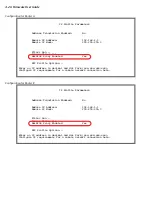4-26 Firmware User Guide
Configuration for Router A
Configuration for Router B
IP Profile Parameters
Address Translation Enabled: No
Remote IP Address: 192.168.2.1
Remote IP Mask: 255.255.255.0
Filter Set...
Remove Filter Set
NetBIOS Proxy Enabled Yes
RIP Profile Options...
Enter an IP address in decimal and dot form (xxx.xxx.xxx.xxx).
Configure IP requirements for a remote network connection here.
IP Profile Parameters
Address Translation Enabled: No
Remote IP Address: 192.168.1.1
Remote IP Mask: 255.255.255.0
Filter Set...
Remove Filter Set
NetBIOS Proxy Enabled Yes
RIP Profile Options...
Enter an IP address in decimal and dot form (xxx.xxx.xxx.xxx).
Configure IP requirements for a remote network connection here.
Содержание 4000 Series
Страница 10: ...x Firmware User Guide Packet header types B 14 Appendix C Binary Conversion Table C 1 Index ...
Страница 18: ...1 8 Firmware User Guide ...
Страница 66: ...2 48 Firmware User Guide ...
Страница 102: ...3 36 Firmware User Guide ...
Страница 130: ...4 28 Firmware User Guide ...
Страница 206: ...7 18 Firmware User Guide ...
Страница 224: ...9 14 Firmware User Guide ...
Страница 274: ...10 50 Firmware User Guide ...
Страница 314: ...Index 6 ...