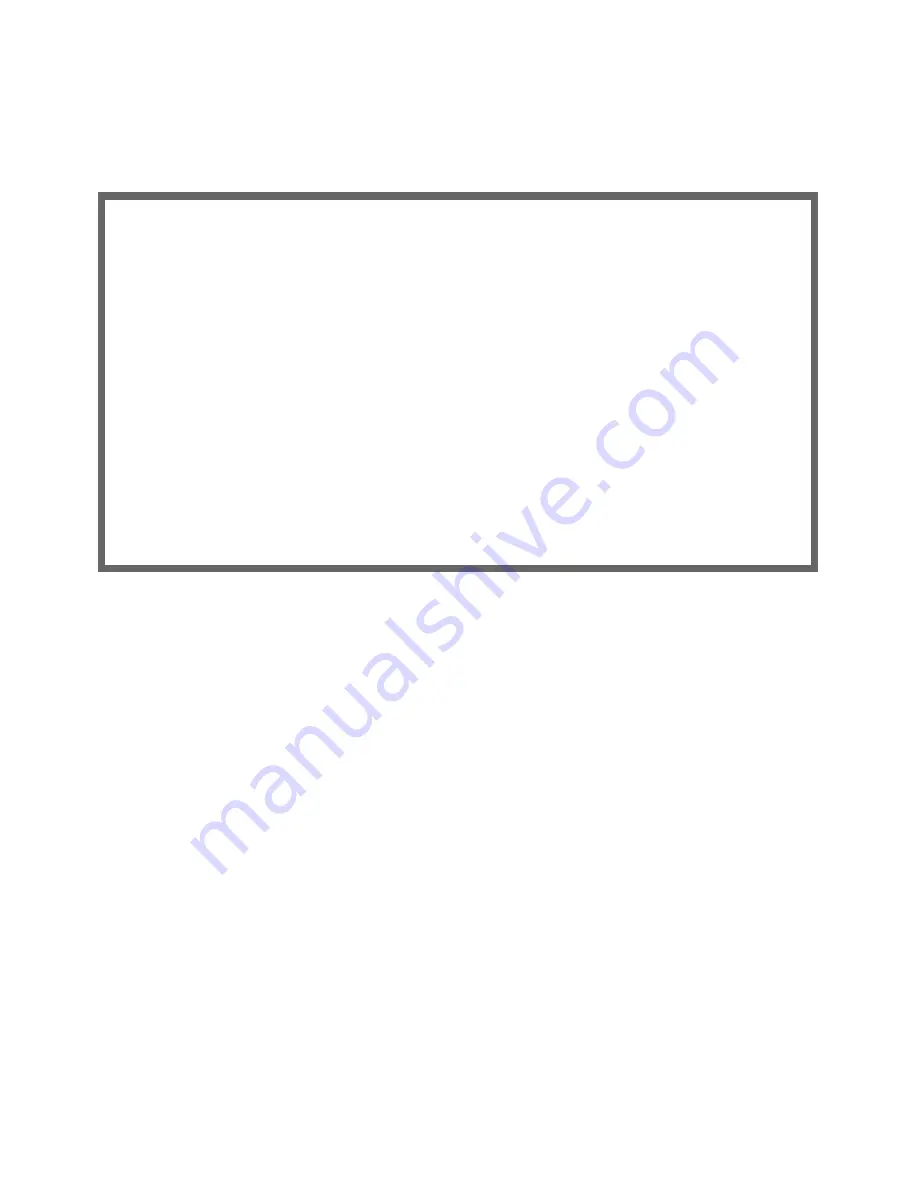
IP Setup 6-27
■
Details…
is displayed if the entr y is associated with both a host name and a client identifier.
Selecting
Details…
displays a pop-up menu that provides additional information associated with the IP
address. The pop-up menu includes the IP address as well as the host name and client identifier supplied
by the client to which the address is leased.
■
Exclude
is displayed if the entr y is not already excluded.
Selecting
Exclude
excludes the IP address from the address ser ving pool so the address will not be ser ved
to a client. If the IP address is currently leased to or reser ved for a client, you will be presented with a
warning dialog asking you to confirm the operation.
Served IP Addresses
-IP Address------Type----Expires—-Host Name/Client Identifier-----------------
----------------------------------SCROLL UP-----------------------------------
192.168.1.100
192.168.1.101
+----------------------------------------------------------------------------+
+----------------------------------------------------------------------------+
| |
| IP Address is 192.168.1.108 |
| Host Name is Barr's XPi 120 |
| Client ID is EN: 00-00-c5-45-89-ef |
| |
| OK |
+----------------------------------------------------------------------------+
192.168.1.111 | Reserve... |
192.168.1.112 +------------+
192.168.1.113
---------------------------------SCROLL DOWN----------------------------------
Lease Management...
Содержание 4000 Series
Страница 10: ...x Firmware User Guide Packet header types B 14 Appendix C Binary Conversion Table C 1 Index ...
Страница 18: ...1 8 Firmware User Guide ...
Страница 66: ...2 48 Firmware User Guide ...
Страница 102: ...3 36 Firmware User Guide ...
Страница 130: ...4 28 Firmware User Guide ...
Страница 206: ...7 18 Firmware User Guide ...
Страница 224: ...9 14 Firmware User Guide ...
Страница 274: ...10 50 Firmware User Guide ...
Страница 314: ...Index 6 ...
















































