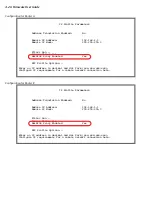4-12 Firmware User Guide
■
Toggle
Answer ATMP/PPTP Connections
to
Yes
if you want the router to accept VPN connections or
No
(the default) if you do not.
■
For PPTP tunnel connections only, you must define what type of authentication these connections will use.
Select
Receive Authentication
and press Return. A pop-up menu offers the following options: PAP (the
default), CHAP, or MS-CHAP.
■
If you chose PAP or CHAP authentication, from the
Data Compression
pop-up menu select either None (the
default) or Standard LZS.
If you chose MS-CHAP authentication, the
Data Compression
option is not required, and this menu item
becomes hidden.
ATMP/PPTP Default Profile
Answer ATMP/PPTP Connections: No
PPTP Configuration Options
Receive Authentication... PAP
Data Compression... None
Содержание 4000 Series
Страница 10: ...x Firmware User Guide Packet header types B 14 Appendix C Binary Conversion Table C 1 Index ...
Страница 18: ...1 8 Firmware User Guide ...
Страница 66: ...2 48 Firmware User Guide ...
Страница 102: ...3 36 Firmware User Guide ...
Страница 130: ...4 28 Firmware User Guide ...
Страница 206: ...7 18 Firmware User Guide ...
Страница 224: ...9 14 Firmware User Guide ...
Страница 274: ...10 50 Firmware User Guide ...
Страница 314: ...Index 6 ...