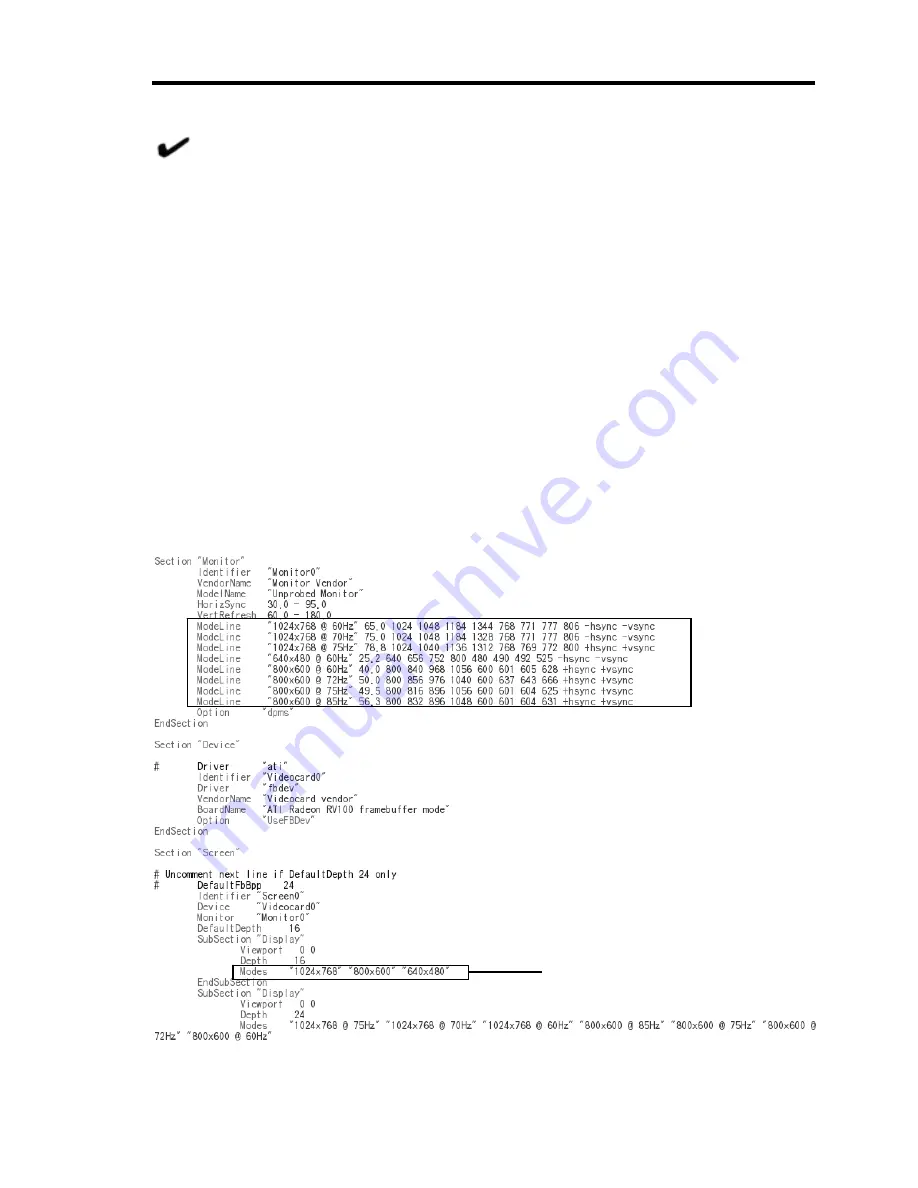
Linux Setup and Operation 3-21
Note
:
z
You cannot use xrandr to modify the resolution because the xrandr function is not
supported.
z
If you use the X server on the console, operate the system at the run level 5 and
perform graphical login. If X is not started when the system is started (i.e run level 3),
log in as root and enter ”init 5” from a command line on the text console to start the X
server.
z
You cannot change the resolution and the number of colors from application menu due
to hardware specification.
If you cannot restore the system since you have changed the resolution from application
menu, follow the steps below.
(1)
Switch to the console mode. (Enter “init 3” in the command line. If the window
cannot be displayed, press [Ctrl] + [Alt] + any one of the keys from F1 through
F6 to switch to the console mode, and then log in as a root user and type “init
3”.)
(2)
Open /etc/X11/xorg.conf by an editor.
(3)
The value of Modes in (2) is as shown in the figure below. Select the value you
want to configure in (1)’s ModeLine and enter it in the (2)’s Modes line.
(4)
Enter “init 5” in the command line to start the X server.
(2)
(1)
Содержание N8800-162F
Страница 10: ...this page is intentionally left blank...
Страница 43: ...General Description 2 7 Front View With front bezel attached With front bezel removed...
Страница 46: ...2 10 General Description Rear View R320a E4 R320b M4...
Страница 49: ...General Description 2 13 CPU IO Module 1 PCI Riser card R320a E4 top cover removed R320b M4 top cover removed...
Страница 90: ...3 22 Linux Setup and Operation This page is intentionally left blank...
Страница 107: ...System Configuration 4 17 Security Move the cursor onto Security to display the Security menu...
Страница 124: ...4 34 System Configuration Exit Move the cursor onto Exit to display the Exit menu...
Страница 136: ...4 46 System Configuration This page is intentionally left blank...
Страница 162: ...5 26 Installing and Using Utilities DIMM Allows the information of DIMM on the CPU modules to be viewed...
Страница 212: ...6 16 Maintenance This page is intentionally left blank...
Страница 236: ...7 24 Troubleshooting This page is intentionally left blank...
Страница 267: ...System Upgrade 8 31 PCI 2 PCI 1 R320a E4 R320b M4 PCI 2 PCI 1 PCI 4 PCI 3 Riser Card...






























