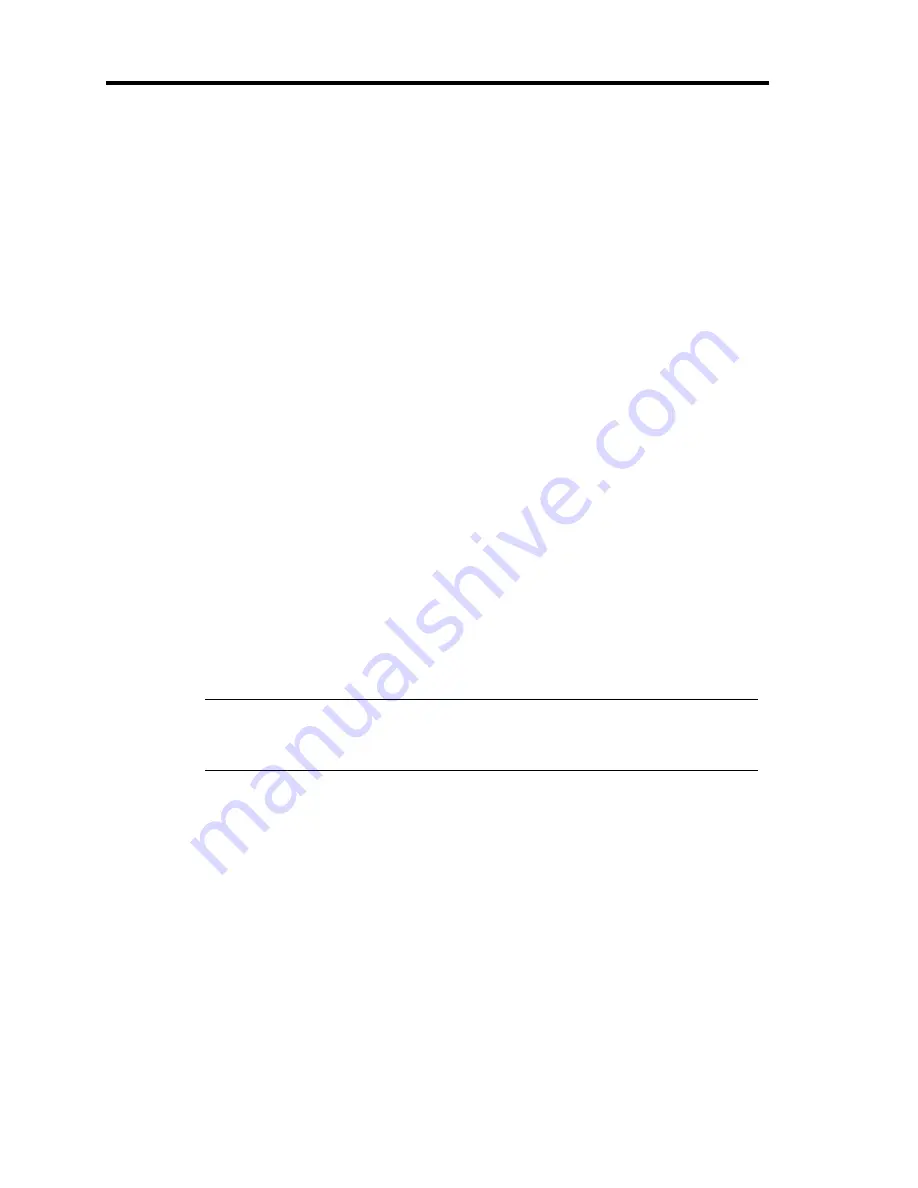
7-18 Troubleshooting
Server console screen does not appear on the web Remote KVM console screen:
Did you set the server's screen resolution properly?
→
When you display the server screen by using the remote KVM in the Remote
Management function, set the screen resolution 1024 x 768 and the refresh rate
should be less than 75Hz.
Wake On LAN does not function:
Is the AC power supplied to both AC cables?
→
If the AC power supplied to only one of the AC cabled, Wake On LAN may
become unavailable. Supply the AC power supply to both of the AC cables, and
press the power switch to start the system.
Is Remote wake up function configured on BIOS?
→
To use Remote wake up function, check the following.
1. Press
F2
to start the SETUP utility during POST(Power On Self-Test), and
display its Main menu.
2. Select [Advanced] - [Advanced Chipset Control] - [Wake on LAN] -
[Enabled].
Is Hub/Client fixed as 1000M?
→
Check the following configurations:
-
Set the Hub as “Auto-Negotioation.”
-
Set the Client as “Auto-negotiate best speed.”
IMPORTANT:
For both Hub/Client, you cannot function Wake On LAN from standby with
the 1000M fixed configuration.
Do you happen to be sending Magic Packet to only one of the duplexed LAN?
→
If you use Wake On LAN under duplexed LAN, you need to send Magic
Packet to all of the duplexed LAN pair(s).
When OS starts, the error message is displayed.
→
When OS starts, the following error message is displayed. But it is not problem
in the system.
-
ACPI Error (evxfevnt-0189): Could not enable.
-
RealTimeClock event[20060707]
-
PCI: Cannot allocate resource region 0 of device 0000:01:00.0
-
PCI: Cannot allocate resource region 0 of device 0000:01:00.1
-
PCI: Failed to allocate mem resource #0:1000@a4000000 for 0000:01:00.0
Содержание N8800-162F
Страница 10: ...this page is intentionally left blank...
Страница 43: ...General Description 2 7 Front View With front bezel attached With front bezel removed...
Страница 46: ...2 10 General Description Rear View R320a E4 R320b M4...
Страница 49: ...General Description 2 13 CPU IO Module 1 PCI Riser card R320a E4 top cover removed R320b M4 top cover removed...
Страница 90: ...3 22 Linux Setup and Operation This page is intentionally left blank...
Страница 107: ...System Configuration 4 17 Security Move the cursor onto Security to display the Security menu...
Страница 124: ...4 34 System Configuration Exit Move the cursor onto Exit to display the Exit menu...
Страница 136: ...4 46 System Configuration This page is intentionally left blank...
Страница 162: ...5 26 Installing and Using Utilities DIMM Allows the information of DIMM on the CPU modules to be viewed...
Страница 212: ...6 16 Maintenance This page is intentionally left blank...
Страница 236: ...7 24 Troubleshooting This page is intentionally left blank...
Страница 267: ...System Upgrade 8 31 PCI 2 PCI 1 R320a E4 R320b M4 PCI 2 PCI 1 PCI 4 PCI 3 Riser Card...
















































