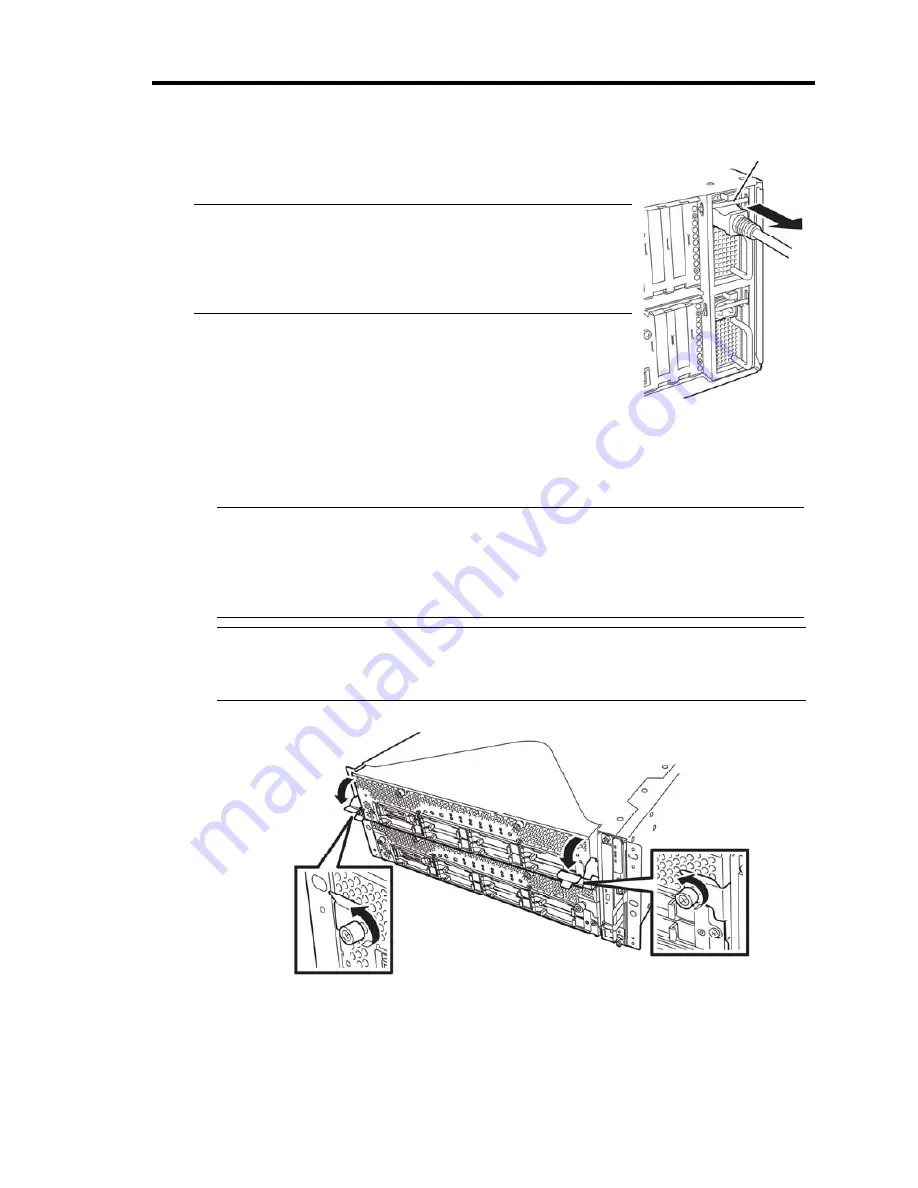
System Upgrade 8-13
3.
Disconnect the power cable of a removing module.
The stopper will return to the vertical position when you
disconnect the cable.
CHECK:
Check whether the stopper drops down after disconnecting the
power cable. If you disconnect the cable and the stopper does not
go back to this position, you cannot pull out the CPU/IO module
in the next step.
4.
Loosen the screws securing the CPU/IO module handle to press down the handle.
IMPORTANT:
Before you pull out a CPU/IO module, check the rear of the server to make sure cables
for connection with peripheral equipment or network are disconnected. If any cables are
connected, keep a record of where the cables are connected and disconnect all cables
connected to the module you are to pull out.
TIPS:
If you cannot disconnect the LAN cable easily, disconnect while pressing the latch with
a slotted screwdriver.
Stopper
Содержание N8800-162F
Страница 10: ...this page is intentionally left blank...
Страница 43: ...General Description 2 7 Front View With front bezel attached With front bezel removed...
Страница 46: ...2 10 General Description Rear View R320a E4 R320b M4...
Страница 49: ...General Description 2 13 CPU IO Module 1 PCI Riser card R320a E4 top cover removed R320b M4 top cover removed...
Страница 90: ...3 22 Linux Setup and Operation This page is intentionally left blank...
Страница 107: ...System Configuration 4 17 Security Move the cursor onto Security to display the Security menu...
Страница 124: ...4 34 System Configuration Exit Move the cursor onto Exit to display the Exit menu...
Страница 136: ...4 46 System Configuration This page is intentionally left blank...
Страница 162: ...5 26 Installing and Using Utilities DIMM Allows the information of DIMM on the CPU modules to be viewed...
Страница 212: ...6 16 Maintenance This page is intentionally left blank...
Страница 236: ...7 24 Troubleshooting This page is intentionally left blank...
Страница 267: ...System Upgrade 8 31 PCI 2 PCI 1 R320a E4 R320b M4 PCI 2 PCI 1 PCI 4 PCI 3 Riser Card...
















































