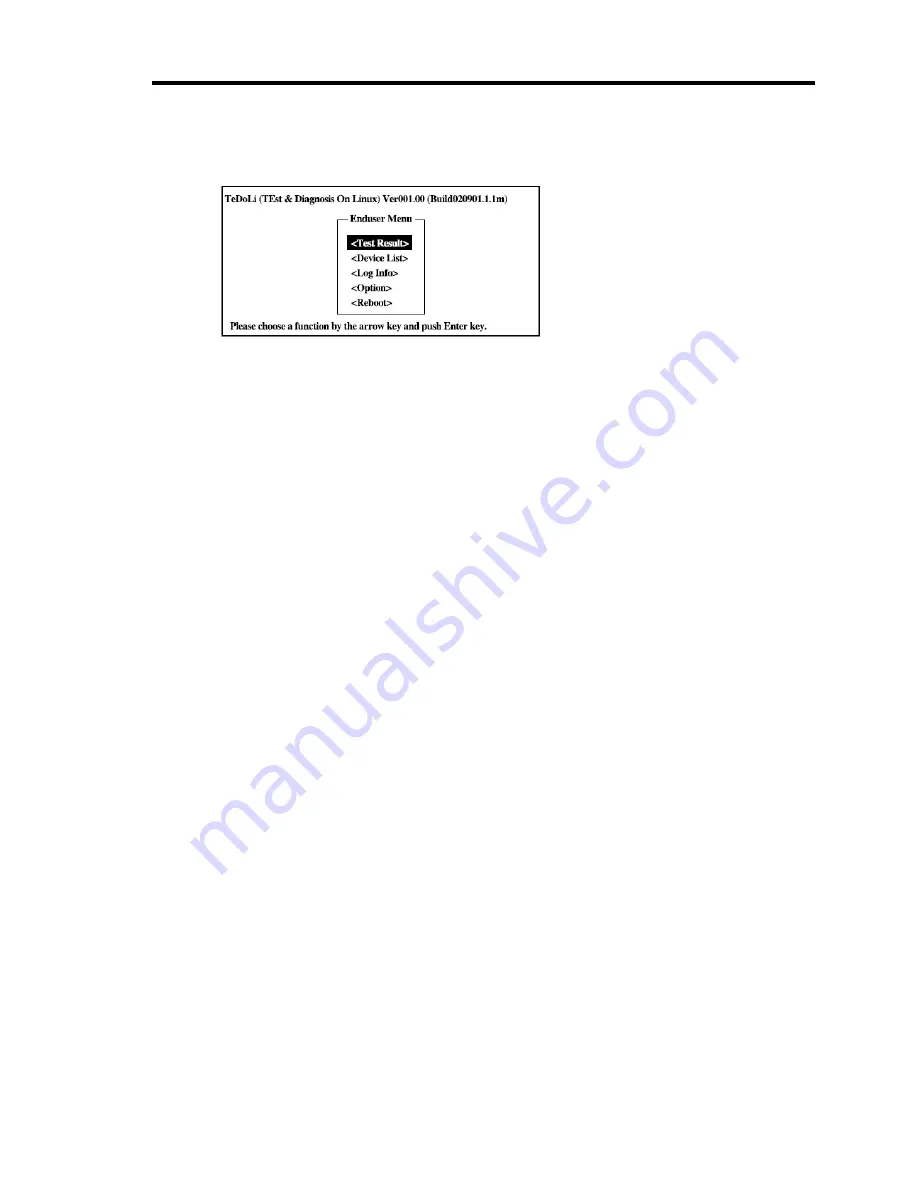
Maintenance 6-9
7.
Follow the guideline shown at the bottom of the screen, and press the
Esc
key.
The [Enduser Menu] below is displayed.
<Test Result>
Shows the diagnostics completion screen of the above diagnostics.
<Device List>
Shows a list of connected devices.
<Log Info
>
Shows the log information of the diagnostics. Log information can be saved.
To save it, connect a FAT formatted removable media, and select <Save(F)>
.
<Option>
Optional features can be used from this menu.
<Reboot>
Reboots the system.
8.
Select <Reboot> in the [Enduser Menu] above.
The server restarts and the system is started from the NEC EXPRESSBUILDER.
9.
Exit the NEC EXPRESSBUILDER, and remove the DVD from the optical disk drive.
10.
Power off the server and unplug the power cord from the receptacle.
11.
Reconnect all the LAN cables that have been disconnected in Step 2 to the server.
12.
Plug the power cord.
This completes the system diagnostics.
Содержание N8800-162F
Страница 10: ...this page is intentionally left blank...
Страница 43: ...General Description 2 7 Front View With front bezel attached With front bezel removed...
Страница 46: ...2 10 General Description Rear View R320a E4 R320b M4...
Страница 49: ...General Description 2 13 CPU IO Module 1 PCI Riser card R320a E4 top cover removed R320b M4 top cover removed...
Страница 90: ...3 22 Linux Setup and Operation This page is intentionally left blank...
Страница 107: ...System Configuration 4 17 Security Move the cursor onto Security to display the Security menu...
Страница 124: ...4 34 System Configuration Exit Move the cursor onto Exit to display the Exit menu...
Страница 136: ...4 46 System Configuration This page is intentionally left blank...
Страница 162: ...5 26 Installing and Using Utilities DIMM Allows the information of DIMM on the CPU modules to be viewed...
Страница 212: ...6 16 Maintenance This page is intentionally left blank...
Страница 236: ...7 24 Troubleshooting This page is intentionally left blank...
Страница 267: ...System Upgrade 8 31 PCI 2 PCI 1 R320a E4 R320b M4 PCI 2 PCI 1 PCI 4 PCI 3 Riser Card...






























