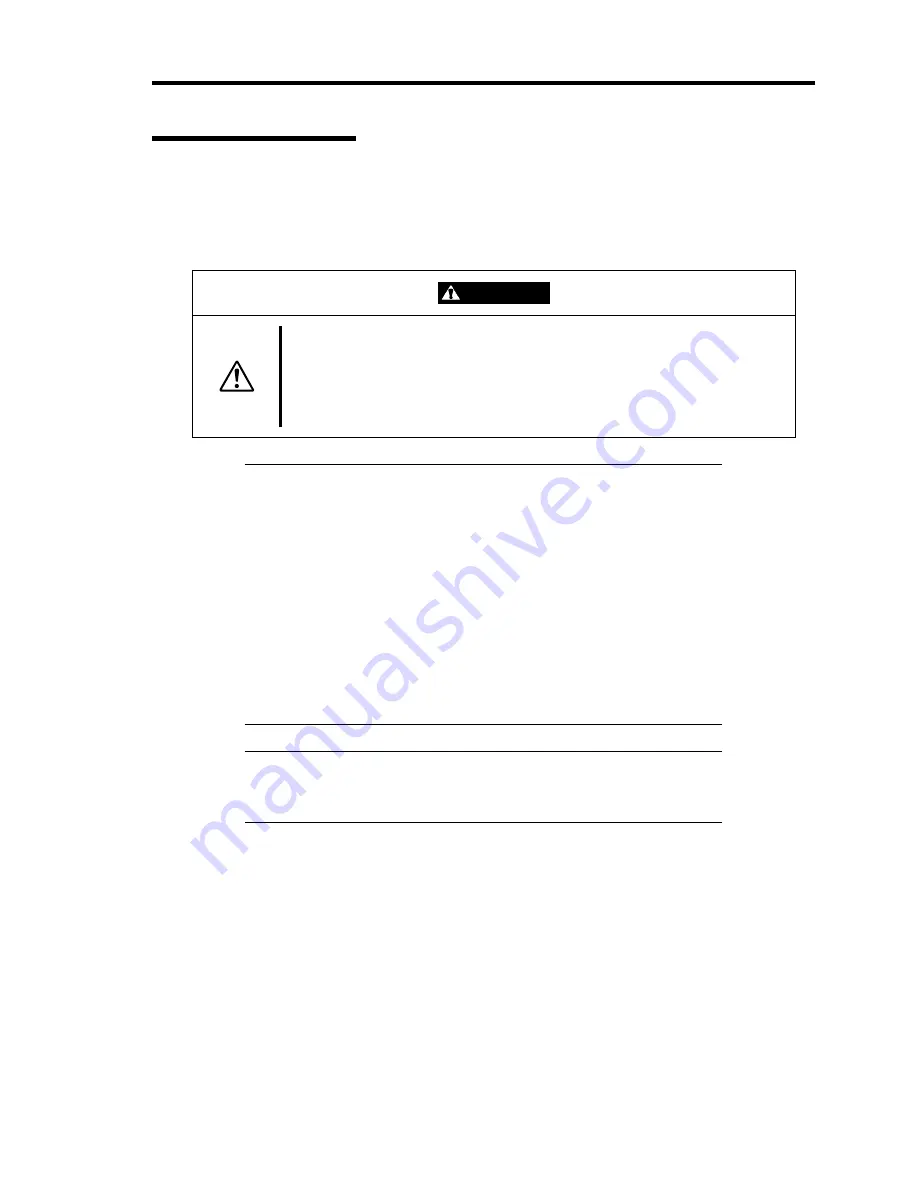
General Description 2-27
Flash FDD (Option)
A Flash FDD is a device that has capacity compatibility with a floppy disk drive.
One Flash FDD can only be connected to a USB connector of this server. If other floppy disk drive
is connected to this server, be sure to disconnect it.
CAUTION
Be extremely careful not to lose the Flash FDD or have it stolen.
If the Flash FDD is lost, stolen, misappropriated, or fraudulently obtained,
there is a risk of leaking confidential information to a third party. NEC
assumes no responsibility for damages caused by leaking confidential
information in this way.
IMPORTANT:
The status of the write protection switch of the Flash FDD from
before it is connected to this server is applied. Therefore, flipping
this switch after connecting the Flash FDD has no effect. If it is
necessary to flip this switch during use, temporarily
disconnect the
Flash FDD from the server, and then flip the switch.
Be careful not to accidently slide the write protection switch while
connecting the Flash FDD to or disconnecting it from the server.
Be careful not to operate the server with the Flash FDD connected.
When the server process failover with the Flash FDD connected, the
Flash FDD might not operate normally. In that case, once remove
the Flash FDD, and reconnect to this server.
NOTE:
The Flash FDD is only intended as a temporary means of performing
processing, so do not use the Flash FDD to back up data.
Compensation for recorded data
NEC will not pay compensation for data recorded on the Flash FDD if the data is lost.
Содержание N8800-162F
Страница 10: ...this page is intentionally left blank...
Страница 43: ...General Description 2 7 Front View With front bezel attached With front bezel removed...
Страница 46: ...2 10 General Description Rear View R320a E4 R320b M4...
Страница 49: ...General Description 2 13 CPU IO Module 1 PCI Riser card R320a E4 top cover removed R320b M4 top cover removed...
Страница 90: ...3 22 Linux Setup and Operation This page is intentionally left blank...
Страница 107: ...System Configuration 4 17 Security Move the cursor onto Security to display the Security menu...
Страница 124: ...4 34 System Configuration Exit Move the cursor onto Exit to display the Exit menu...
Страница 136: ...4 46 System Configuration This page is intentionally left blank...
Страница 162: ...5 26 Installing and Using Utilities DIMM Allows the information of DIMM on the CPU modules to be viewed...
Страница 212: ...6 16 Maintenance This page is intentionally left blank...
Страница 236: ...7 24 Troubleshooting This page is intentionally left blank...
Страница 267: ...System Upgrade 8 31 PCI 2 PCI 1 R320a E4 R320b M4 PCI 2 PCI 1 PCI 4 PCI 3 Riser Card...
















































