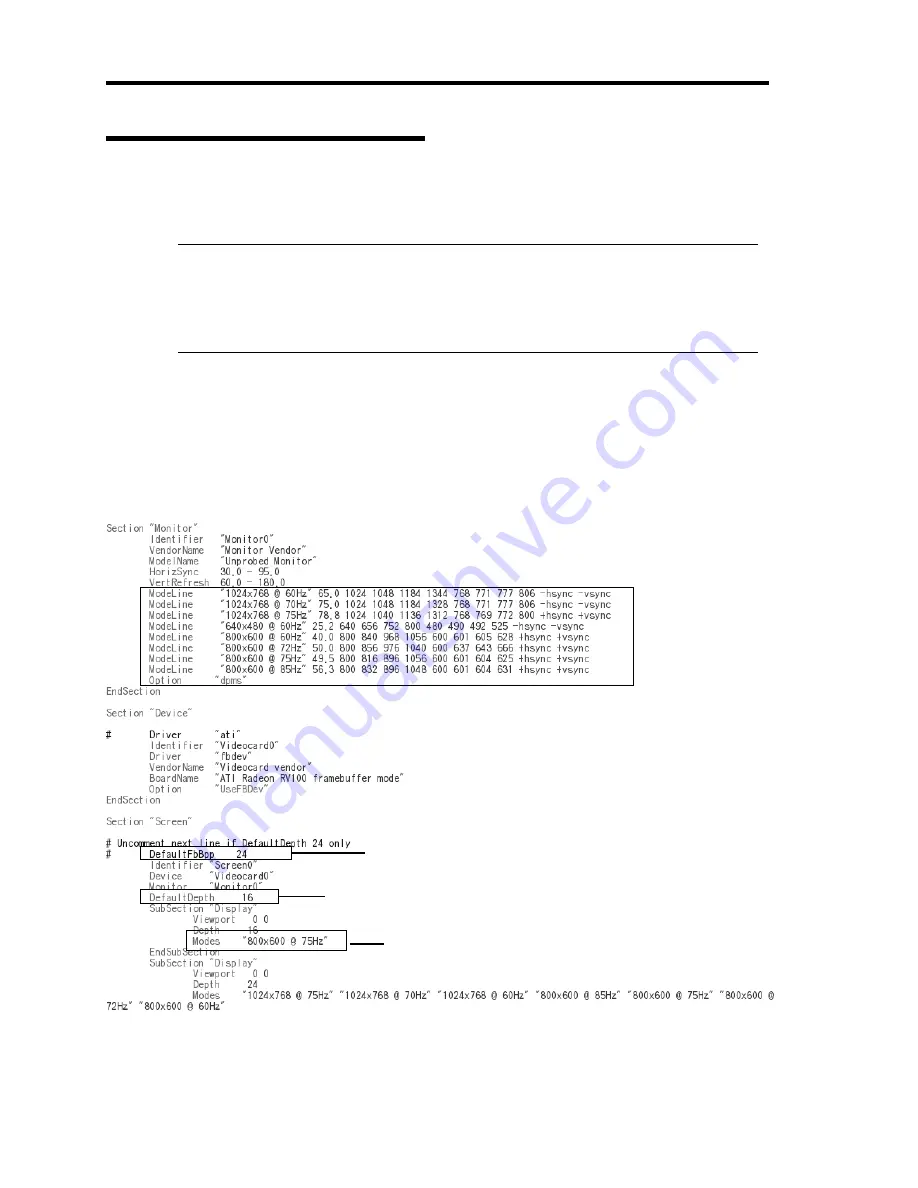
3-20 Linux Setup and Operation
Configuring the video mode
This section describes how to configure the video mode for this device.
1. Open /etc/X11/xorg.conf as a root user by using an editor.
IMPORTANT:
xorg.conf is a very important file for the X server system. It is recommended to create a
backup because corrupting xorg.conf can result in failure to start up the X server in the
worst case scenario. When you make a backup, use a different file name for the backup
since the file name /etc/X11/xorg.conf.backup is used by the system.
2. Modify the following configuration in xorg.conf.
<Mdify the resolution>
Enter the value you want to configure in (1)’s ModeLine in the (2)’s Modes line.
<Changing the numbers of colors>
Change the value indicated by (3) to the number of colors you want (8bpp, 16bpp or 24bpp).
If you have chosen 24bpp, delete # at the top of the line indicated by (4). (If you have chosen
8bpp or 16bpp, make sure the line starts with #. If there is no #, enter it.)
3. If the X server is started, shut down the server by entering ’init 3’ in a command line.
4. The mode is switched to the console mode (CUI), and then, start up the X server by entering ’init
5’ in a command line.
(3)
(2)
(4)
(1)
Содержание N8800-162F
Страница 10: ...this page is intentionally left blank...
Страница 43: ...General Description 2 7 Front View With front bezel attached With front bezel removed...
Страница 46: ...2 10 General Description Rear View R320a E4 R320b M4...
Страница 49: ...General Description 2 13 CPU IO Module 1 PCI Riser card R320a E4 top cover removed R320b M4 top cover removed...
Страница 90: ...3 22 Linux Setup and Operation This page is intentionally left blank...
Страница 107: ...System Configuration 4 17 Security Move the cursor onto Security to display the Security menu...
Страница 124: ...4 34 System Configuration Exit Move the cursor onto Exit to display the Exit menu...
Страница 136: ...4 46 System Configuration This page is intentionally left blank...
Страница 162: ...5 26 Installing and Using Utilities DIMM Allows the information of DIMM on the CPU modules to be viewed...
Страница 212: ...6 16 Maintenance This page is intentionally left blank...
Страница 236: ...7 24 Troubleshooting This page is intentionally left blank...
Страница 267: ...System Upgrade 8 31 PCI 2 PCI 1 R320a E4 R320b M4 PCI 2 PCI 1 PCI 4 PCI 3 Riser Card...
















































