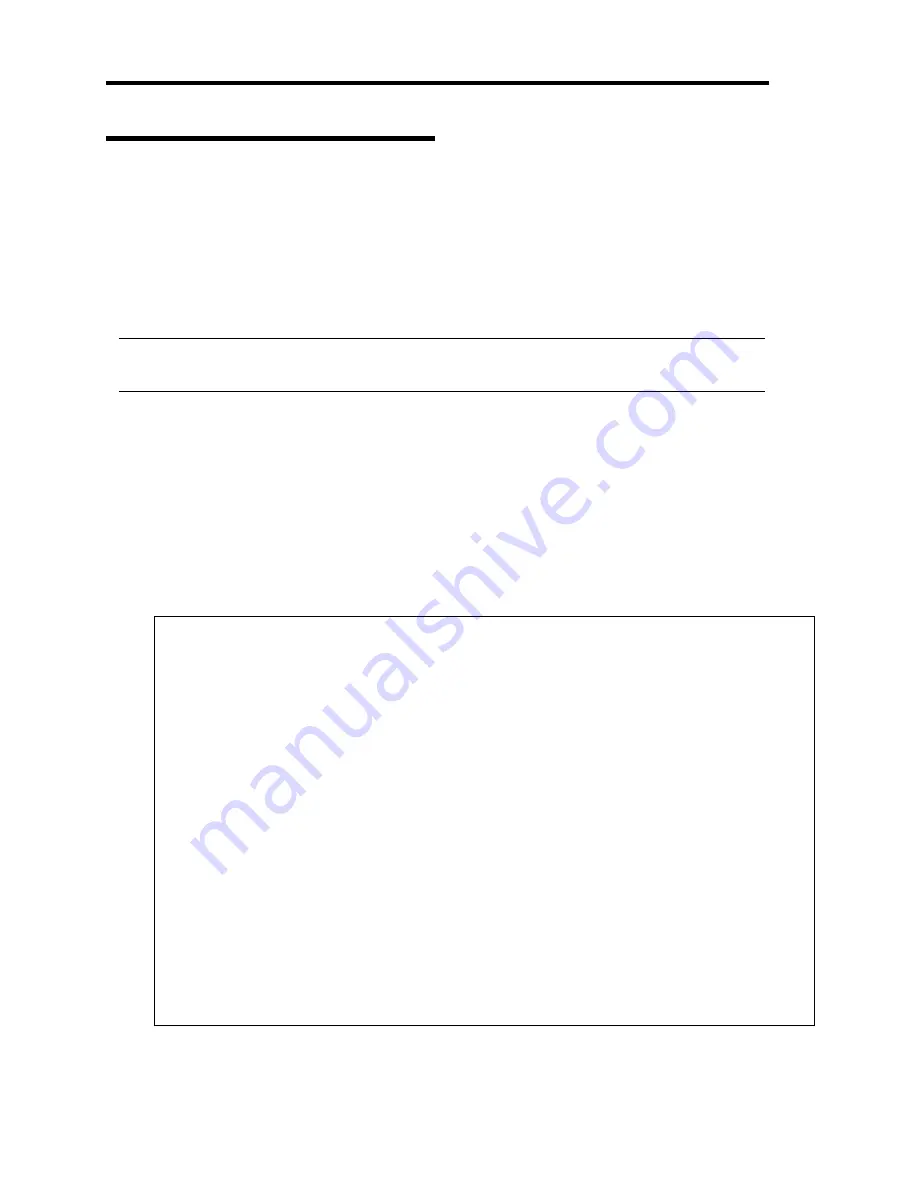
3-4 Linux Setup and Operation
Replacing a hard disk drive
To replace a failing hard disk, follow the steps below. Replace a hard disk when the CPU/IO module
0 and 1 are powered on.
Determining a failing disk
This section provides information on how to determine a failing hard disk drive.
IMPORTANT:
This must be operated by root
user.
1.
In the ftdiskadm command, select and execute [List RAID Arrays], and the information
on the device (md) for each RAID is displayed.
2.
Check the failed disk form the displayed info.
In the Member column, if [F] is displayed, it means the partition of corresponding disk is
having a failure. The number enclosed with brackets is a slot number telling you which
partitions of the internal disk is having a problem.
The following is an example when a failure occurred on the internal disk stored in the slot 9 (PCI
module 1 – Slot 0).
# ftdiskadm
Command action
1 List RAID Arrays
2 List Internal Disks
3 Make Mirroring Arrays
(RAID1)
4 Repair Mirroring Arrays (RAID1)
5 Delete Mirroring Arrays (RAID1)
6 Remove Disk Partitions (RAID1)
7 Make Striping Array
(RAID1+0)
8 Delete Striping Array
(RAID1+0)
c Configurations
q Quit
Command: 1
[List RAID Arrays]
Name Partition
(Label) Status
Member
=================================================================
<Mirroring Array (RAID1)>
md0 /boot
( - )
DUPLEX
(1)sda1 (9)sdi1
md1 Swap
( - )
DUPLEX
(1)sda2 (9)sdi2
md2 /
( - )
SIMPLEX
(1)sda3 F(9)sdi3
md3 /var/crash
( - )
DUPLEX
(1)sda5 (9)sdi5
Содержание N8800-162F
Страница 10: ...this page is intentionally left blank...
Страница 43: ...General Description 2 7 Front View With front bezel attached With front bezel removed...
Страница 46: ...2 10 General Description Rear View R320a E4 R320b M4...
Страница 49: ...General Description 2 13 CPU IO Module 1 PCI Riser card R320a E4 top cover removed R320b M4 top cover removed...
Страница 90: ...3 22 Linux Setup and Operation This page is intentionally left blank...
Страница 107: ...System Configuration 4 17 Security Move the cursor onto Security to display the Security menu...
Страница 124: ...4 34 System Configuration Exit Move the cursor onto Exit to display the Exit menu...
Страница 136: ...4 46 System Configuration This page is intentionally left blank...
Страница 162: ...5 26 Installing and Using Utilities DIMM Allows the information of DIMM on the CPU modules to be viewed...
Страница 212: ...6 16 Maintenance This page is intentionally left blank...
Страница 236: ...7 24 Troubleshooting This page is intentionally left blank...
Страница 267: ...System Upgrade 8 31 PCI 2 PCI 1 R320a E4 R320b M4 PCI 2 PCI 1 PCI 4 PCI 3 Riser Card...






























