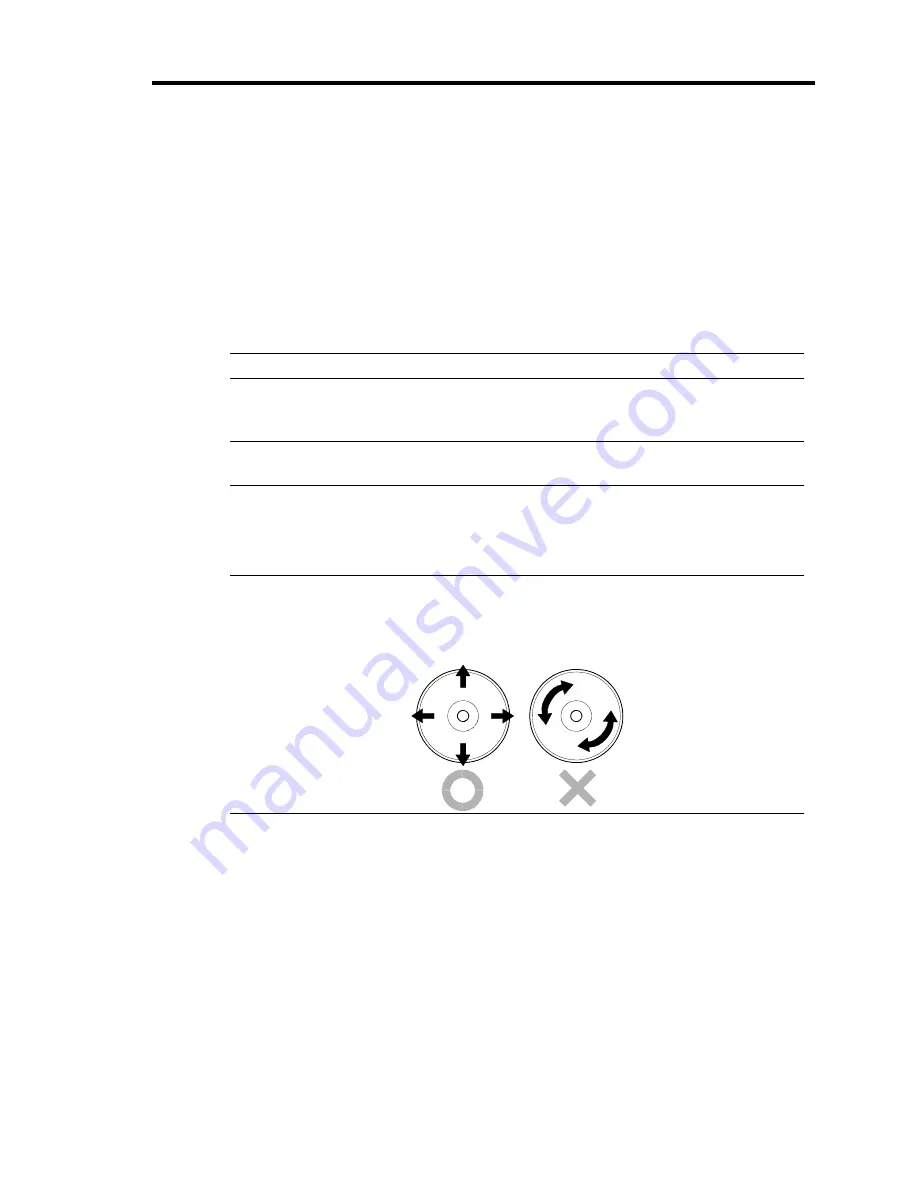
Maintenance 6-5
Cleaning Optical Disk
A dusty optical disk or dust-accumulated tray causes the device to fail to read data correctly.
Follow the procedure below to clean the tray and optical disk regularly:
1.
Make sure that the server is powered on.
2.
Press the Eject button on the front of the optical disk drive.
The tray comes out.
3.
Hold the optical disk lightly and take it out from the tray.
IMPORTANT:
Do not touch the signal side of the optical disk with your hand.
4.
Wipe the tray with a dry soft cloth.
IMPORTANT:
Do not wipe the lens of the optical disk drive. Doing so may damage
the lens and may cause a malfunction of the drive.
5.
Gently push on the tray front to close the tray.
6.
Wipe the signal side of the optical disk with a dry soft cloth.
IMPORTANT:
Wipe optical disks from the center to the outside. Use only CD-ROM
cleaner if necessary. Cleaning an optical disk with record spray/cleaner, benzene, or
thinner causes damage to the optical disk contents. At worst, inserting the optical disk
into the server may cause failure.
Содержание N8800-162F
Страница 10: ...this page is intentionally left blank...
Страница 43: ...General Description 2 7 Front View With front bezel attached With front bezel removed...
Страница 46: ...2 10 General Description Rear View R320a E4 R320b M4...
Страница 49: ...General Description 2 13 CPU IO Module 1 PCI Riser card R320a E4 top cover removed R320b M4 top cover removed...
Страница 90: ...3 22 Linux Setup and Operation This page is intentionally left blank...
Страница 107: ...System Configuration 4 17 Security Move the cursor onto Security to display the Security menu...
Страница 124: ...4 34 System Configuration Exit Move the cursor onto Exit to display the Exit menu...
Страница 136: ...4 46 System Configuration This page is intentionally left blank...
Страница 162: ...5 26 Installing and Using Utilities DIMM Allows the information of DIMM on the CPU modules to be viewed...
Страница 212: ...6 16 Maintenance This page is intentionally left blank...
Страница 236: ...7 24 Troubleshooting This page is intentionally left blank...
Страница 267: ...System Upgrade 8 31 PCI 2 PCI 1 R320a E4 R320b M4 PCI 2 PCI 1 PCI 4 PCI 3 Riser Card...






























