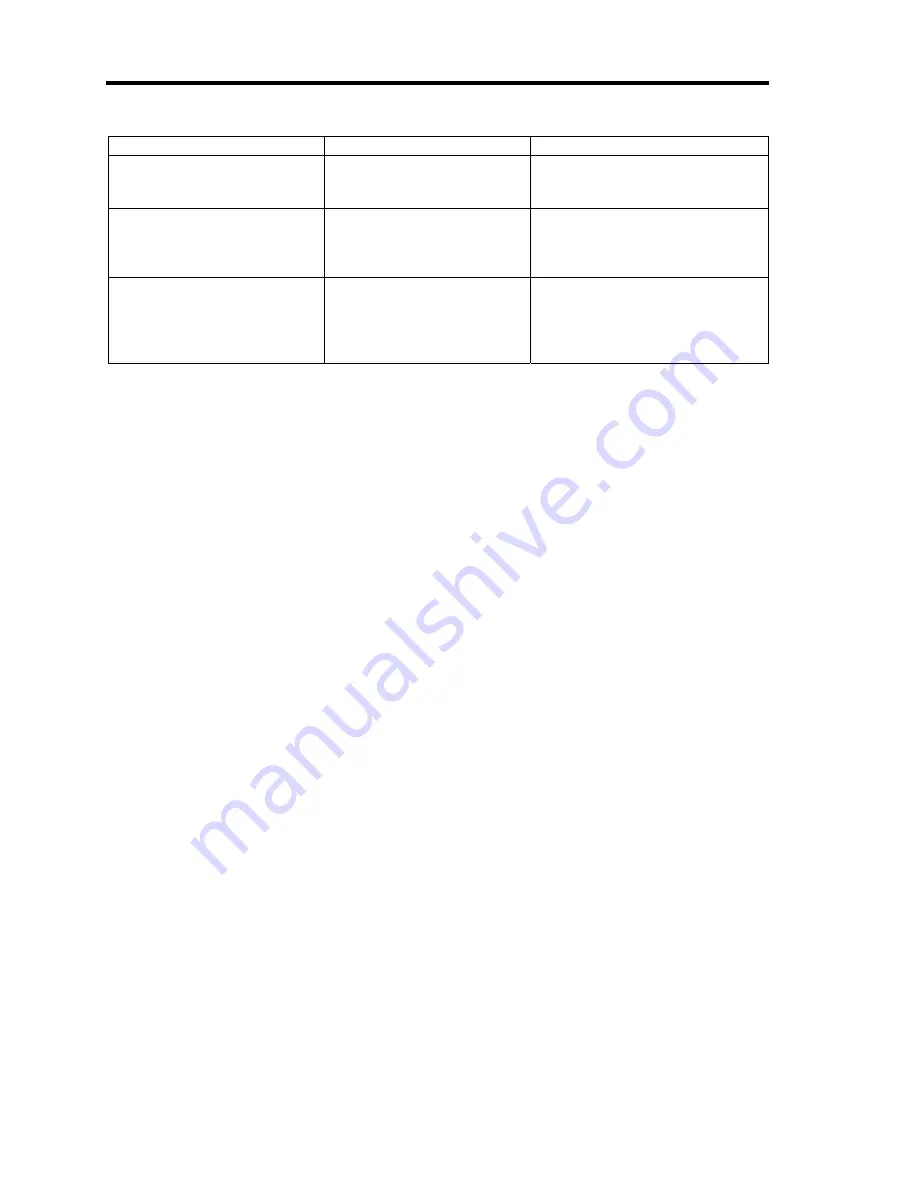
7-8 Troubleshooting
On-screen error message
Cause
Action
9006 HW Memory Test failed.
Memory is faulty.
Replace the DIMM. If replacing it
does not help, replace the
CPU/IO module.
9064 Mixed CPU Steppings
detected.
Different CPU steppings are
found.
Check supported CPUs and
replace them. If replacing the
CPU does not help, replace
CPU/IO module.
9090-9097
A memory error has
occurred, or memory is
faulty.
(a) Verify that the memory is
mounted properly.
(b) Replace the memory. If this
does not help, replace the
module.
Содержание N8800-162F
Страница 10: ...this page is intentionally left blank...
Страница 43: ...General Description 2 7 Front View With front bezel attached With front bezel removed...
Страница 46: ...2 10 General Description Rear View R320a E4 R320b M4...
Страница 49: ...General Description 2 13 CPU IO Module 1 PCI Riser card R320a E4 top cover removed R320b M4 top cover removed...
Страница 90: ...3 22 Linux Setup and Operation This page is intentionally left blank...
Страница 107: ...System Configuration 4 17 Security Move the cursor onto Security to display the Security menu...
Страница 124: ...4 34 System Configuration Exit Move the cursor onto Exit to display the Exit menu...
Страница 136: ...4 46 System Configuration This page is intentionally left blank...
Страница 162: ...5 26 Installing and Using Utilities DIMM Allows the information of DIMM on the CPU modules to be viewed...
Страница 212: ...6 16 Maintenance This page is intentionally left blank...
Страница 236: ...7 24 Troubleshooting This page is intentionally left blank...
Страница 267: ...System Upgrade 8 31 PCI 2 PCI 1 R320a E4 R320b M4 PCI 2 PCI 1 PCI 4 PCI 3 Riser Card...














































