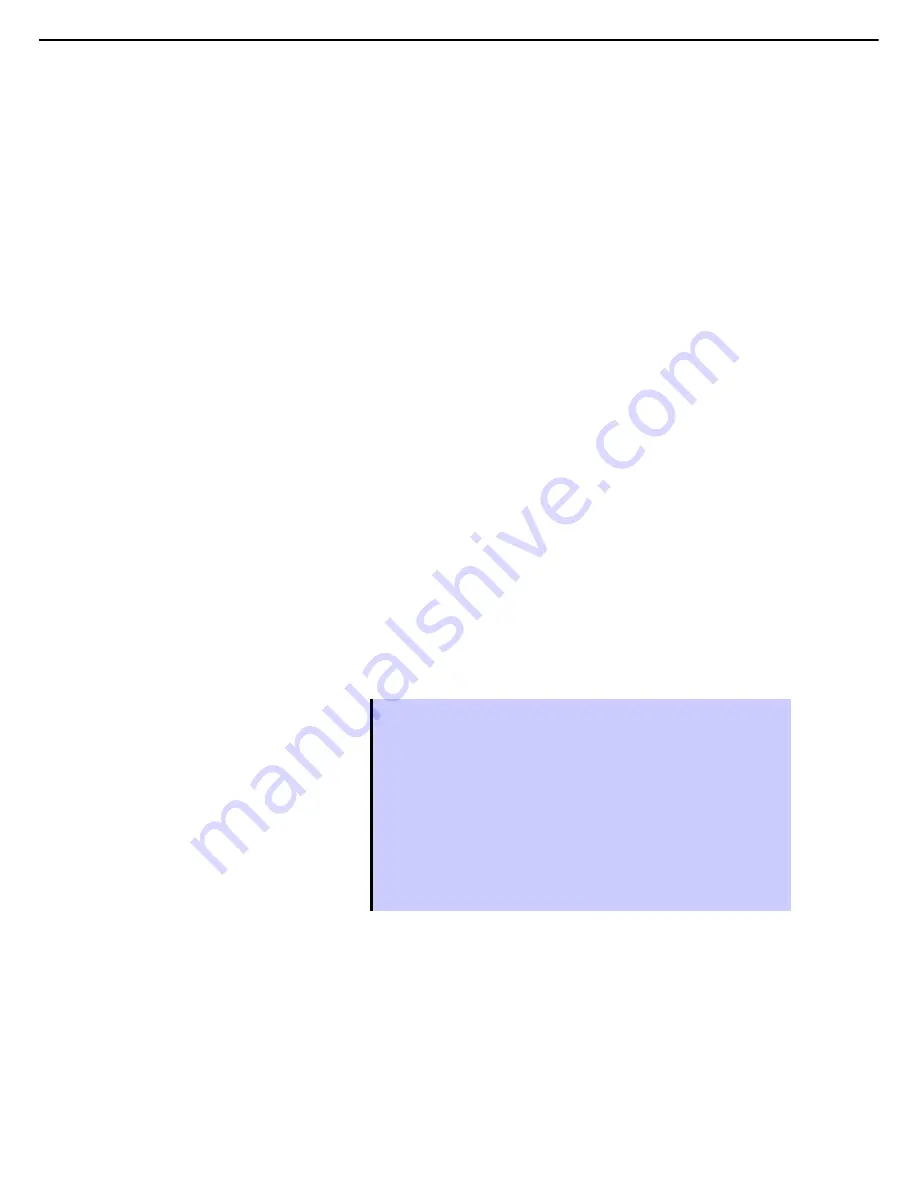
1. Server Module BIOS
Scalable Modular Server DX2000 Maintenance Guide
112
Chapter 2 Useful Features
(4) To execute [Load Setup Defaults]
Execute [Load Setup Defaults] in the “Save & Exit” menu to set Boot Option and priorities of each device
type as shown below.
a) Priority of Boot Option
1. Boot Option #1: CD/DVD
2. Boot Option #2: Removable
3. Boot Option #3: HDD
4. Boot Option #4: Network
b) Priority of each device type
・
The priorities of the devices except USB (such as SATA device and RAID) increased. USB
devices are registered next to those devices.
c) Bootable devices
・
When they are disabled, they are enabled and registered to the priority devices of each device
type.
(5) To use remote media
Remote media operate as follows.
・
AMI Remote CD/DVD devices are registered as the highest priority devices in “CD/DVD Priorities”.
・
Execute [Load Setup Defaults] in “Save & Exit” menu to register AMI Remote CD/DVD devices as the
highest priority devices in “CD/DVD Priorities”.
(*1) See “EXPRESSSCOPE Engine 3 User’s Guide” for the detail of the remote management extended license.
Tips
●
To use remote media, connect remote KVM, enable the remote device and
reboot the server module.
●
When the boot mode is UEFI, the device information registered by the
installed OS is displayed in “HDD Priorities”.
When the BIOS setting (NVRAM) is cleared in UEFI boot mode, BIOS
registers the device information displayed in “HDD Priorities” again.
Therefore, the device information may be different from that registered by the
installed OS, the device can be booted without problems.
●
When the boot mode is Legacy, the model number of the hard disk is
displayed in “HDD Priorities”.
Содержание DX2000
Страница 131: ... MEMO ...






























