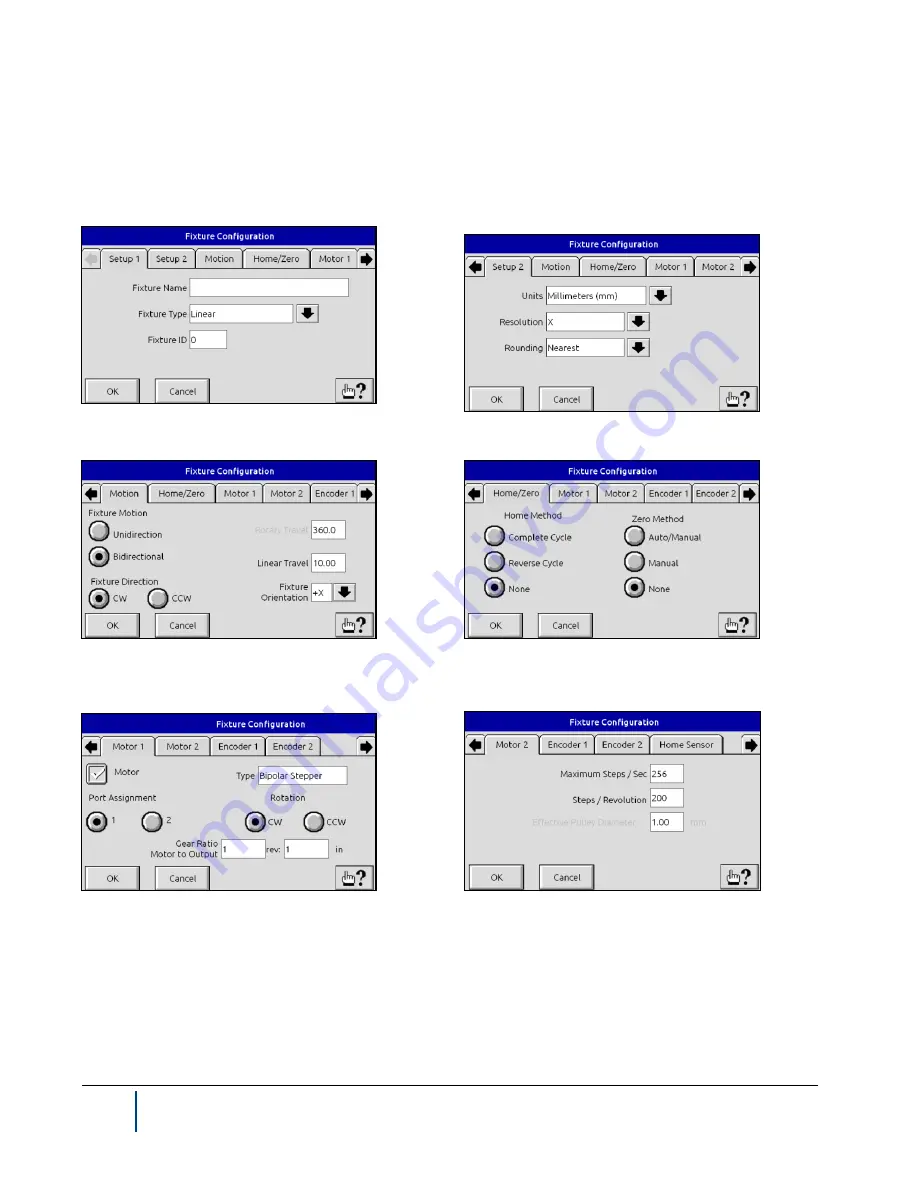
4-10
BenchMike Pro Instruction Handbook: Setup
Ten configuration menus will appear. If you are not using an Intelligent Fixture, you will be able to enter and de-
fine the type of fixture to be used. Note that you can enter the name and functions of the fixture and store the val-
ues under that name for future use.
Setup 1 Tab
Setup 2 Tab
Motion Tab
Home/Zero tab
Motor 1 tab
Motor 2 tab
Содержание BenchMike Pro 2025
Страница 4: ......
Страница 14: ......
Страница 22: ......
Страница 40: ...2 18 BenchMike Pro Instruction Handbook Installation 11 Select a Make of Raw then select Add printer ...
Страница 44: ...2 22 BenchMike Pro Instruction Handbook Installation 20 Verify the report ...
Страница 50: ...2 28 BenchMike Pro Instruction Handbook Installation 10 Choose the Raw Make then click Continue ...
Страница 51: ...BenchMike Pro Instruction Handbook Installation 2 29 11 Choose the Raw Queue en Model then click Add Printer ...
Страница 112: ......
Страница 150: ......
Страница 156: ......
Страница 160: ...BenchMike Pro Instruction Handbook Index Units 4 25 Universal Slide Fixture 3 3 Ventilation Requirements 2 1 ...






























