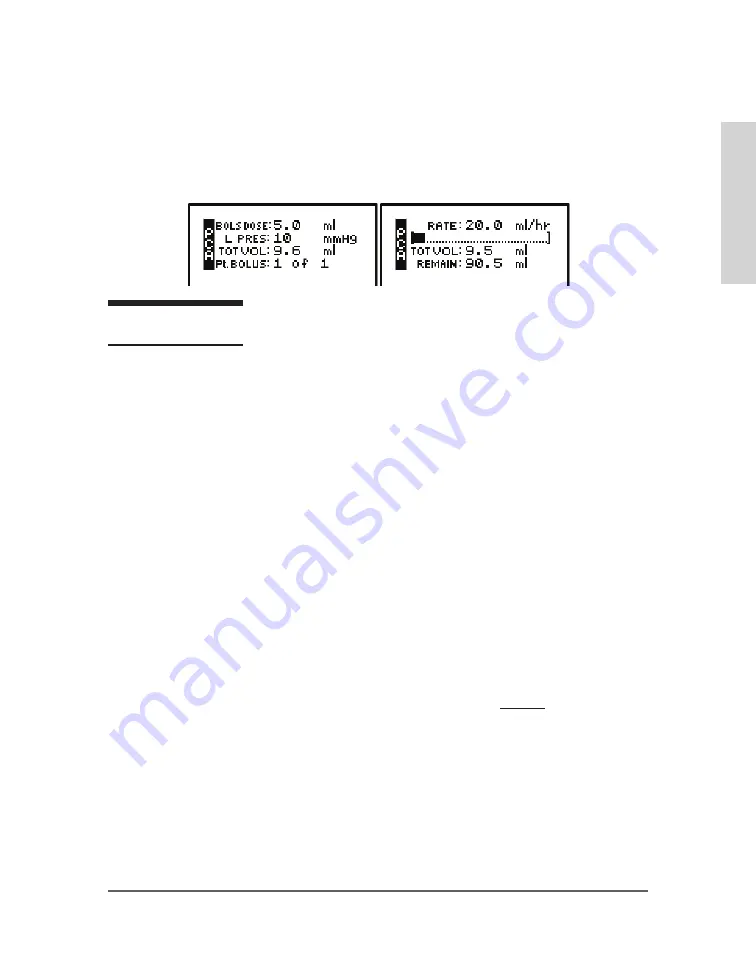
75
Starting the Infusion
RUN:
When the programming is complete and the pump has been primed properly and connected
to the access site, press the RUN key at the Run Option screen to start the therapy. The pump will
begin infusing, and except when a Load Dose or Clin Dose is programmed, the following screen
will display data on the status of the therapy:
P C A R u n S c r e e n
The amount of drug infused during the loading dose depends on the
units chosen which may be in mLs, mg, or mcg. A loading dose of 5
mg will infuse 50 mL if the concentration is 0.1 mg/mL.
This screen will continue to display as long as the infusion is running. Notice the information on
each field:
1. The first field displays the “RATE” of the infusion toggled with the programmed Patient Bolus
Dose Amount. This field also displays “BOLUS xx (mg/mL/mcg)” whenever a bolus dose is
being delivered. The programmed bolus amount displays and the “BOLUS” text flashes when the
pump is delivering a patient bolus dose.
2. The second field is a graphic bar representing the percentage of the completed infusion.
The
graphic bar will toggle with Line Pressure (“L Press”) which displays the current patient
side (downstream) pressure in the administration set in millimeter of mercury (“mmHg”)
units.
3. The third line displays the total volume “TOT Vol” infused and, if mg or mcg is the selected
unit, this field will toggle to display the total mg or mcg infused “TOT INF” as well.
4. The fourth line displays the number of patient boluses delivered and number of boluses
attempted per bag volume. If the patient attempts a bolus before the allowed amount of time set
between boluses, an alert message will display “Bolus Requested,” and only the second number
will increase. Also, toggling with number of boluses delivered/requested is the remaining volume
left in the bag.
5. In addition to the display screen, information on the status of the infusion is provided by the
three LED lights. The green LED light blinks whenever the pump is infusing. If the Basal rate is
set at 0, the yellow LED light will blink along with the green light until the bolus is actually being
delivered. While the bolus is infusing, only the green light will blink.
The information on the run screen will alternate between a four-line display and a large font display
of each individual line of information on the screen.
IMPORTANT
INFORMATION
PCA T
her
ap
y
Содержание CURLIN INFUSION PainSmart
Страница 24: ...21 Figure 2 8 Closing the Pump Door Pump Set Features...
Страница 39: ......
Страница 49: ......
Страница 113: ......
Страница 121: ......
Страница 125: ...118...
Страница 126: ...119 Technical Specifications...
Страница 127: ...120...
Страница 128: ...121 Technical Specifications...
Страница 129: ...122...
Страница 130: ...123 T...
Страница 131: ...124...
Страница 137: ......
Страница 139: ......
Страница 140: ......
Страница 141: ...Rev I 360 9043...






























