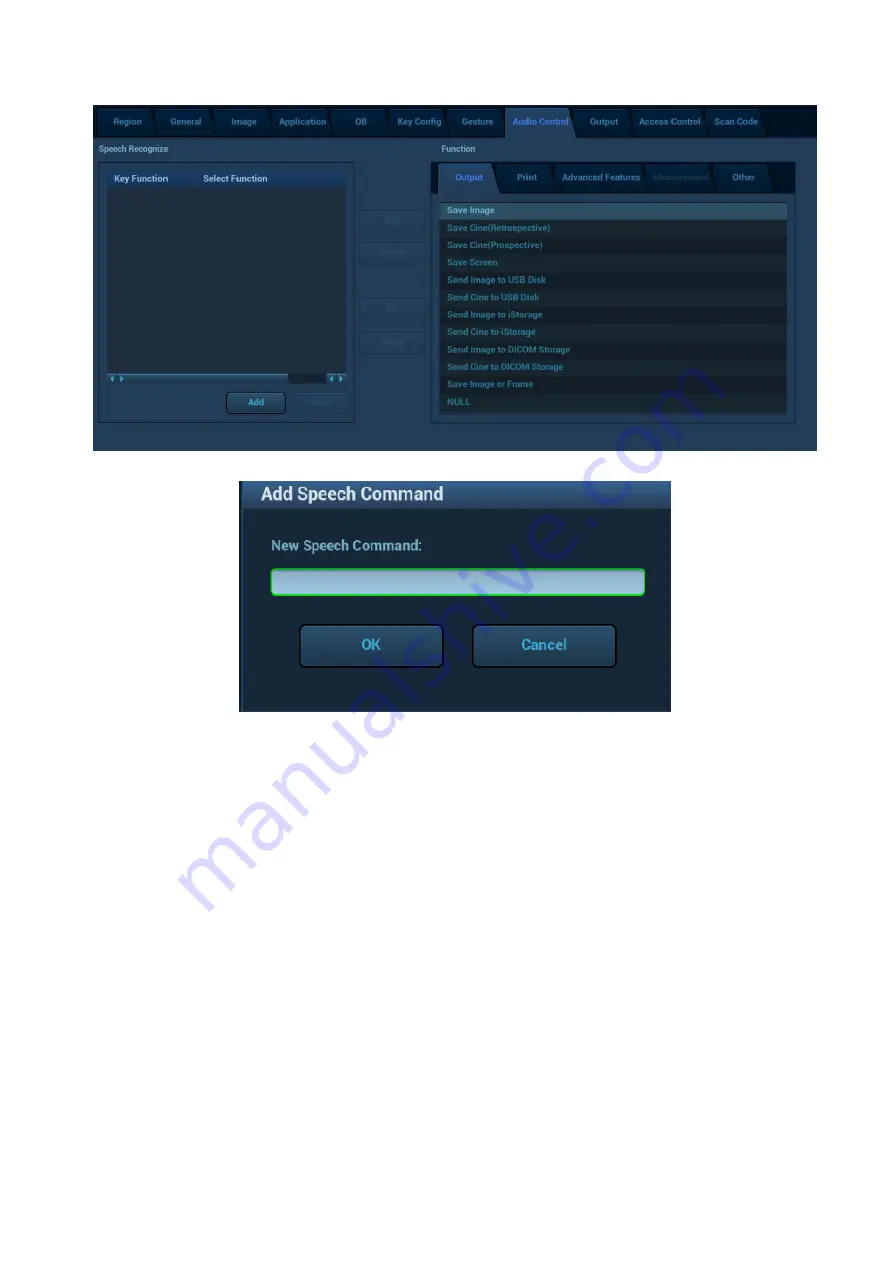
Setup 12-9
2. Click [Add] to input the audio name, and then click [OK] to add the audio order.
3. Select one function from the function area.
4. Plug the microphone. Enable the
“Audio recognition”. Speak to the microphone, and record the
customized audio order. The system conducts the operations after recognizing the voice.
For example: if the customized order is set to
iScape imaging
, the order input by the user should be
Image
, and then the system can recognize the order and conduct the function.
12.1.9 Output
Select [System]
[Output] to enter the page.
Содержание Resona 7
Страница 2: ......
Страница 24: ......
Страница 232: ......
Страница 278: ......
Страница 320: ...12 22 Setup Click I Accept Select I do not want to join the program at this time and click Next...
Страница 326: ......
Страница 386: ......
Страница 396: ......
Страница 424: ......
Страница 442: ......
Страница 451: ...P N 046 007807 02 3 0...






























