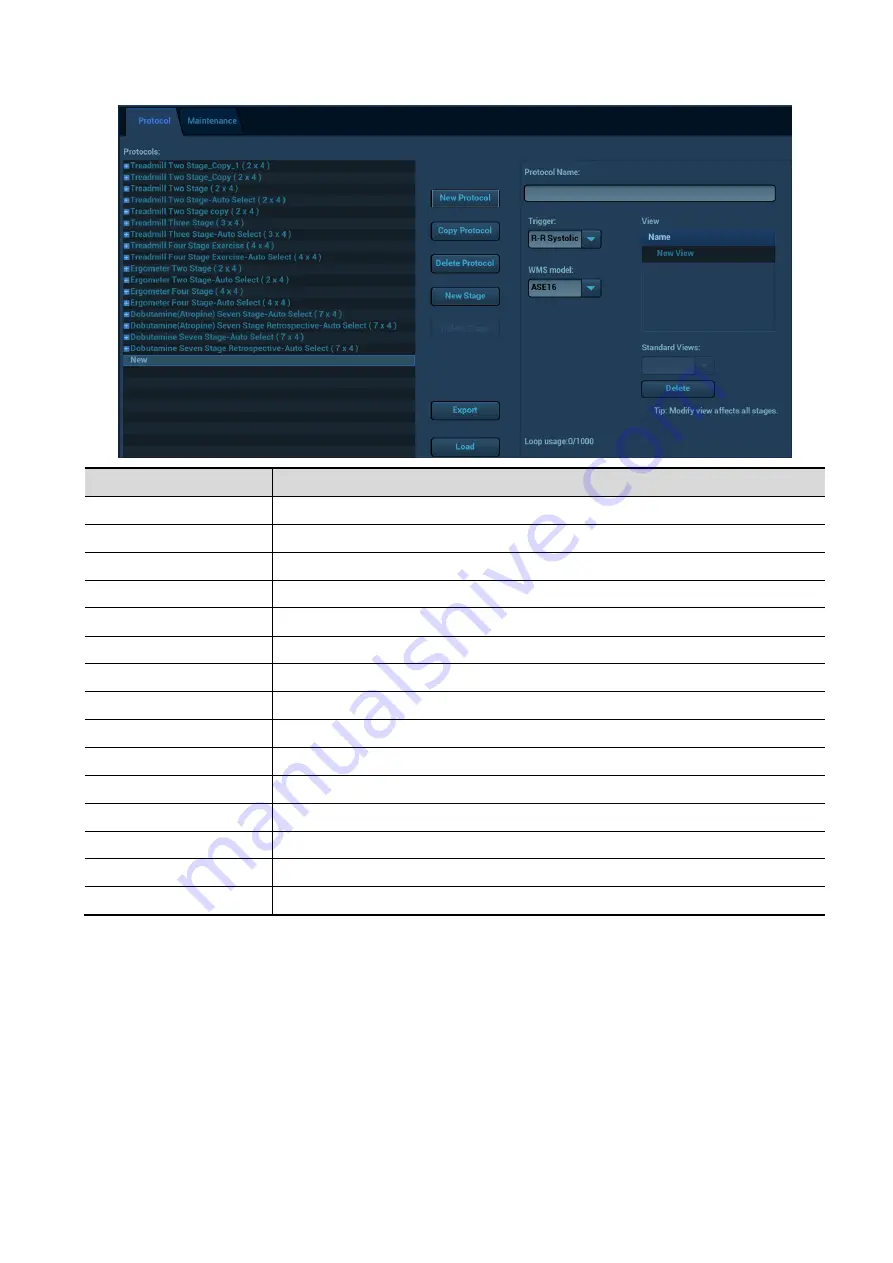
Image Optimization 5-111
Item
Function Description
Protocol name
Enter the protocol name.
Trigger
Set the trigger type.
WMS model
Set the chamber segment division method.
Loop usage
Displays the acquired loop number as well as the total usable loop number.
View
Set the views for each stage.
Standard view
Set the standard view.
Load
Import a protocol.
Export
Export a protocol.
New protocol
Create a new protocol.
Copy protocol
Create a new protocol with an existing one.
Load
Load an existing protocol.
Save
Save the changes to the protocol.
Delete protocol
Delete the protocol.
New stage
Create a stage for the current protocol.
Quit
Remove the Protocol Editor dialog box.
Creating a Stress Echo Protocol
To create a stress echo protocol:
1. Click [New Protocol] to the right of the Protocol Editor dialog box.
2. Enter the protocol name in the Protocol Name box at the top.
3. For each view (all views display for each phase):
(a)
Select “New View” in the View list.
(b) Select a standard view from the Standard View list. Or you can customize the view name.
4. For each phase in the protocol:
(a)
Select “new” in the Stage list.
Содержание Resona 7
Страница 2: ......
Страница 24: ......
Страница 232: ......
Страница 278: ......
Страница 320: ...12 22 Setup Click I Accept Select I do not want to join the program at this time and click Next...
Страница 326: ......
Страница 386: ......
Страница 396: ......
Страница 424: ......
Страница 442: ......
Страница 451: ...P N 046 007807 02 3 0...






























